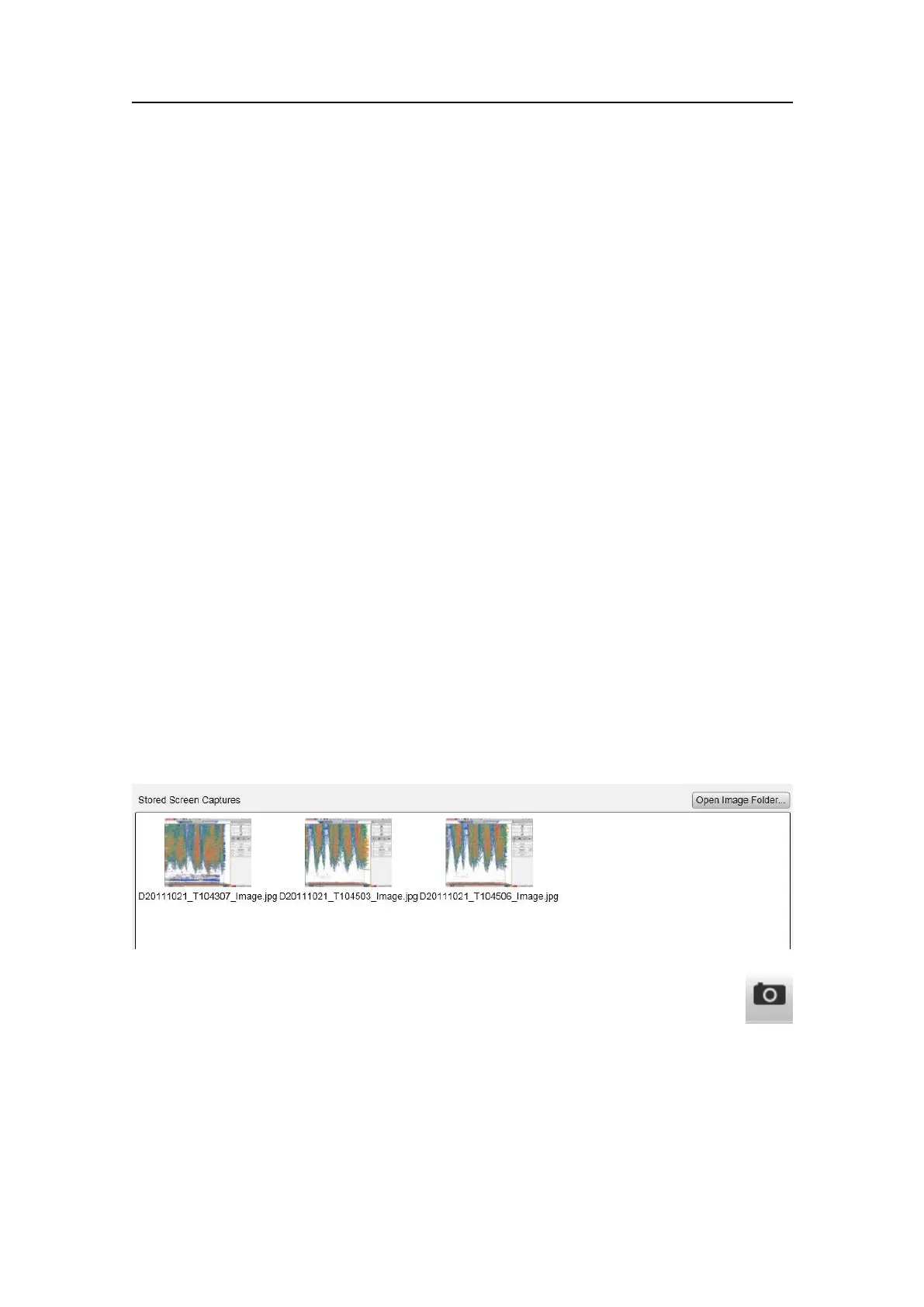SimradEK15
Ifyouchoosetousemanycolours,theresolutionoftheEK15presentationisgreatly
improved.Itistheneasiertodistinguishthedifferencebetweenthevariousechoes
ofdifferentsizeand/ortargetstrength.
Tochangethecolourscale,usetheColourSetupdialogboxontheDisplaymenu.
YoucanalsoaccessthecolourscaleusingtheColourScaleinformationpane.
EDate
ThiseldontheStatusBarpresentsthecurrentdate.
Notethatduringreplay,thedateofthereplayleisshown.
An“R”isdisplayedinfrontofthedatetoidentifythis.
FTime
ThiseldontheStatusBarpresentsthecurrenttime.
Notethatduringreplay,thetimeinthereplayleisshown.
Relatedtopics
•TitleBaronpage106
•Screencapturesonpage130
•ColourScaleinformationpaneonpage126
•ColourSetupdialogboxonpage160
Screencaptures
TheEK15providesabuilt-inscreencapturefunctiontocreatesnapshotsoftheechogram
presentation.TheEK15alsoprovidesadedicatedbrowsertoviewthesavedimages.
Tosaveanechogram,clicktheScreenCapturebuttonontheTitleBar.
Toviewtherecordedimages,clicktheScreenCapturebuttonontheStatus
Bar.Thiswillopentheimagebrowser.
Thebrowsersimplypresentsaminiatureversionofeachscreencapturethatyouhave
made.EachleisprovidedinstandardJPGformat,whichcanbeopenedbyallstandard
bitmapeditors.Thelenamesarecreatedautomaticallyusingthedateandtimeyou
clickedtheScreenCapturebutton.
Double-clickaminiatureimagetoopenit.Onceopened,clickReturntoBrowserto
returntothebrowserview.
130
351718/C