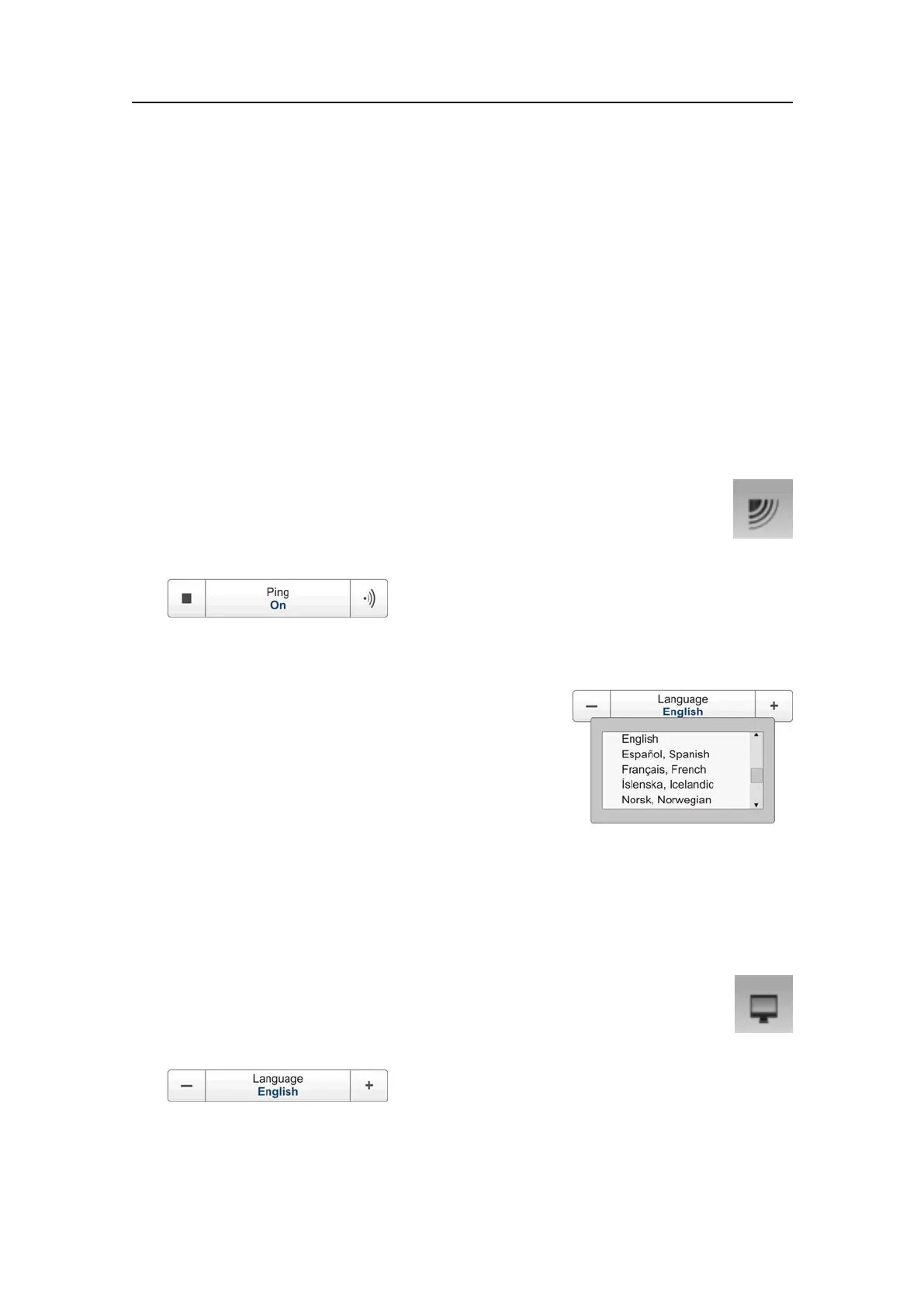SimradEK15
Settingoperationalmode'Normal'tostart'pinging'
Purpose
ThisprocedureexplainshowtosetuptheEK15fornormaloperationandstart‘pinging’.
Relatedtopics
•Operationmenuonpage136
•Operationfunctiononpage150
•Pingfunctiononpage151
Procedure
1ObservetheMainmenu.ItisnormallylocatedontherighthandsideoftheEK15
presentation.
2ClicktheOperationicon.
ThisiconislocatedundertheMainmenu.Itisusedtoopenthe
Operationmenu.
3ClicktheOperationbutton,andselectNormal.
4OnthePingbutton,clickthesymbolontherighthandsidetostart‘pinging’.
Selectingmenulanguage
Purpose
Themenubuttons–aswellasothertexts–intheEK15
presentationareavailableinseverallanguages.This
procedureexplainshowtoselectadifferentlanguage.
Relatedtopics
•Displaymenuonpage137
•Languagefunctiononpage164
Procedure
1ObservetheMainmenu.ItisnormallylocatedontherighthandsideoftheEK15
presentation.
2ClicktheDisplaybuttontoopenthemenu.
ThisbuttonislocatedundertheMainmenu.Itisusedtoopenthe
Displaysubmenu.
3ClickthemiddleoftheLanguagebuttontoopenasubmenuwiththe
availablelanguages.
Youcanalsoclickthe[+]and[–]charactersonthebuttontoleafthroughthelist
ofavailablelanguages.
4Clickonceonthelanguageyouwishtouse.
24
351718/C
