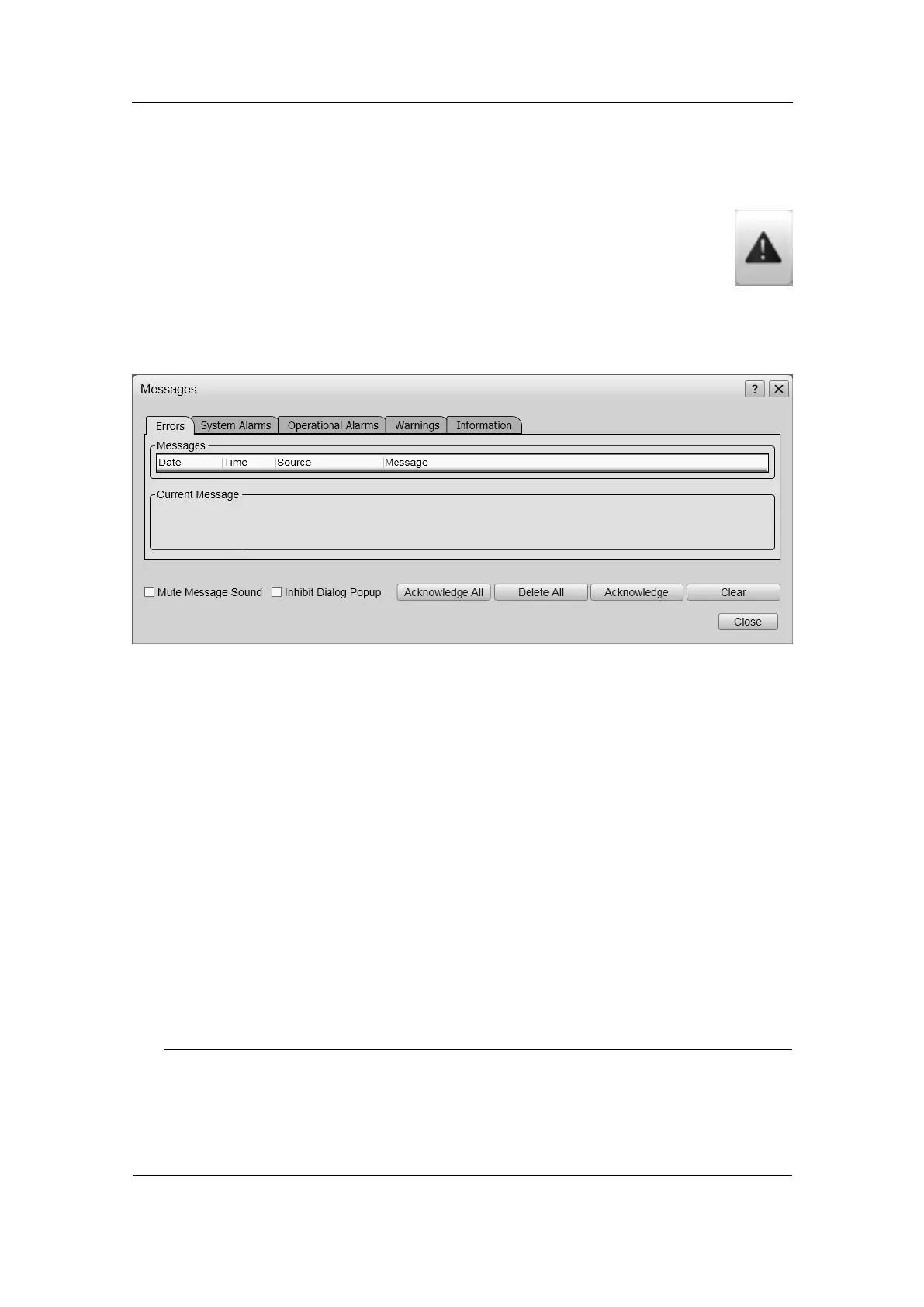Functionsanddialogboxes
Messagesdialogbox
TheMessagesdialogboxisopenedfromtheMessagesiconontheTaskbar.
WhenanewmessageisissuedbytheEK15,theiconontheTitleBarwill
ash.Ifyouholdthecursorovertheicon,ashortlistofcurrentmessage
statusisshown.
Purpose
TheMessagesdialogboxallowsyoutoreadandacknowledgemessagesfromtheEK15.
Description
MessagesfromtheEK15canberelatedtoanytypeofhardwareorsoftwareerrors,and
eveneventsrelatedtooperationalconditions.
AnewmessageisaggedbymeansoftheMessageiconontheTitlebar.Clickthe
buttontoopenthedialogbox.
Themessagesaredividedintodifferenttypesrelatedtotheirimportance.
Thefollowingmessagetypesareavailable:
1Errors:Thesearefatalerrors.OperationoftheEK15cannotcontinue.
2Systemalarms:ThesearemessagesrelatedtotheEK15system,ortomajorsoftware
components.
3Operationalalarms:Thesearemessagesrelatedtoenvironmentconditions,interface
orothernon-softwareevents.
4Warnings:Theseareoperationwarnings.
5Information:Thesemessagesarenoticationsofoperationalevents.
Tip
AllmessagesprovidedbytheEK15systemarestoredinloglesontheharddisk.If
youexperienceabnormalbehaviour,theselesmayproveusefulforSimrad'ssupport
organization.ObservetherelevantproceduretocopytheseloglestoaUSBmemory
stick.
351718/C
233