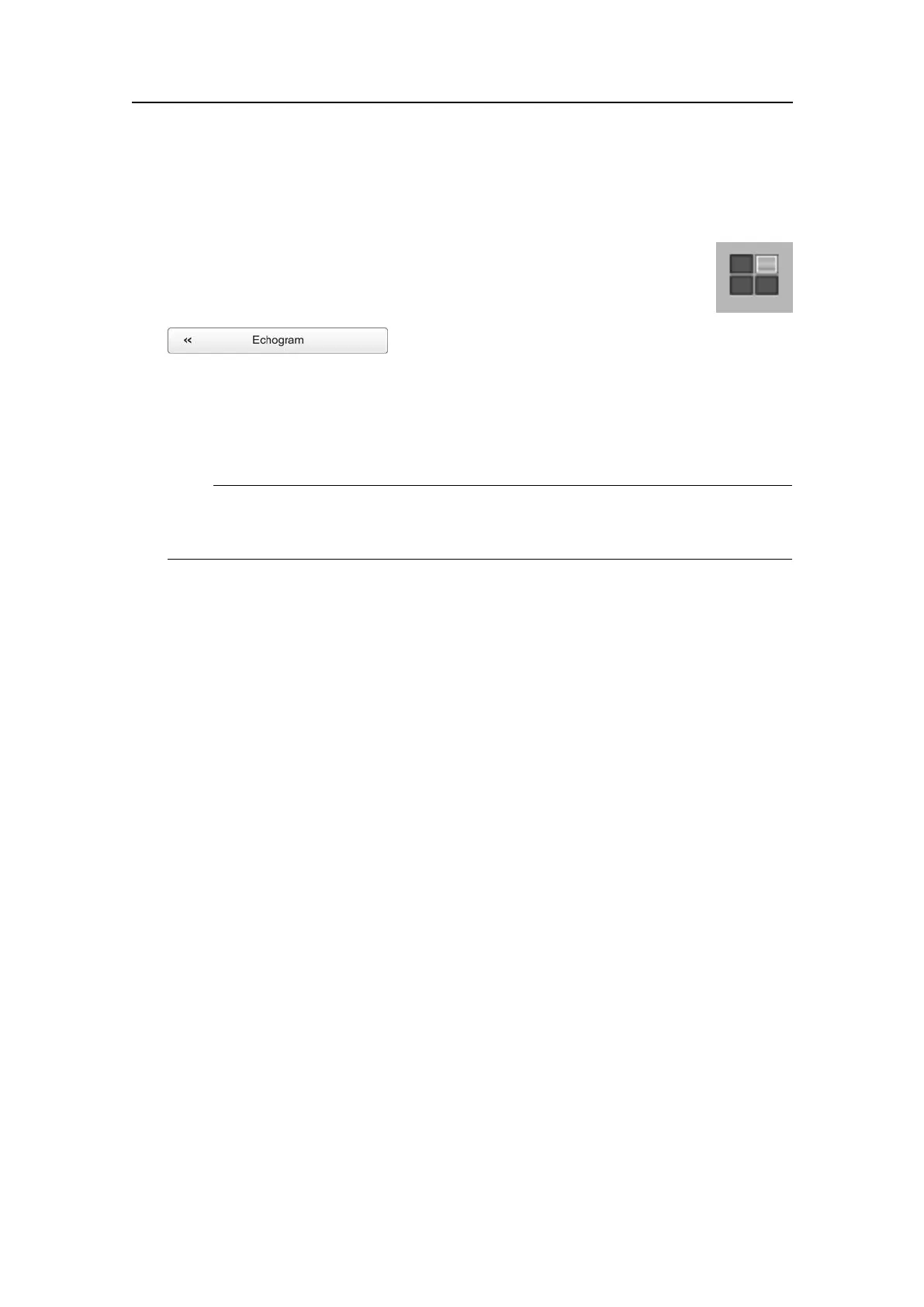Operationalprocedures
Procedure
1ClicktheActiveicon.
ThisiconislocatedundertheMainmenu.ItisusedtoopentheActive
menu.
2ClickEchogramtoopentheEchogramdialogbox.
TheEchogramdialogboxallowsyoutosetuptheparameterscontrollingthe
echogrampresentation.Thethreetabscontrolthehorizontallines,theechogram
typewithappliedTVG,andhowfasttheechogrammovesacrossthedisplay.
3OntheLinestab,observethevariousverticalmarkersthatcanbeenabled.
Note
TheannotationsarecontrolledontheAnnotationdialogbox,buttoplacethe
annotationsintheechogram,youmustenablethemintheEchogramdialogbox.
4Enabletheverticalmarkersyouwishtosee.
5ClickOKtosavethecurrentsettingsandclosethedialogbox.
SelectingTVGgainintheEchogramdialogbox
Purpose
TheTVGcanbechosenusingtheEchogramdialogbox(describedhere),orwiththe
TVGbuttonontheActivemenu.
Description
TVGmeansTimeV ariedGain.
ThewholeideawithTVGisthatechoesfromshshallhavethesameecholevel(colour)
independentoftheirdepths.
TheEK15hasaTVGrangedownto15000meters,whichforallpracticalpurposesis
unlimited.TheEK15doesnothaveaTVGcompensatedreceiverlikemostotherecho
sounders.IntheEK15theTVGismadeinsoftwareaftertheechoesfromthereceiver(s)
havebeenconvertedtodigitalformat.Inordertomakethisworkthereceivermust
haveverylargedynamicrange.
ThefollowingTVGsettingsareavailable:
aPower(NoTVG)
TVGgainisnotimplemented.Thissettingishardlyeverused.
bSchool(20logTVG)
Thisgainsettingoffersweakeramplicationclosetothebottom.Ithasbeen
designedtoprovidethebestechoesforschools.Thephysicalsizeofaschoolallows
youtodetectitevenwithreducedgain.
351718/C
67