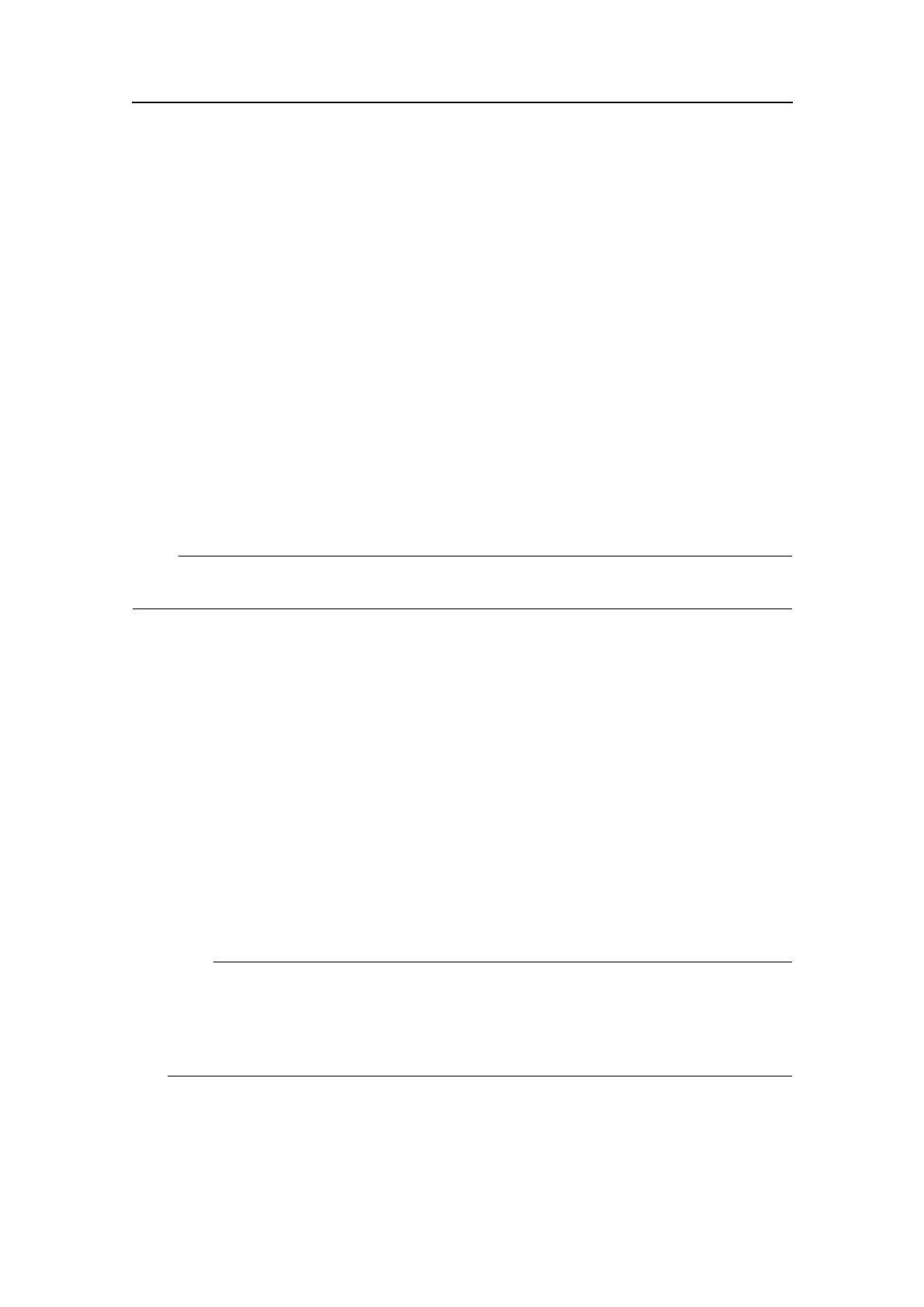SimradEK15
16RestarttheEK15.
Softwareinstallationprocedures
Thesesectionsexplainhowtoinstallandmaintainthemainoperationalsoftwareon
theSimradEK15.
Topics
•InstallationoftheEK15softwareonpage86
•UpgradingtheEK15softwareonpage87
•RemovingtheEK15softwarefromtheProcessorUnitcomputeronpage87
InstallationoftheEK15software
Purpose
UsethisprocedurewhenyouwishtoinstalltheEK15softwareonacomputer.
Note
Notethatminimumhardwareandsoftwarerequirementsmustbemetbythecomputer .
Relatedtopics
•SettinguptheEK15transceiver(s)forthersttimeonpage289
•PoweringuptheEK15onpage21
Procedure
1Powerupthecomputer.
2InserttheEK15softwaremedia.
IftheEK15softwareisprovidedonaCDorDVD,andyourcomputerisnottted
withasuitabledrive,copythelesfromtheCD/DVDtoaUSBashdrive.
3Usealemanagerapplicationonthecomputertoaccessthesoftware.
4Double-clickontheSetup.exeletostarttheinstallation.
5Allowtheinstallationprogramtorun.Followtheinstructionsprovided.
Note
Inthelastdialogboxyouarepermittedtoremoveoldsettings.Ifyouclicktodothis,
theinstallationwizardwilldeleteallsettingsrelatedtothephysicalinstallation.
Theseincludeallinterfaceparameters,andalltransceiversettings.Onlysoftware
licensesarekept.
6Oncetheinstallationhasbeencompleted,double-clicktheprogramicononthe
desktoptostarttheprogram.
86
351718/C