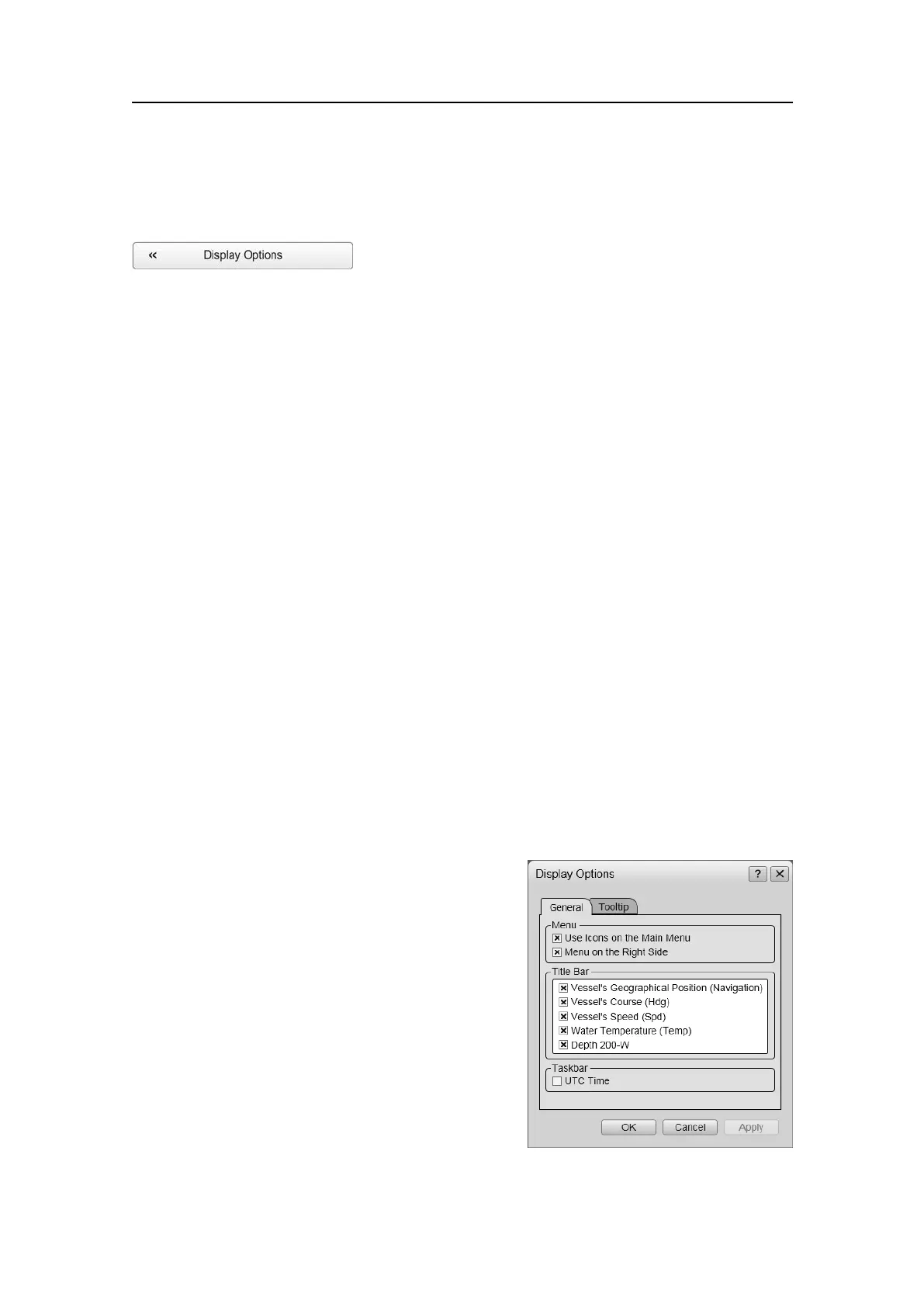SimradEK15
DisplayOptionsdialogbox
TousetheDisplayOptionsfunctionality,clickDisplayOptionsontheDisplaymenu.
Purpose
ThepurposeoftheDisplayOptionsdialogboxistocontrolthelocationofthemenu,and
whichinformationtobeprovidedontheTitleBarandtheStatusbar.Italsocontrols
whichtooltipstodisplay.
Description
TheDisplayOptionsdialogboxofferstwotabs:
•General
ThepurposeoftheGeneraltabistocontrolthelocationofthemenu,andtochoose
whichnavigationalinformationtobeprovidedontheTitleBar.
YoucanalsoenabletheEK15touseCoordinatedUniversalTime(UTC).
•Tooltip
ThepurposeoftheTooltiptabistocontrolwhichtooltipsyouwishtoseeonthe
EK15presentation.
ThesettingsyouchoosehavenoeffectontheoverallperformanceoftheEK15.
Topics
•DisplayOptions;Generalonpage166
•DisplayOptions;Tooltiponpage168
Relatedtopics
•Displaymenuonpage137
DisplayOptions;General
ThepurposeoftheGeneraltabistocontrol
thelocationofthemenu,andtochoosewhich
navigationalinformationtobeprovidedonthe
TitleBar.
YoucanalsoenabletheEK15touseCoordinated
UniversalTime(UTC).
Parameters
1UseIconsontheMainMenu
Thisoptionallowsyoutochoosebetween
textandiconsontheMainmenubuttons.
2MenuontheRightSide
Clickthisoptiontoplacethemenuonthe
righthandsideofthedisplaypresentation.
166
351718/C