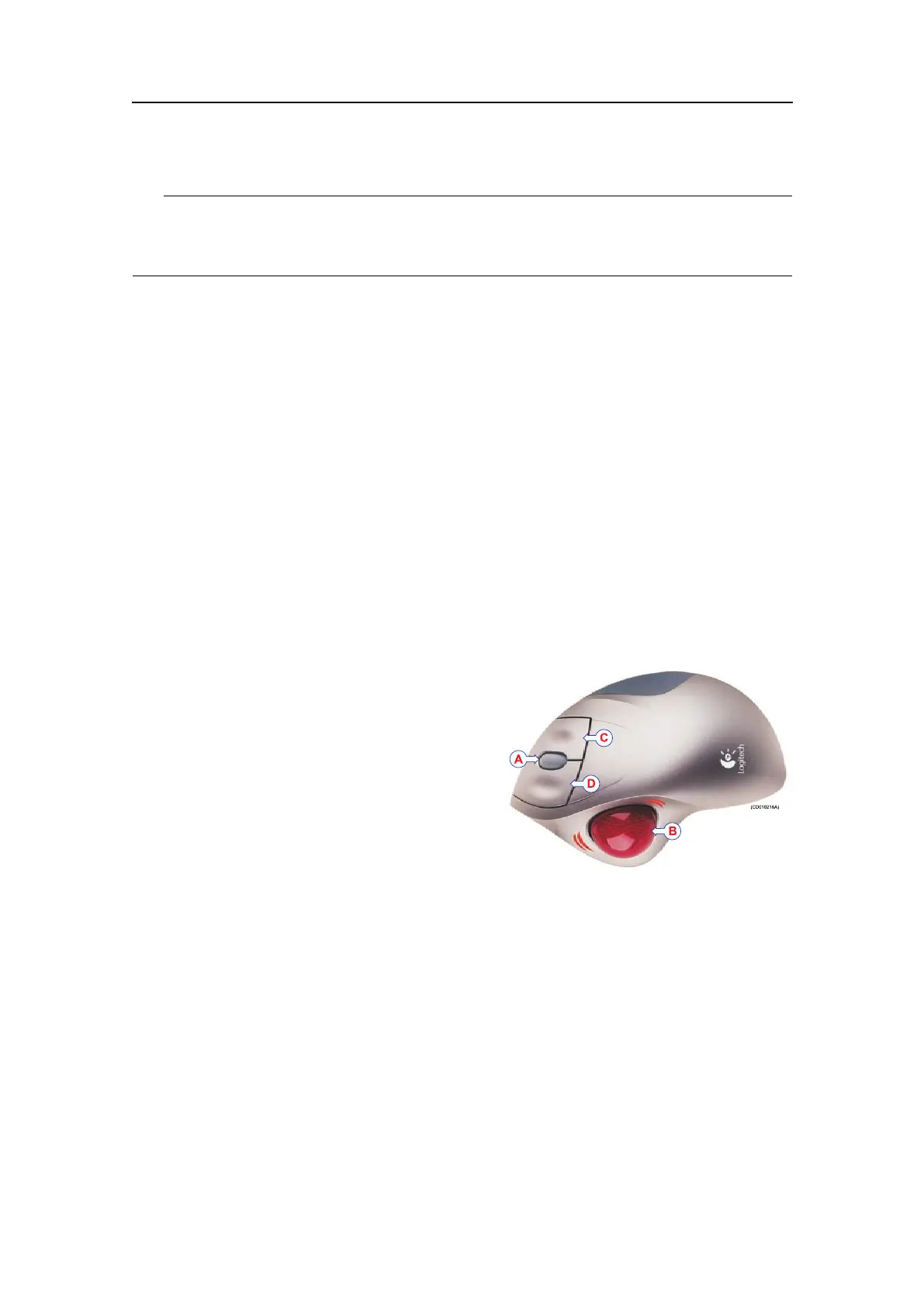SimradEK15
Tip
Ifyouareleft-handed,theWindowsoperatingsystemallowsyoutoredenethemouse
buttons.Youcanthenchoosetoclickwiththerightbutton.
Theshapeandpurposeofthecursorchangedependingonitslocation.
•MovethecursorovertheTitleBaratthetopofthepresentationandStatusBaratthe
bottom,andleft-clicktheiconsandbuttonstoaccessthefunctionalityprovided.
•Movethecursorovertheechogram,andobservethetooltipthatprovidesdetailed
informationabouttheechoinformationatthedepthindicatedbythecursorlocation.
•Movethecursoroverthemenuandmenubuttons,andclicktoaltertheoperational
parametersandopendialogboxes.Observethattheshapeofthecursorchangesover
themenubuttonstoindicateswhichchoicesyouhavetocontroltheseparameters.
Mouse
ThecomputermousecanbeusedtocontrolthefunctionalityprovidedbytheEK15.
Themousecontrolsthemovementsofthecursor,andthebuttonsareusedtoclickon
buttonsandselectparameters.
Trackball
AllEK15functionscanbecontrolledwiththe
trackball.Theballcontrolsthemovements
ofthecursor,andthebuttonsareusedtoclick
onbuttonsandselectparameters.Trackballs
comeinseveralshapesandsizes.Ageneric
versionisshownasanexampleonly.
AControlwheel(notused)
BTrackball,usethistocontrolthecursor's
locationonthescreen
CRightmousebutton(notused)
DLeftmousebutton
34
351718/C