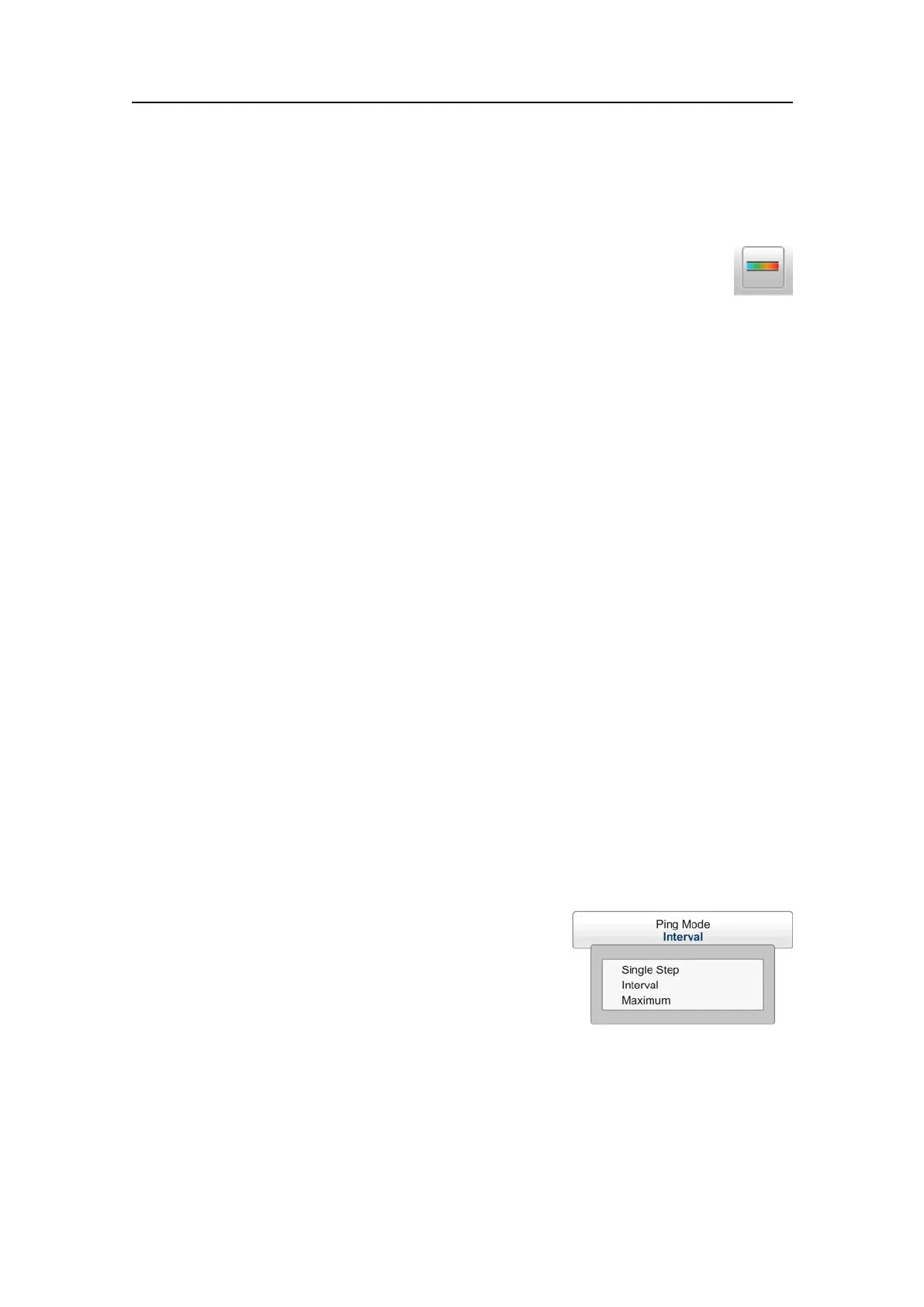SimradEK15
Procedure
1ClicktheColourScaleicon.
ThisiconislocatedontheTitleBar.ItisusedtoopentheColourScale
informationpane.
2Movethecursortotheleftsideofthecolourscale.
Observethatthecursorchangesshapetoadualarrowline.
3Clickontheleftedgeofthecolourscale,keepthemousebuttondepressed,anddrag
theedgetowardsright.
4Observethattheweakestcoloursareremovedfromthecolourscale,andthusalso
theweakestechoesfromtheechogrampresentation.
5Releasethemousebutton.
6Inordertorestoretheweakestcolours,clickontheleftedgeofthecurrentcolour
scale,anddragtowardsleft.
Echogramprocedures
TheseproceduresexplainthevariousparameterscontrollingtheEK15echogram.
Topics
•Changingthe‘ping’parametersonpage62
•Selectingechogramtypeonpage64
•Addinghorizontalmarkerstotheechogramonpage65
•Addingverticalmarkersandannotationstotheechogramonpage66
•SelectingTVGgainintheEchogramdialogboxonpage67
•Removinginterferenceusingsequentialpingingonpage69
•MakingiteasiertoseethebottomusingWhiteLineandBottomLineonpage69
Changingthe‘ping’parameters
Purpose
Thisprocedureexplainshowtocontrolhowoftenthe
EK15transmitsacousticenergyintothewater.This
isnormallyreferredtoas‘pinging’.
Description
The“pingrate”istheparameterthatcontrolshowoftentheechosoundershalltransmit
acousticenergy(a“ping”)intothewater.
IfyouobserveapelagicechoontheEK15,anditseemstofollowthebottomcontour,it
mayinfactbeafalseechofromtheprevioustransmission(“ping”).Theonlywayto
removethisfalseechoistoreducethepingrate.Ifyoudothis,alltheechoesfromthe
previouspingwillhavedisappearedbeforeyoutransmitthenext.Onoldpaperbased
62
351718/C