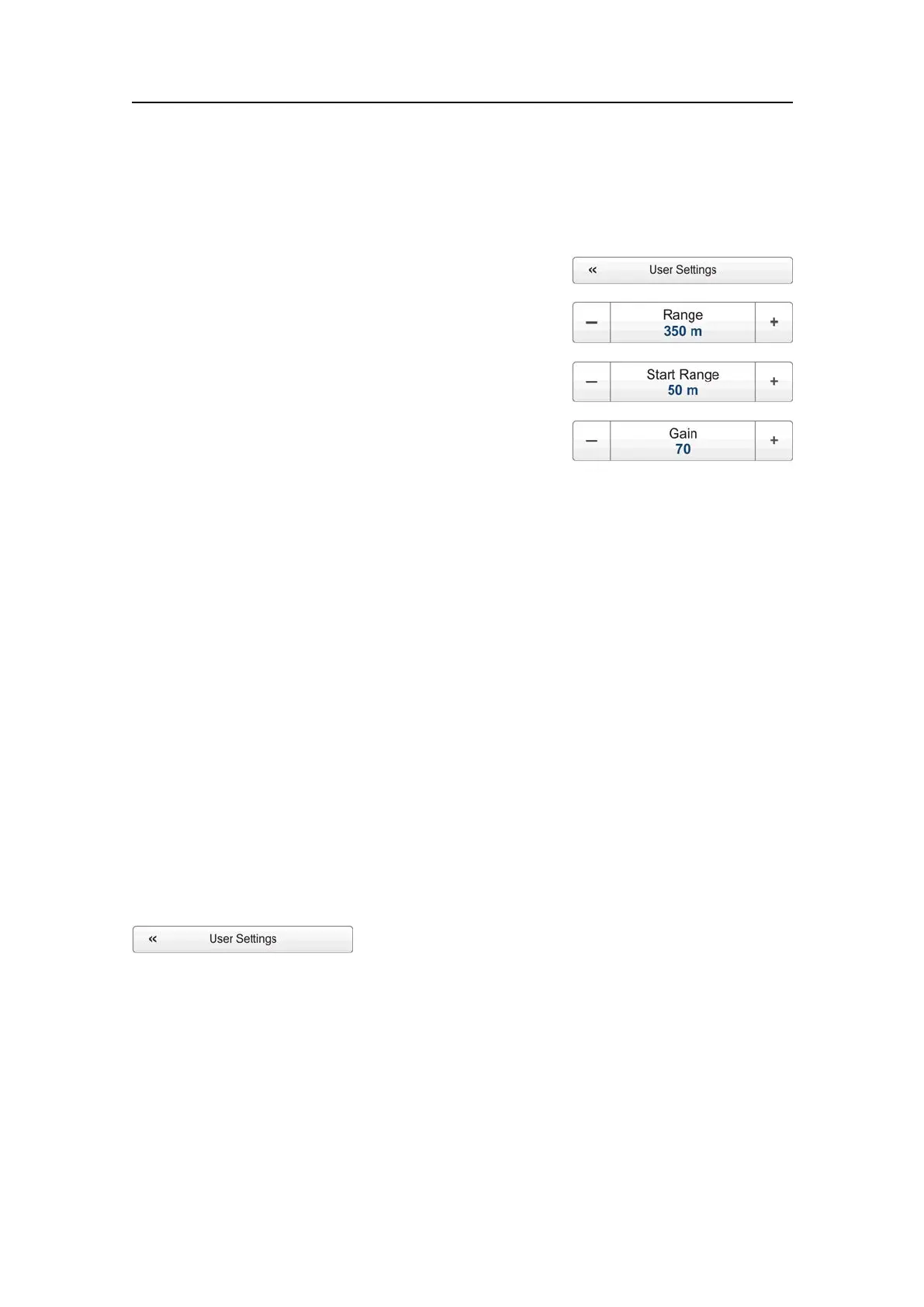SimradEK15
Mainmenu;functionsanddialogs
ThefollowingfunctionsandparametersareavailablefromtheMainmenu.
1UserSettings
TheUserSettingsdialogboxallowsyoutosavethe
currentusersettings(parameterselections),andto
retrievefactoryorpreviouslysavedusersettings.
→UserSettingsdialogboxonpage142
2Range
TheRangefunctionallowsyoutospecifythe
verticalrangeofthewatercolumncoveredbythe
echogram.Therangeisdenedfromaselected
startrange,anddowntoavaluebeneaththe
currentbottomdepth.Thevalueshownandselectedisbydefaultappliedonlyto
thecurrentlyselectedechogram.
→Rangefunctiononpage144
3StartRange
TheStartRangefunctionallowsyoutospecifythestartdepthoftheechogram,that
isfromwhichdepthinthewatercolumnthepresentationshallstart.Thevalue
shownandselectedisappliedtothecurrentlyselectedechogramtype.
→StartRangefunctiononpage146
4Gain
ThepurposeoftheGainfunctionistoadjusttheecholevelintheechogram
presentations.
→Gainfunctiononpage147
UserSettingsdialogbox
ToopentheUserSettingsdialogbox,clickUserSettingsontheMainmenu.
Purpose
TheUserSettingsdialogboxallowsyoutosavethecurrentusersettings(parameter
selections),andtoretrievefactoryorpreviouslysavedusersettings.
142
351718/C