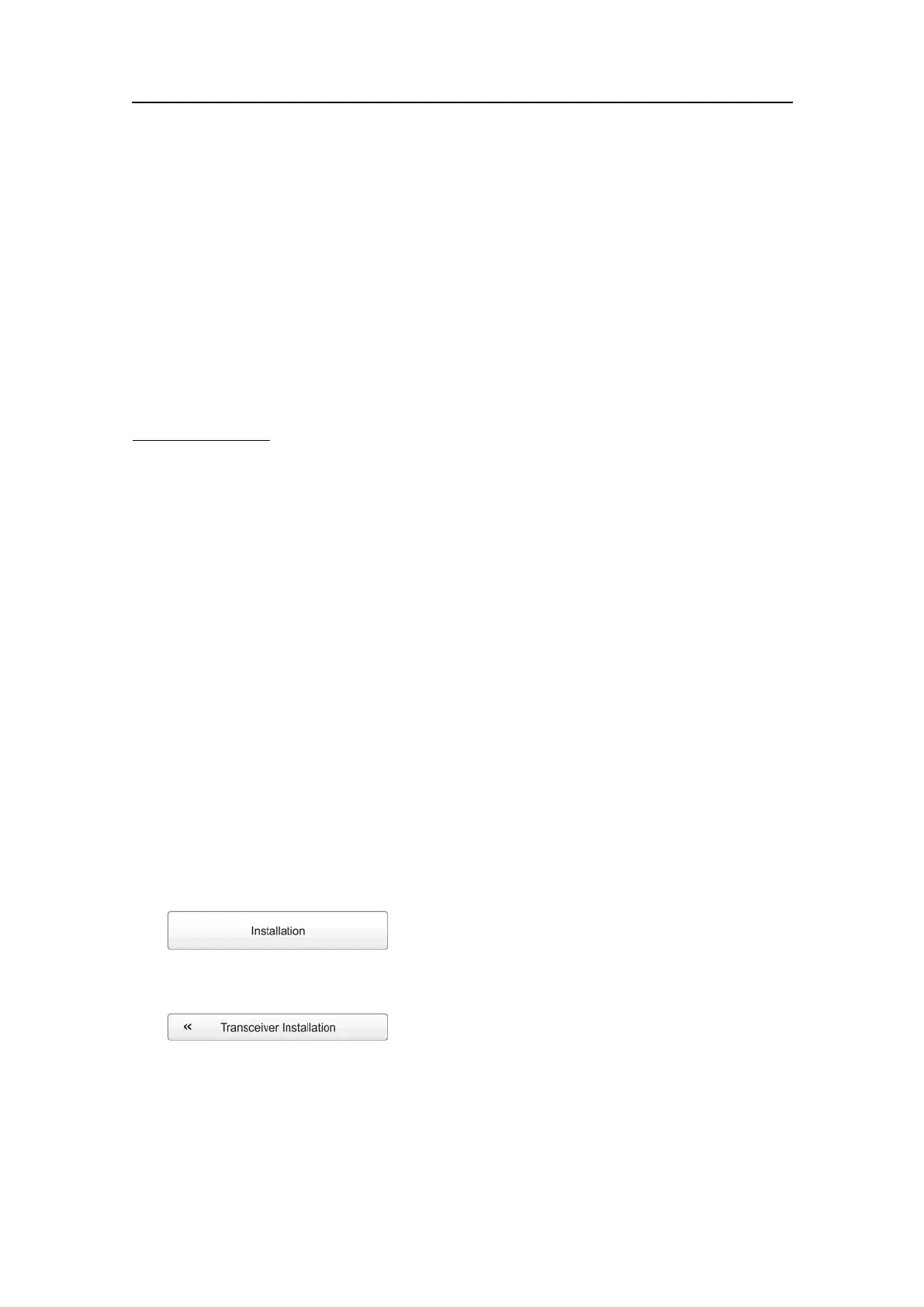Operationalprocedures
3Setupthetransceiver(s)andtransducer(s)accordingtotheprocedureinsection
Installingafrequencychannelonpage81.
4Startnormaloperation.
Installingafrequencychannel
Purpose
Thisprocedureexplainshowtoinstallafrequencychannel.
Description
EachEK15transceiverwithitstransducerand(single)frequencyisreferredtoasa
frequencychannel
.
TheupperpartoftheTransceiverInstallationdialogboxdisplaysalistoffrequency
channelswhicheitherare,orhavebeen,installedontheEK15.Foreachchannelonthe
list,aStatuslabelisprovided.
ThefollowingstatusvaluesareavailableintheTransceiverInstallationdialogbox.
•Busy:Thefrequencychannelisalreadyinuse,probablybyanotherechosounderon
thesamenetwork.Youcannotconnecttothischannel.
•Installed:ThisfrequencychannelisconnectedtoyourEK15system.
•Lost:Thisfrequencychannelcannotbeused.
•Available:Thisfrequencychannelisvacantandreadyforuse.
Relatedtopics
•Setupmenuonpage138
•Checkingthetransceiverandtransducersettingsonpage25
•TransceiverInstallationdialogboxonpage199
Procedure
1ClicktheSetupicon.
ThisiconislocatedundertheMainmenu.ItisusedtoopentheSetupmenu.
2ClicktheInstallationbuttontoopentheInstallationmenu.
Onthemenu,clickTransceiverInstallationtoopentheTransceiverInstallation
dialogbox.
ThepurposeoftheTransceiverInstallationdialogboxistosetupthenecessary
parameterstoconnecttheEK15computertothetransceiver(s)andthetransducer(s).
3IntheTransceiverInstallationdialogbox,clickBrowse.
TheEK15willautomaticallysearchthenetworkfortransceivers.
4Observethatallthefrequencychannelsarelistedinthedialogbox.
351718/C
81