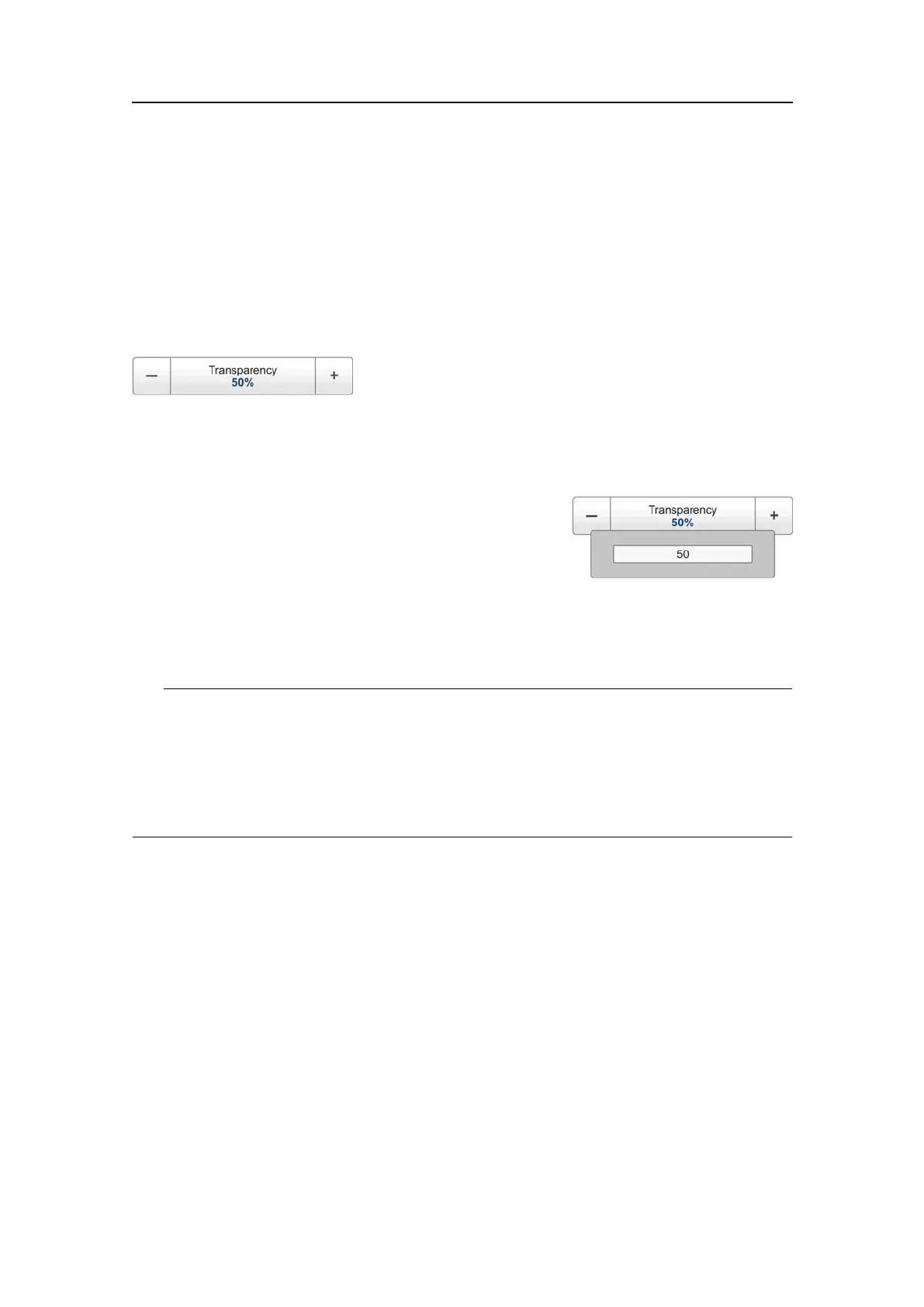Functionsanddialogboxes
Relatedtopics
•Displaymenu;functionsanddialogsonpage159
Transparencyfunction
TheTransparencyfunctionisactivatedbyclickingtheTransparencybuttononthe
Displaymenu.
Purpose
ThepurposeoftheTransparencyfunctionistoadjusthowmuchyouareabletosee
throughtheinformationpanes.
Description
TheinformationpanesprovidedbytheEK15canbe
placedanywhereontopoftheechogram.
Inordernottolooseinformation,thepaneshavebeen
designedsoyoucanseethroughthem.Thedegreeoftransparencycanbecontrolled
withthisTransparencyfunction.Y oucanadjustthesettingfrom0%(notransparency)to
90%(almostfulltransparency)instepsof10%.
Tip
Ifyouopenthismenubutton,youwillonlybeabletoenteravalueifacomputer
keyboardisconnectedtoyourEK15.However,youcanclickthebutton,holdthemouse
buttondepressed,andthenmovethemouse–andcursor–sideways.Thisallowsyou
tochangetheparametervalue.Youcanalsoadjustthesettingbyclickingandholding
eitherthe[+]or[-]buttons.
Parameters
1Transparency
Theamountoftransparencyinstepsfrom0to90%.
Relatedtopics
•Informationpanesonpage124
•Displaymenu;functionsanddialogsonpage159
351718/C
163