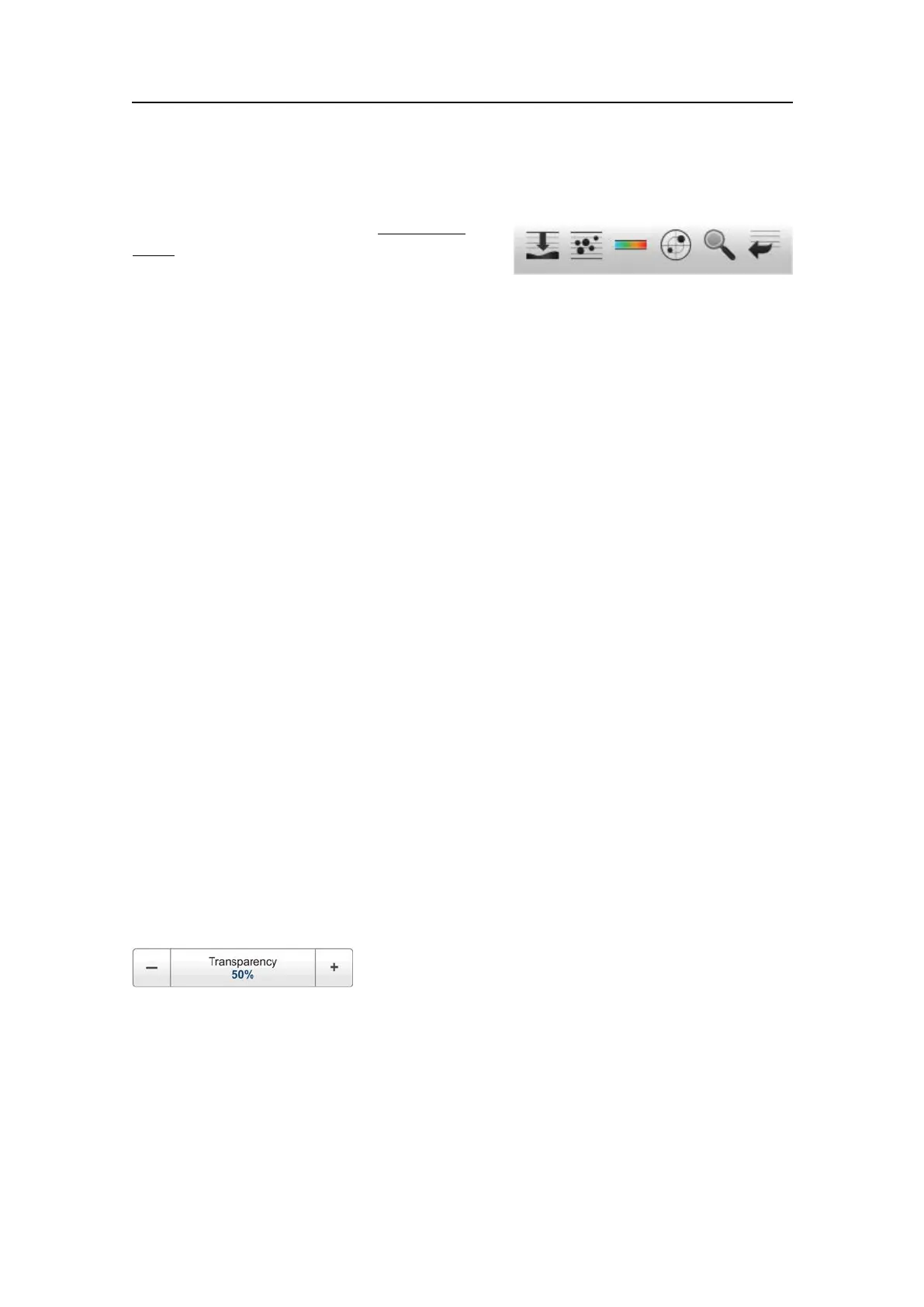SimradEK15
Informationpanes
TheSimradEK15offersseveralinformation
panes toprovideadditionalanddetaileddata
fromtheEK15presentation.Theinformation
panesareopenedandclosedusingtheicon
buttonsontheTitleBar.
Inordertoopenaninformationpane,youmustrstclickinanechogrampresentationto
makeit“active”.Bydoingthisyouselectthefrequencychannel(transducer).Inmost
cases,thedataintheinformationpaneyouopenwillonlybevalidfortheselected
echogram.
Topics
•Aboutinformationpanesonpage124
•Depthinformationpaneonpage125
•Biomassinformationpaneonpage125
•ColourScaleinformationpaneonpage126
•FishPositioninformationpaneonpage127
•Zoominformationpaneonpage127
•Historyinformationpaneonpage128
Aboutinformationpanes
Youcanchangethesizeoftheinformationpanetosuityourpreferences,andyoucan
moveitwithintheechogrampresentationitisvalidfor.
•Tochangeitssize,clickontheshadedareainthebottomrightcorner,holdthemouse
buttondepressed,anddragtorequestedsize.
•Tomoveaninformationpane,justclickinsideit,holdthemousebuttondepressed,
andmoveittorequestedposition.
Theinformationpanesaretransparent,soyoucansafelyplaceapaneontopofthe
echogramwithoutlosingtheinformationbehindit.Thedegreeoftransparencyis
controlledbytheTransparencybuttonontheDisplaymenu.
Allinformationpanesareprovidedwithsmallbuttonsinthetoprightcorner.
•Thetoprightbutton[X]closestheinformationpane.
Notethatyoucanalsoclosethepaneifyouclickonemoretimeonitsbuttonon
theTitleBar.
•Theotherbuttonwillrestoretheinformationpanetoitsoriginalsizeandlocation.
•Someoftheinformationpanesareprovidedwitha“tool”button.Thisbuttonsopens
adialogboxrelevanttotheinformationshowninthepane.
124
351718/C