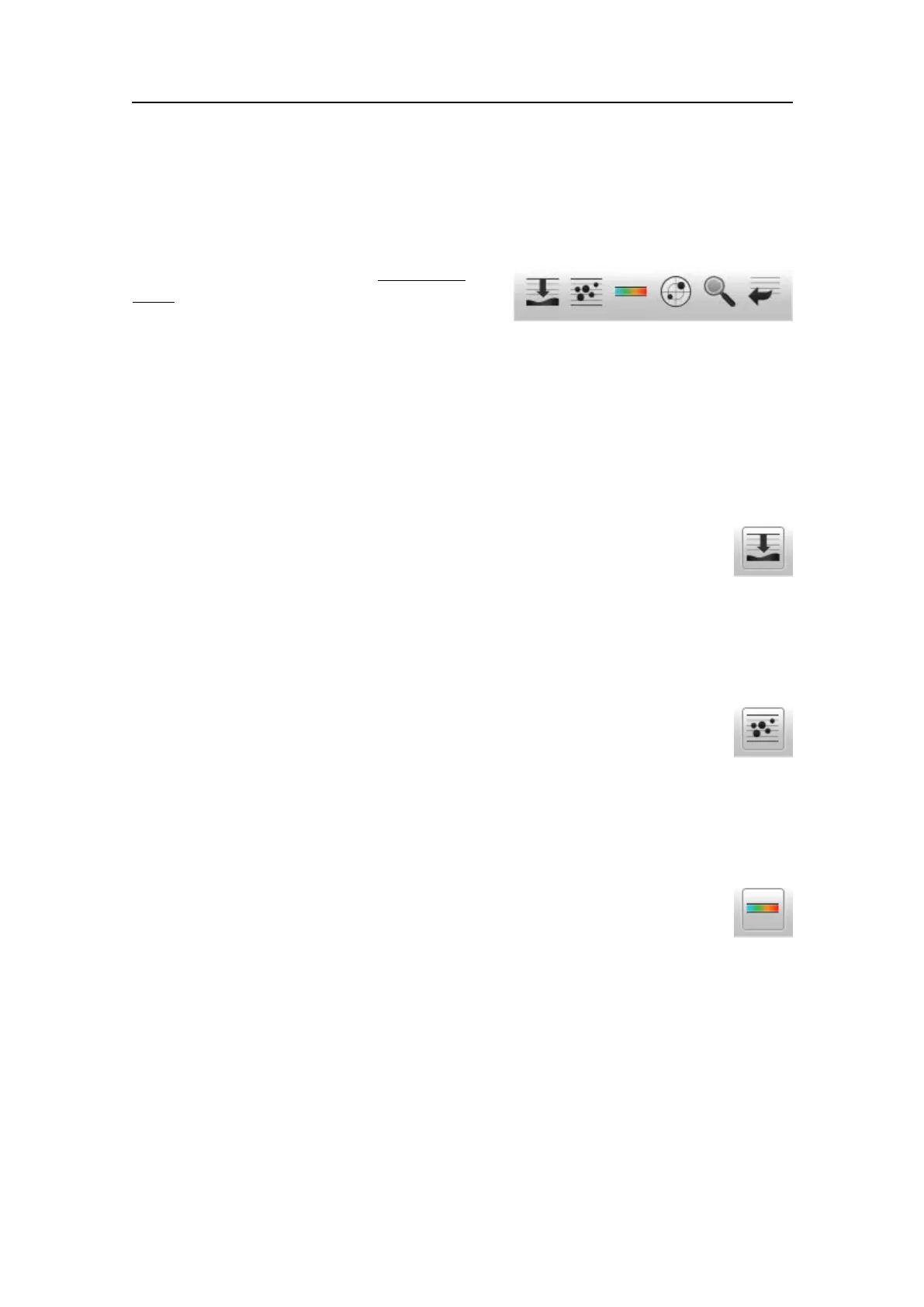Displayviews
Informationpaneicons
TheInformationpaneiconsarelocatedontheTitleBaratthetopoftheEK15display
presentation.
TheSimradEK15offersseveralinformation
panes toprovideadditionalanddetaileddata
fromtheechogram.Thepanesareopened
andclosedusingtheinformationpaneicons
(buttons)ontheTitleBar.
Inordertoopenaninformationpane,youmustrstclickinanechogrampresentationto
makeit“active”.Bydoingthisyouselectthefrequencychannel(transducer).Inmost
cases,thedataintheinformationpaneyouopenwillonlybevalidfortheselected
echogram.
Depth
ClickthisbuttontoopenandclosetheDepthinformationpane.Thispane
providesthecurrentdepthasmeasuredbytheselectedfrequencychannel
(transducer).
Relatedtopics
•Depthinformationpaneonpage125
Biomass
ClickthisicontoopenandclosetheBiomassinformationpane.Thispane
providesthecurrentbiomassascalculatedbytheechosounderbasedon
thecurrentechogram.
Relatedtopics
•Biomassinformationpaneonpage125
ColourScale
ClickthisicontoopenandclosetheColourScaleinformationpane.Thispane
showsyouthecoloursyouarepresentlyusinginyourEK15presentation.
Youcanalsomanuallymodifythecolourscaletolteroutweakechoes.
Relatedtopics
•ColourScaleinformationpaneonpage126
•ColourSetupdialogboxonpage160
351718/C
109