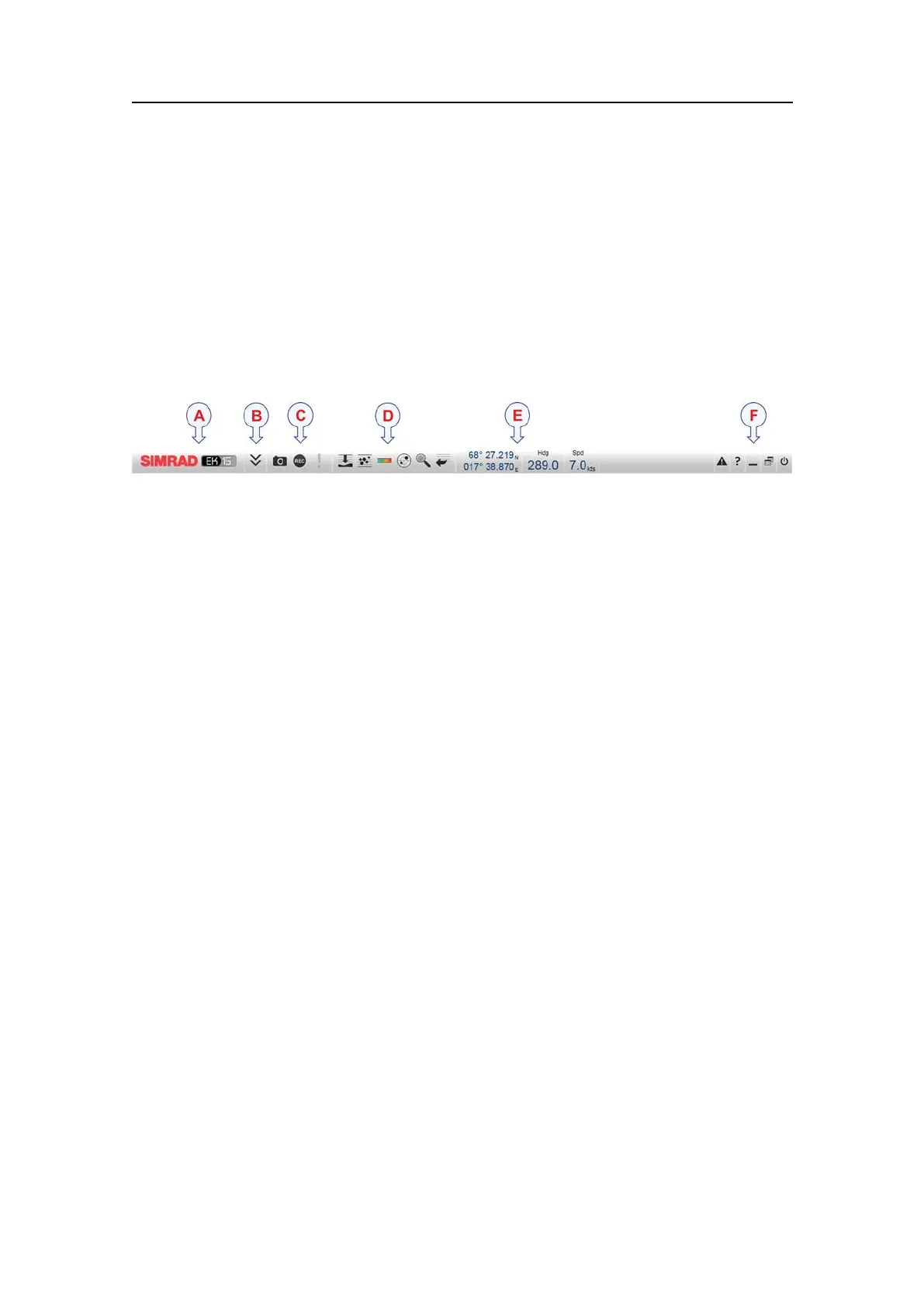Gettingstarted
TitleBar
TheEK15TitleBarislocatedonthetopofthedisplaypresentation,anditisstretched
fromthefarlefttothefarrightside.
ThepurposeoftheTitleBaristogiveyoufastaccesstokeyfunctionalityand
navigationalinformation.
Itprovidesbuttonstohideorshowthemenu,tomakeascreencapture,toopenthe
Messagesdialogbox,andtoopenthecontextsensitiveon-linehelp.Italsoprovidesa
fewbuttonsrelatedtooperatingsystemfeatures.Andmoreimportant,theTitleBar
providesthededicatedbuttonstoopenthevariousinformationpanes.
ALogoandproductname.
ThiselementidentiestheSimradasthemanufactureroftheEK15,andtheproduct
name.
BMenu
Clickthisbuttontohideorrecallthemenusystem.
CScreencapture,RecordandEvent
Thesebuttonsareprovidedforeasyaccesstorecordingandannotationfunctions.
DInformationpanes
Clickanyofthesebuttonstoopenandcloseaninformationpane.
ENavigationeld
Thesearenotbuttons,butinformationeldsprovidingcurrentdatarelatedtothe
vesselmovements.
FFunctionbuttons
Thesebuttonsareusedtocontrolbasicsystemfunctions.
•Alarm:ClickthisbuttontoopentheMessagesdialogbox.Thisbuttonwillash
toindicatethatamessageisposted.
•Help:Clickthisbuttontoopenthecontextsensitiveon-linehelp.
•MinimizeandResize:ClickthesebuttonstoadjustthesizeoftheEK15
presentation.
•Exit:ClickthisbuttontoclosedowntheEK15application.
Relatedtopics
•PoweringuptheEK15onpage44
•PoweringdowntheEK15onpage45
•Messagesdialogboxonpage233
•Logoandproductnameonpage107
•Menubuttononpage107
•ScreenCapturebuttononpage108
351718/C
37