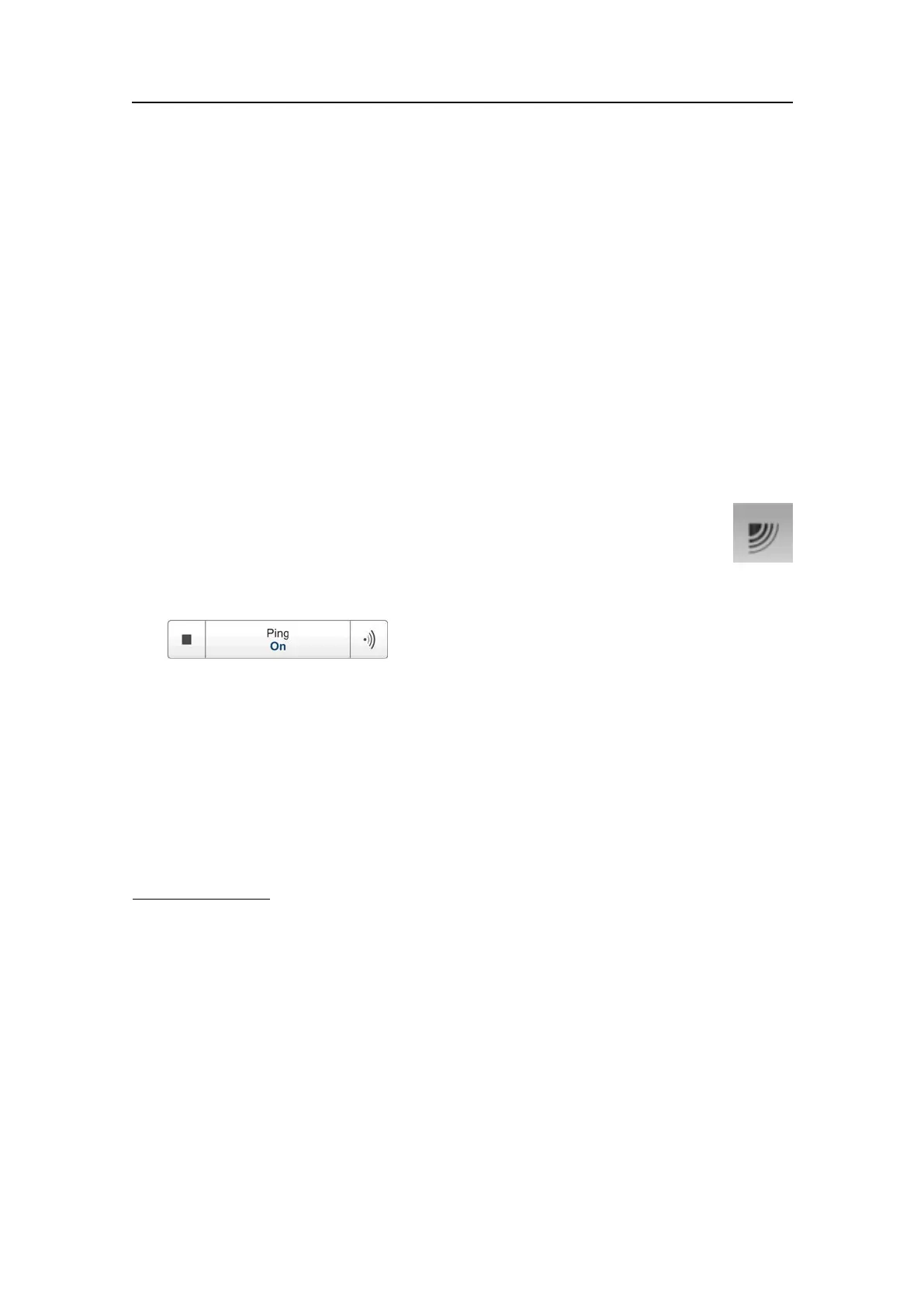SimradEK15
Startingnormaloperation
Purpose
ThisprocedureexplainshowtosetuptheEK15fornormaloperationandstart‘pinging’.
Relatedtopics
•Operationmenuonpage136
•Operationfunctiononpage150
•Pingfunctiononpage151
Procedure
1ObservetheMainmenu.ItisnormallylocatedontherighthandsideoftheEK15
presentation.
2ClicktheOperationicon.
ThisiconislocatedundertheMainmenu.Itisusedtoopenthe
Operationmenu.
3ClicktheOperationbutton,andselectNormal.
4OnthePingbutton,clickthesymbolontherighthandsidetostart‘pinging’.
Installingafrequencychannel
Purpose
Thisprocedureexplainshowtoinstallafrequencychannel.
Description
EachEK15transceiverwithitstransducerand(single)frequencyisreferredtoasa
frequencychannel
.
TheupperpartoftheTransceiverInstallationdialogboxdisplaysalistoffrequency
channelswhicheitherare,orhavebeen,installedontheEK15.Foreachchannelonthe
list,aStatuslabelisprovided.
ThefollowingstatusvaluesareavailableintheTransceiverInstallationdialogbox.
•Busy:Thefrequencychannelisalreadyinuse,probablybyanotherechosounderon
thesamenetwork.Youcannotconnecttothischannel.
•Installed:ThisfrequencychannelisconnectedtoyourEK15system.
•Lost:Thisfrequencychannelcannotbeused.
•Available:Thisfrequencychannelisvacantandreadyforuse.
292
351718/C