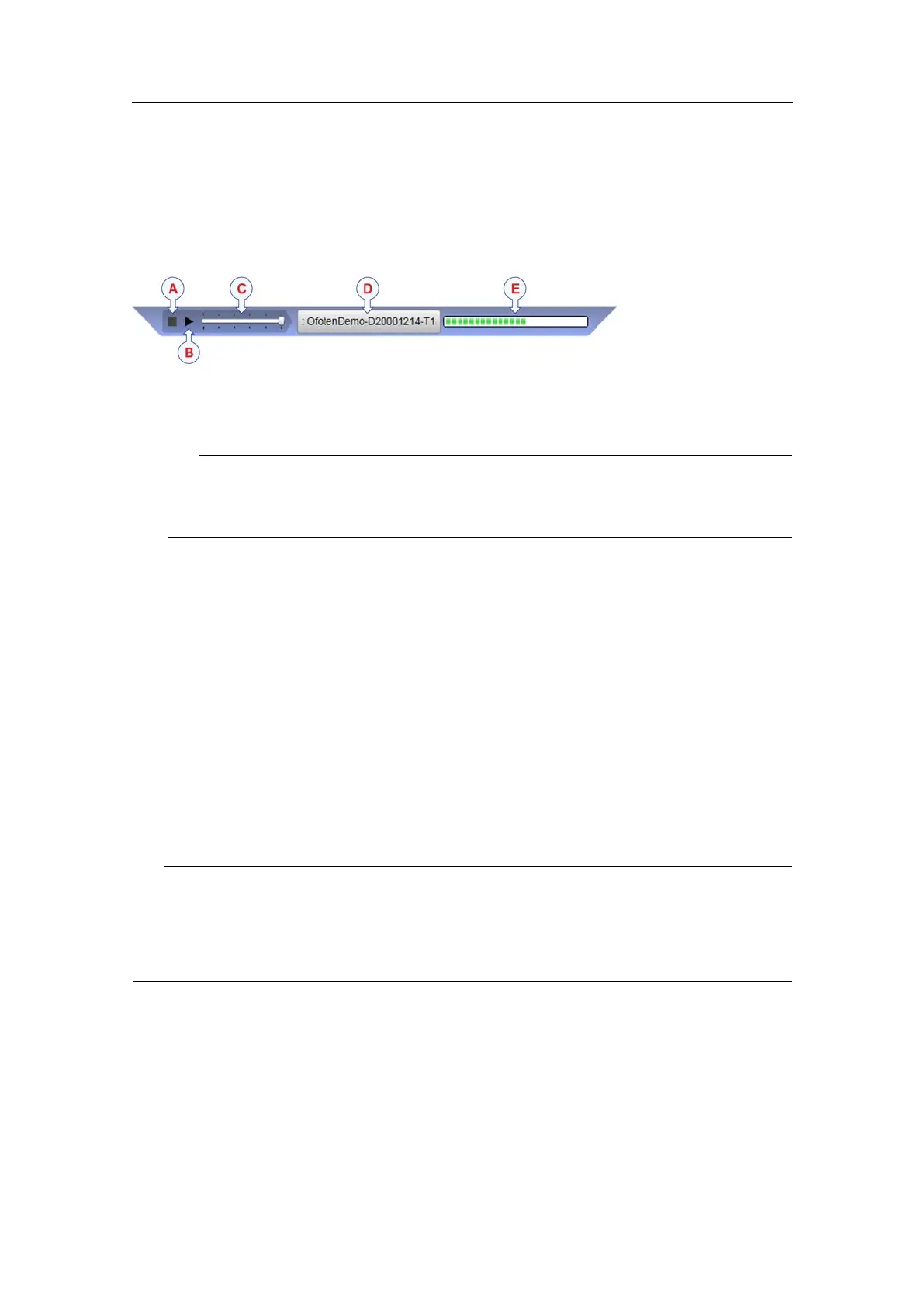SimradEK15
Replaybar
TheReplayBarispositioneddirectlybelowtheTitleBar.Itisautomaticallyopenedonce
youselectReplaymode.
AStop
Clickthisbuttontostoptheplayback.
Tip
TheReplayBarwillnotberemovedfromthepresentationuntilyouselectanother
operationalmode.
BPlay/Pause
Clickthisbuttontostarttheplayback,ortopauseit.
CReplayspeed
Clickthissliderandmoveitsidewaystoadjustthereplayspeed.
DFileselect
Thisbuttonshowswhichleyouarecurrentlyplaying,Clickthebuttontoopenthe
ReplayFiledialogbox.
EProgress
Thisbarshowsyouthereplayprogressofthecurrentle.Ifyouhavechosento
loopthereplayle(s),theindicatorbarwillstartfromlefteverytimethestart
oftheleappears.
Tip
TostartReplaymode,usetheOperationbuttonontheOperationmenu.
Ifyouwishyourplaybackletoruncontinuously,clicktoactivateLoopintheReplay
Filedialogbox.
Relatedtopics
•Operationmenuonpage136
•Operationfunctiononpage150
•ReplayFiledialogboxonpage234
114
351718/C