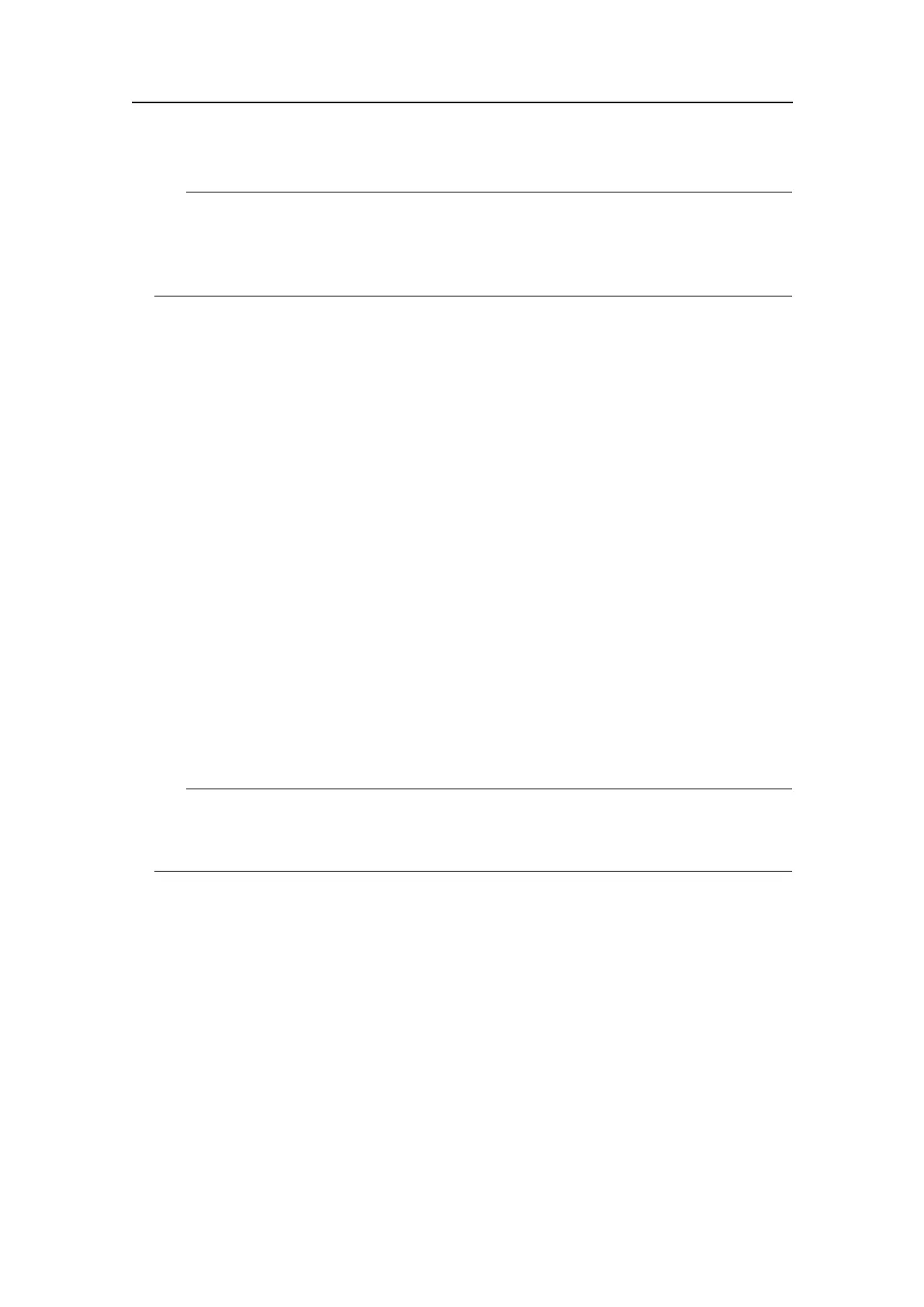SimradEK15
Tip
IfyouhaveconnectedaUSB-to-serialadaptertothecomputer,donotremoveit
whiletheEK15isrunning.Also,donotmovetheadaptertoadifferentUSBsocket
onthecomputer.
•Operatingsystem
TheEK15softwarehasbeendesignedfor32–bitWindows
®
7.ForallnewEK15
installations,werecommendthatWindows
®
7isused.
Minimumdisplayrequirements
UnlessspecicallyorderedfromSimrad,theEK15isnotprovidedwithacolourdisplay.
Thisitemmustbepurchasedlocally.YoucanuseoneortwodisplaysoneyourEK15
computerdependingonpersonalandoperationalpreferences.
Itisimportanttomakesurethatthechosendisplaymodelmeetsthetechnicalsystem
requirements.Makesurethatthedisplaydesignandconstructionallowformarineuse,
easyaccesstocables,andasafeinstallation.
Theminimumrequirementsare:
•Resolution:Minimum1280x1024pixels.
•Interfaces:Mustmatchthevideooutputformatsprovidedbythecomputer.
•Physicalsize:Dependsonpersonalandoperationalpreferences.TheEK15software
supports9:16displays.
Tip
IfyouusetheEK15withmanytransceivers,youmaynditusefulwithalarge
highresolutiondisplay.
286
351718/C