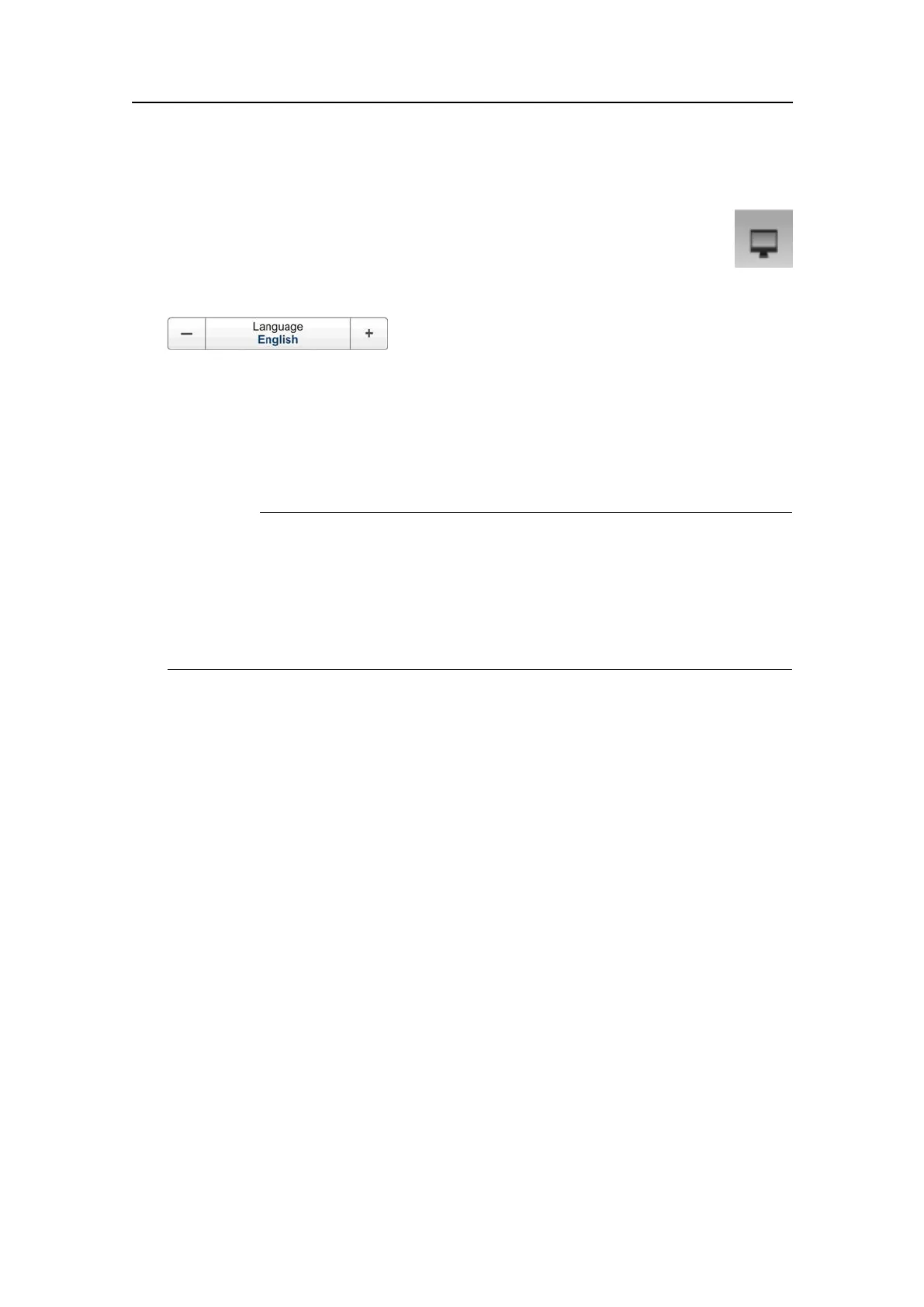SimradEK15
2ClicktheDisplaybuttontoopenthemenu.
ThisbuttonislocatedundertheMainmenu.Itisusedtoopenthe
Displaysubmenu.
3ClickthemiddleoftheLanguagebuttontoopenasubmenuwiththe
availablelanguages.
Youcanalsoclickthe[+]and[–]charactersonthebuttontoleafthroughthelist
ofavailablelanguages.
4Clickonceonthelanguageyouwishtouse.
5Observethatthesubmenucloses,andthatalltextinthemenubuttonschangeto
theselectedlanguage.
Important
Toensurethatalltextsarereplacedwiththechosenlanguage,restarttheEK15
application.
Thecontextsensitiveon-linehelplemayalsobeavailableinyourlanguage.To
changethelanguageintheon-linehelp,youmustrestarttheEK15.Ifyourlanguage
isnotoffered,theEnglishon-linehelpwillappear.
Choosingcolourpresentationtheme(palette)
Purpose
TheEK15presentationmaybesetupusingoneofseveralcolourthemes.Inthemenu
system,thesearecalledpalettes.
Description
ThePalettefunctionprovidesyouwithoptionsforthecolourschemeusedontheEK15
displaypresentation.Selectthebackgroundcolourandbrightnesstosuittheambient
lightconditionsandyourpreferences.
ThechoiceyoumakeheredoesnothaveanyeffectontheEK15performance.
Relatedtopics
•Displaymenuonpage137
•ColourSetupdialogboxonpage160
50
351718/C