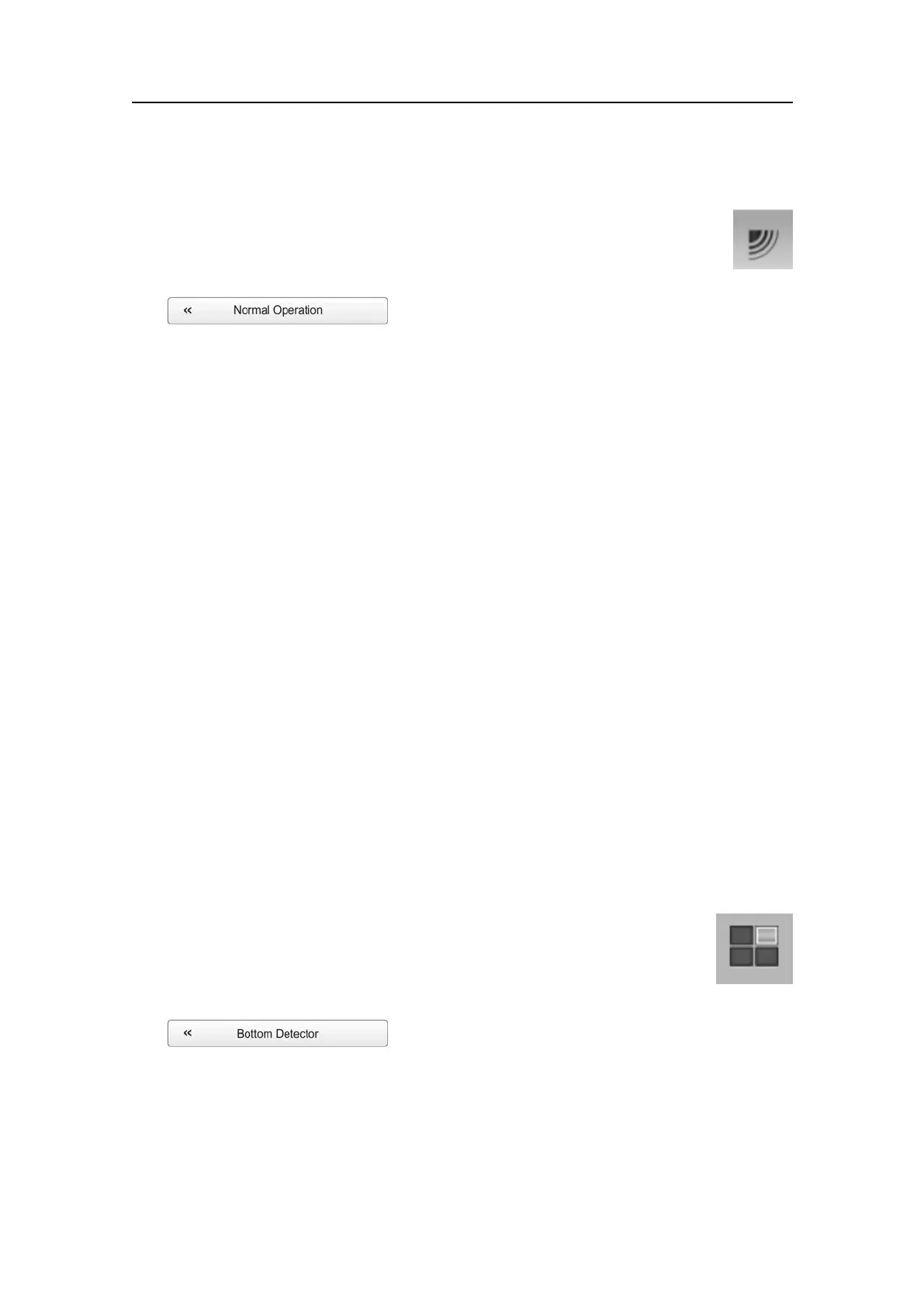SimradEK15
6ClicktheOperationicon.
ThisiconislocatedundertheMainmenu.Itisusedtoopenthe
Operationmenu.
7ClickNormalOperationtoopentheNormalOperationdialogbox.
ThepurposeoftheNormalOperationdialogboxistoofferyouanoverviewofthe
currenttransceiverparameters,andtoprovideyouwiththeabilitytochangethem.
8Foreachfrequencychannel(transceiver/transducercombination):
aSetModetoActive.
bCheckthattheDepthvalueissetcorrectly.
Thisisthedepthofthetransducerfacerelativetothewatersurface.Apositive
valueofforexample5metersmeansthatthetransducerislocated5meters
belowtheseasurface.Foraccuratedepthreadings,thisDepthvaluemustbe
setupcorrectly.
9ClickOKtosavethecurrentsettingsandclosethedialogbox.
Checkingthebottomdetectorsettings
Purpose
Thisprocedureexplainshowtosetupthebottomdetectorparameters(minimumand
maximumdepth)usingtheBottomDetectordialogbox.Usetheseparametersifthe
EK15hasproblemsdetectingthebottom.
Relatedtopics
•Activemenuonpage139
•BottomDetectordialogboxonpage218
Procedure
1ClicktheActiveicon.
ThisiconislocatedundertheMainmenu.ItisusedtoopentheActive
menu.
2OntheActivemenu,clickBottomDetectortoopentheBottomDetector
dialogbox.
ThepurposeoftheBottomDetectordialogboxistodenetheupperandlower
depthlimitsmostlikelytobeusedduringtheEK15operation.Inthisdialogbox,
youcanalsomodifythesettingforBottomBacksteptochangethebottomdetection
relativetothebottomecho.
26
351718/C