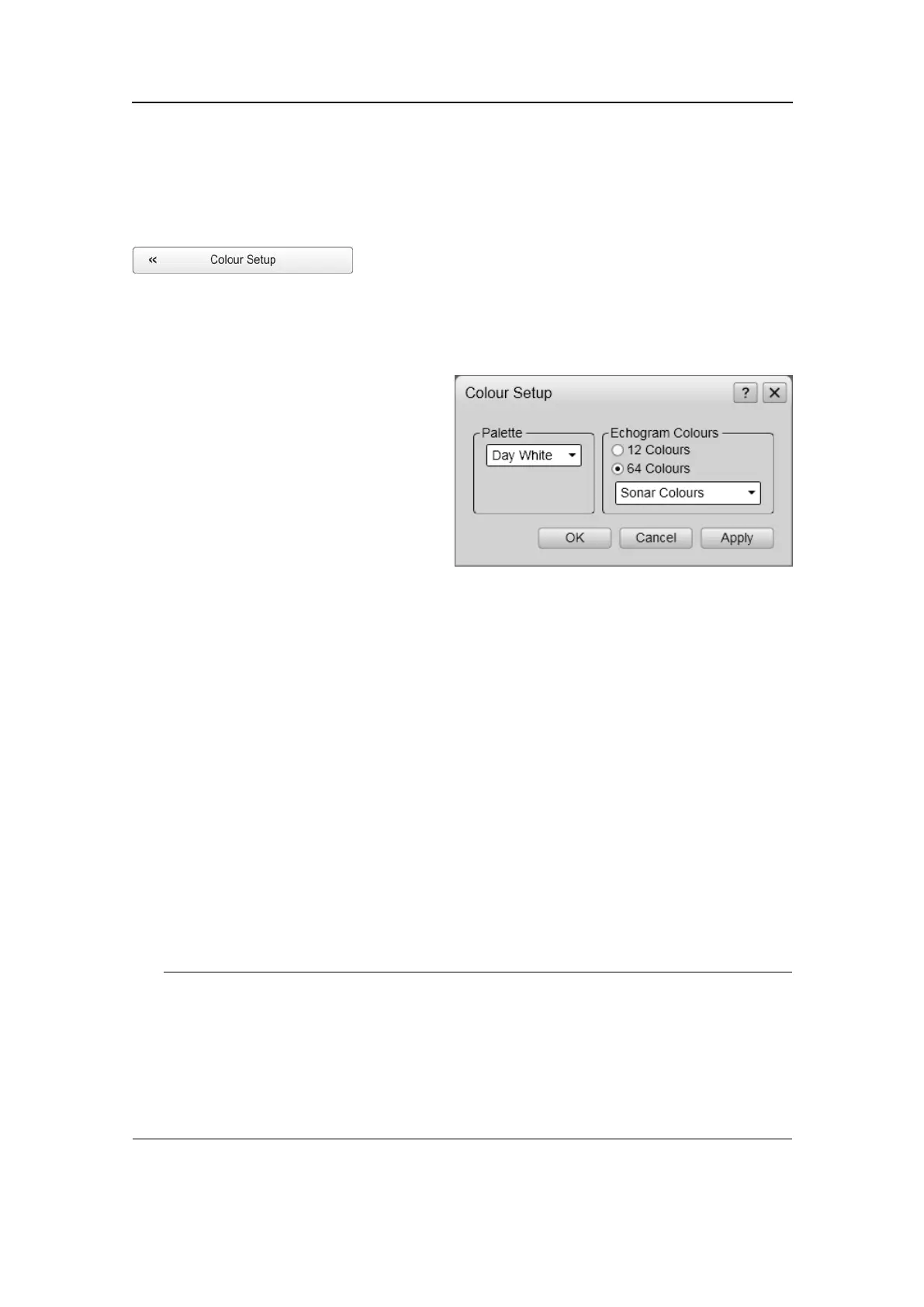SimradEK15
ColourSetupdialogbox
ToopentheColourSetupdialogbox,clickColourSetupontheDisplaymenu.
Purpose
ThepurposeoftheColourSetupdialogboxistocontrolthepresentationcoloursused
bytheEK15.
Description
TheColourSetupdialogprovidestwo
elds.
•ThePaletteeldisusedtoselect
theoverallcolourthemeusedbythe
EK15presentation.
•TheEchogramColourseldallows
youtochoosehowmanycolours
touse,andwhichcolourscale.The
resultingcolourscanbeeseenintheColourScaleintheStatusBaratthebottomof
theEK15presentation.
Whichcolourscaletouseismainlyapersonalpreferencebasedonambientlight
conditions,thenatureoftheechoesandyourownexperience.
Keepinmindthatinthebasicscalewith12colours,eachdiscretecolourrepresentsa
3dBrangeofechosignalstrength.Thisimpliesthatthenextcolourisselectedevery
timetheechostrengthisdoubled.
However,asthenumberofcolourscandiffer,anddedicatedcolourschemescanbeused,
thisisnotnecessarilycorrect.AhighnumericTVGvaluedisplaysweakechosignals
properlywhilethestrongersignalssaturateintothedarkercolours.Alownumericvalue
displaysstrongechosignalsproperly.Weaksignalsbelowthelowerlimitofthecolour
scalearenotdisplayed(thedisplaybackgroundcolourisused).
Ifyouchoosetousemanycolours,theresolutionoftheEK15presentationisgreatly
improved.Itistheneasiertodistinguishthedifferencebetweenthevariousechoesof
differentsizeand/ortargetstrength.
Tip
Bydefaultyouhave64or12coloursavailabletopresenttheechograms,andaselection
ofpalettes.ThecolourscalecanberetrievedanytimebyclickingtheColourScale
iconontheTitleBar.
ThecurrentlyselectedcolourscaleisalsoshownontheStatusBar.
WhichcolourscaletouseisdenedintheColourSetupdialogboxontheDisplaymenu.
160
351718/C