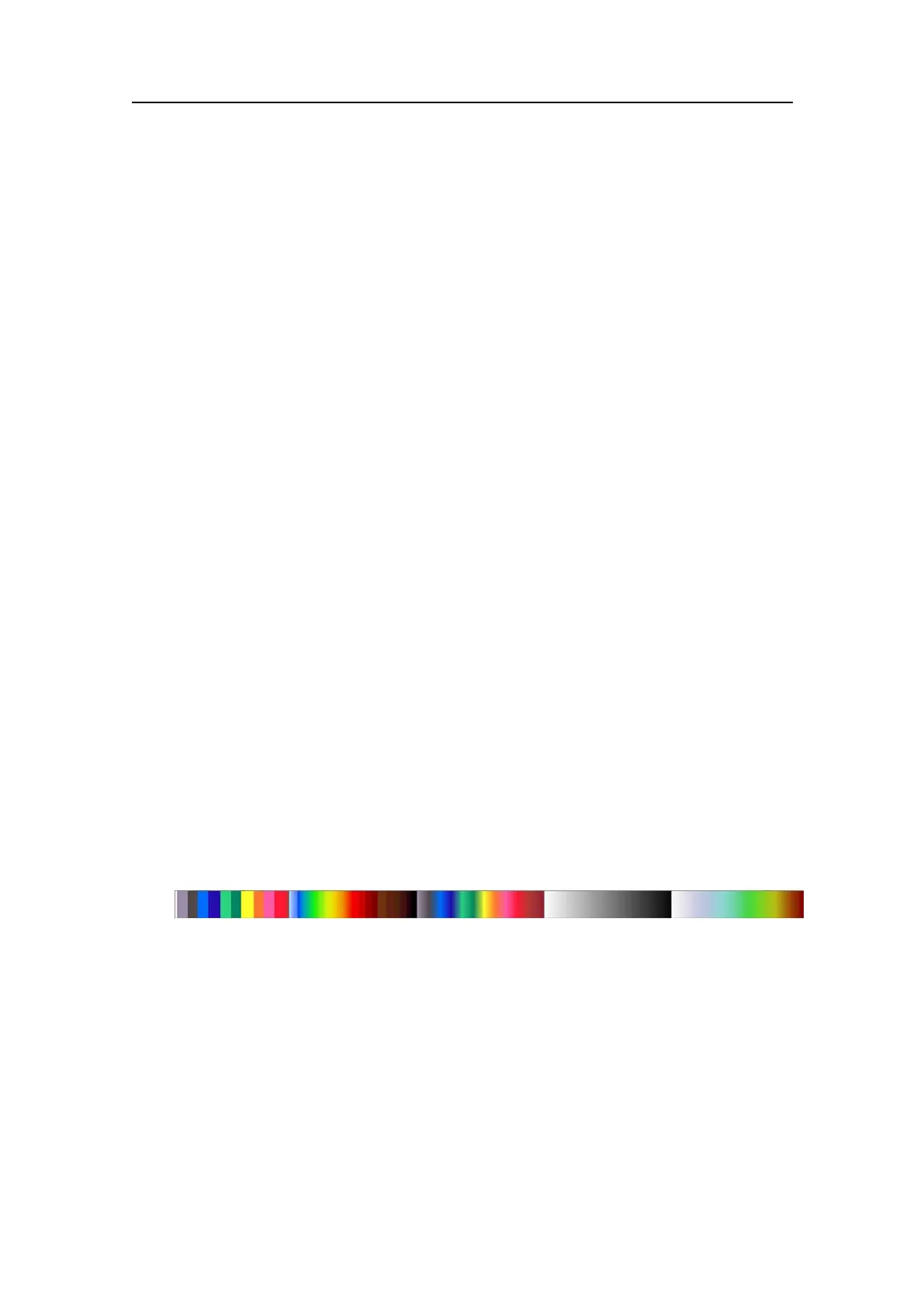Functionsanddialogboxes
Parameters
1Palette
ThepurposeofthePalettefunctionistochoosewhichcolourthemetobeusedby
theEK15presentations.
ThePalettefunctionprovidesyouwithoptionsforthecolourschemeusedonthe
EK15displaypresentation.Selectthebackgroundcolourandbrightnesstosuitthe
ambientlightconditionsandyourpreferences.
ThechoiceyoumakeheredoesnothaveanyeffectontheEK15performance.
Theoptionsare:
•DayWhite
•DayBlack
•Night
NotethatallthecoloursontheEK15computer-evenotherprogramsrunning
onthecomputer-areeffected!
2EchogramColours
TheEchogramColoursfunctionallowsyoutochoosethenumberofcolourstobe
usedontheEK15presentation.
Setthenumberofcolourstouseinthedisplaypresentations,12or64.
3ColourScale
TheColourScalefunctionallowsyoutochoosewhichcolourscaletouseonthe
EK15presentations.
Notethatthemajorityofthecolourscalesareonlyavailablewhenyouuse64
colours.
12coloursSonarcolours(64)Echosounder
colours(64)
Grayscale(64)BI500colours
(64)
TheEchosoundercoloursscaleisbasedonthestandard12-colourscale,butadditionalcolours
havebeenaddedbetweenthesetomakesmoothercolourtransitions.
Relatedprocedures
•Selectingcolourscaleandpresentationpaletteonpage60
•Changingthecolourscaletoremovetheweakestechoesonpage61
Relatedtopics
•ColourScaleinformationpaneonpage126
•Displaymenu;functionsanddialogsonpage159
351718/C
161