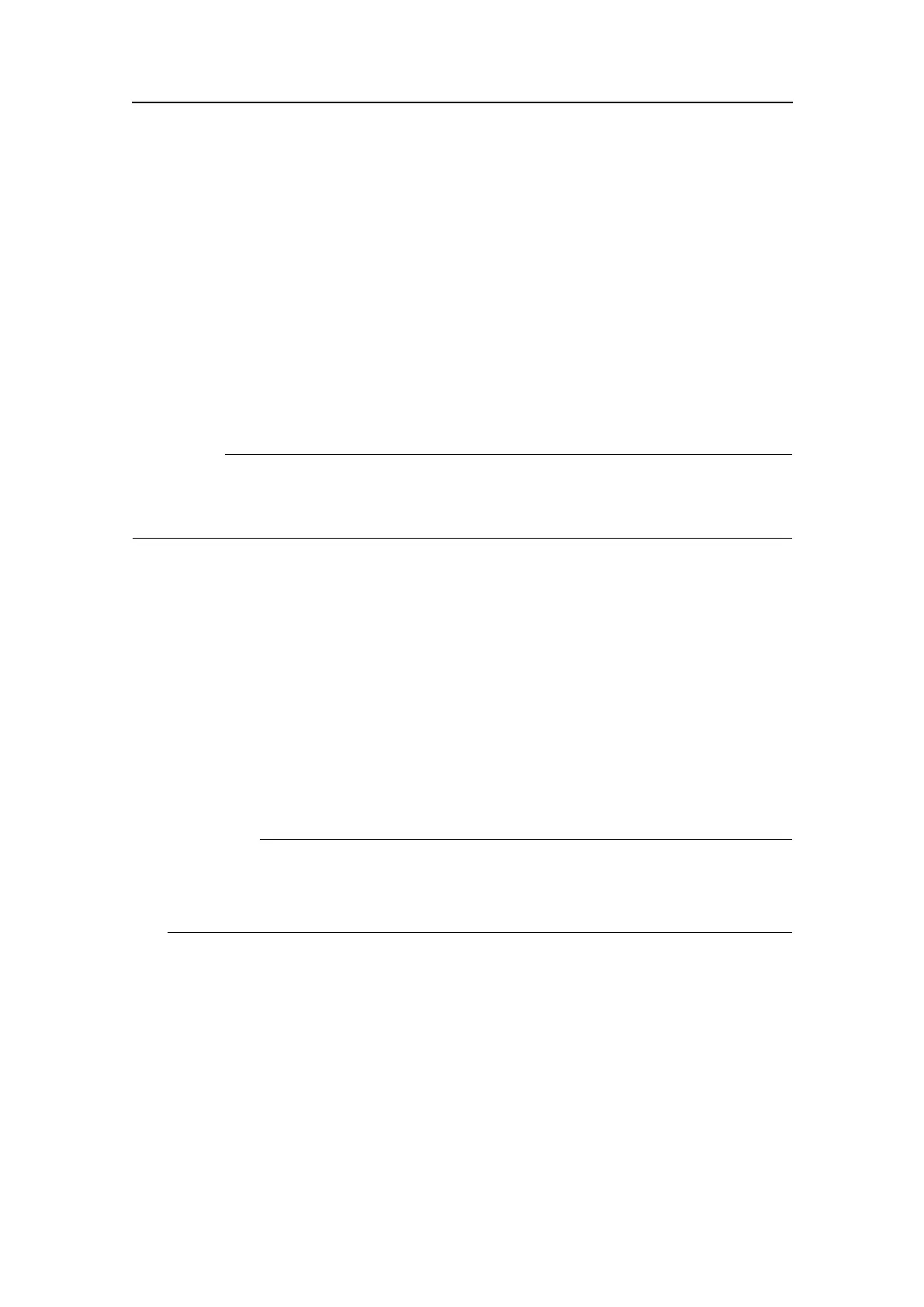SimradEK15
7Closethelemanagerprogram.
8ClickoneofthetransducertabsontheStatusBartoreturntotheechogram
presentation.
Accessingtherawdatalestodelete,moveorcopy
Purpose
Oncerawdataleshavebeenrecorded,youmayalsowishtodeletethem,orcopyor
movethemfromthecomputer'sharddisktoaseparatestoragemedia.Thisprocedure
explainshowtoaccesstheles,andhowtocopyormovethemtoaseparatestorage
device.
Important
ThisprocedureassumesthatyouarefamiliarwiththeMicrosoft
®
XP
®
and/orMicrosoft
®
7operatingsystemutilitiesforlehandling.
Procedure
1ObservetheScreenCapturebuttonontheStatusBaratthebottomofthe
presentation.
2ClickScreenCaptures.
Observethatthebuilt-inimagebrowserstarts.Allthecurrentlysavedechogram
imagesareshownasminiatures.
3Inthebrowser,clickOpenImageFoldertoopenanoperatingsystemfolder.
4Usethefunctionalityprovidedbytheoperatingsystemtonavigatetothelefolder
withtherawdatales.
ThisisthefolderyouselectedintheFileOutputdialogbox.
Important
Thisisthedefaultdirectoryforrawdata:
Windows7:c:\programdata\\simrad\EK15\data
→FileOutputdialogboxonpage236
5Prepareaseparatedatastoragedevice
ThisistypicallyalargecapacityUSBmemorydeviceoraharddisk.Youcanalso
connecttheEK15computertoanetwork,andcopythelestoaserver.
6Usethefunctionalityprovidedbytheoperatingsystemtodeletetheles,ortocopy
ormovethemtotheseparatestoragedevice.
7Closethelemanagerprogram.
8ClickoneofthetransducertabsontheStatusBartoreturntotheechogram
presentation.
58
351718/C