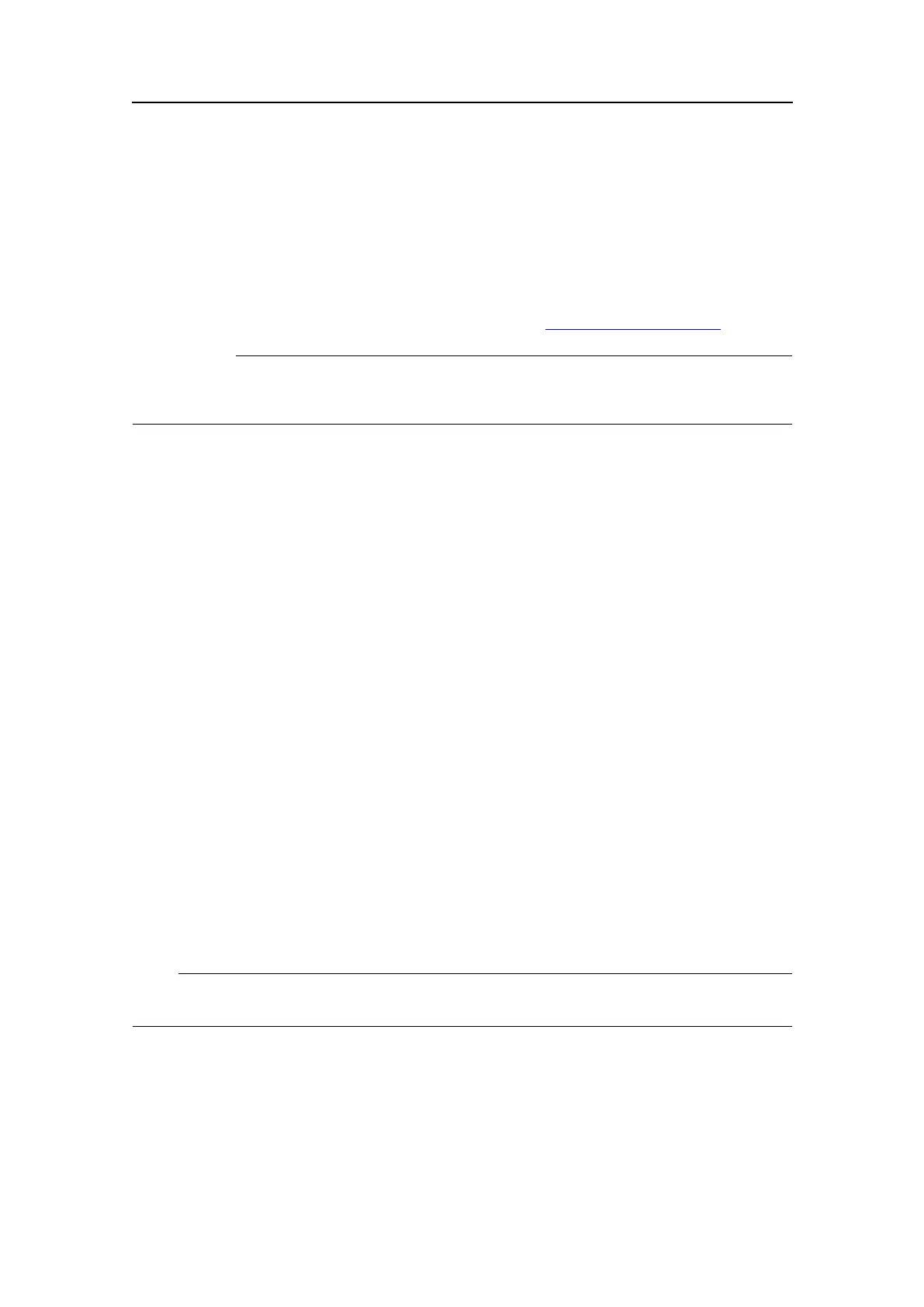SimradEK15
Installationofthesystemunits
ThisprocedureexplainsthebasicprinciplesofEK15installation.Itdoesnotprovide
anydetailsrelatedtophysicalinstallationofthevariousunits,locationandinstallationof
thetransducer(s),andthevariousinterfaceparameters.
AlldocumentationfortheSimradEK15islocatedonthemediadeviceprovidedwiththe
delivery.Thedocumentscanalsobedownloadedfromhttp://www.simrad.com
.
WARNING
TheSimradEK15transducer(200–28CM)isnotdesignedforhull
mounting!
Procedure
1Installthevarioushardwareunits(transceiver(s),computer(s)andtransducer(s).
2Connectallnecessarycablesbetweenthehardwareunits.
aConnectthetransducer(s)tothetransceiver(s).
bConnectpowertothetransceiver(s).
cConnecttheEthernetcablefromeachtransceivertotheEthernetswitch,and
oneEthernetcablefromtheswitchtothecomputer.
dConnectthenecessarycablestothedisplay;powerandvideo.
3Doaclosevisualinspectionoftheinstallation.Checkeachcableandconnectionto
ensurethatallwiringiscorrect.
4PoweruptheEK15,andproceedwiththenextprocedure;softwareinstallation.
Relatedtopics
•InstallationoftheEK15softwareonpage288
InstallationoftheEK15software
Purpose
UsethisprocedurewhenyouwishtoinstalltheEK15softwareonacomputer.
Note
Notethatminimumhardwareandsoftwarerequirementsmustbemetbythecomputer .
Relatedtopics
•SettinguptheEK15transceiver(s)forthersttimeonpage289
•PoweringuptheEK15onpage21
Procedure
1Powerupthecomputer.
288
351718/C
