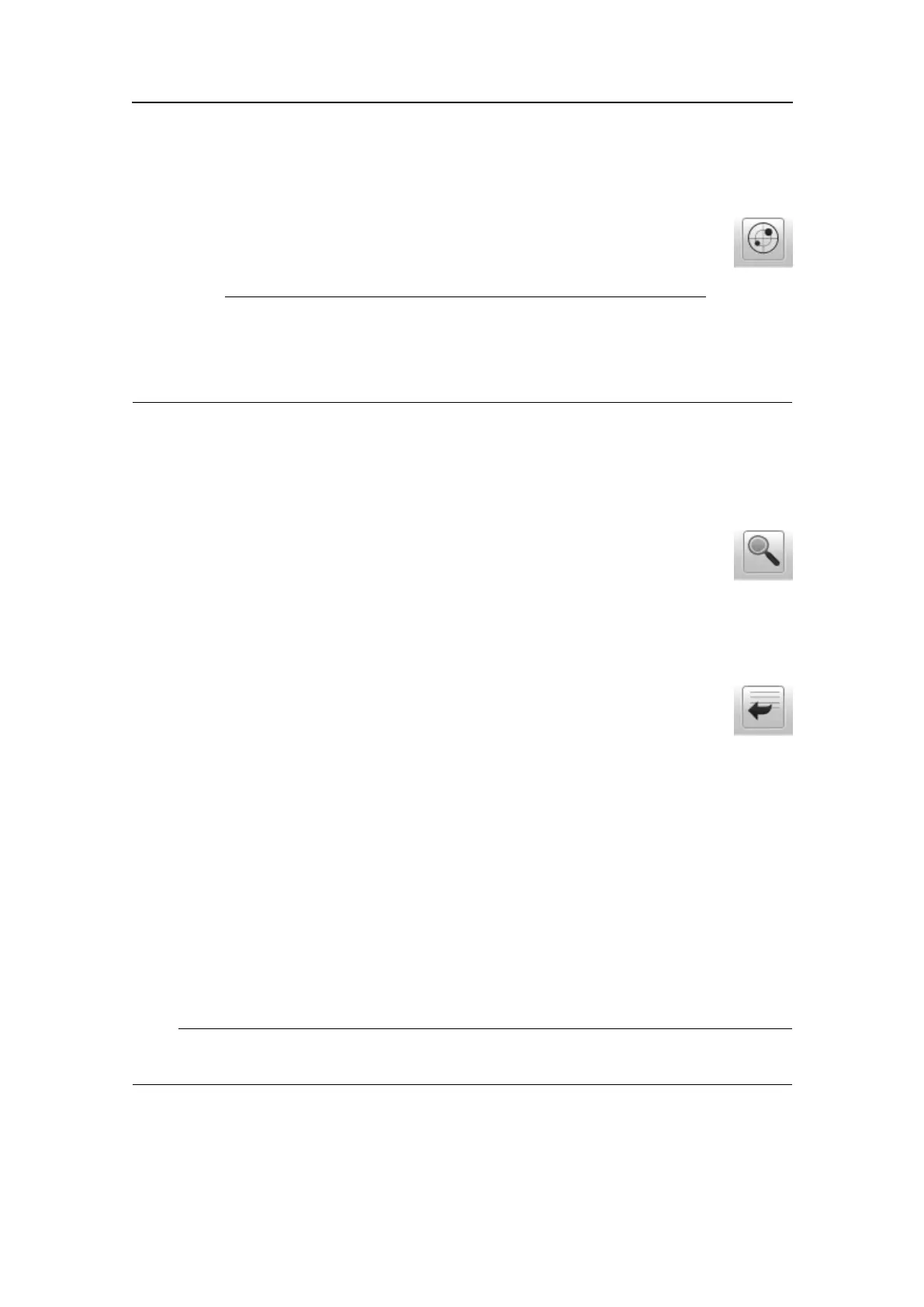SimradEK15
FishPosition
ClickthisicontoopenandclosetheFishPositioninformationpane.This
paneshowsyouthepositionwithinthebeamofthedetectedsingleechoes.
Thebeamandtheshechoesareseenfromabove.
Important
TheFishPositioninformationpaneisnormallyonlyusedonsplitbeamtransceivers.
However,ontheEK15itisusedasatooltoreadcorrecttargetstrength(TS)during
singlebeamcalibration.
Relatedtopics
•FishPositioninformationpaneonpage127
Zoom
ClickthisbuttontoopenandclosetheZoominformationpane.Thispane
allowsyoutozoominonaselectedareaofthecurrentechogram.
Relatedtopics
•Zoominformationpaneonpage127
History
ClickthisbuttontoopenandclosetheHistorypane.TheEK15automatically
andcontinuouslysavestheechogramsasimagesinabuffermemory.This
paneallowsyoutoviewthesepreviouslysavedimagesforthecurrently
activeechogram.
Relatedtopics
•Historyinformationpaneonpage128
NavigationField
ThenavigationalinformationislocatedontheTitleBaratthetopoftheEK15display
presentation.
Thesearenotbuttons,buteldsprovidingusefulinformationrelatedtothevessel
movements.Y oucanchoosewhichinformationistobedisplayedifyouopentheDisplay
OptionsdialogboxfromtheDisplaysubmenu.
Note
ThisinformationontheTitleBarmustnotbeusedforvesselnavigation!
110
351718/C