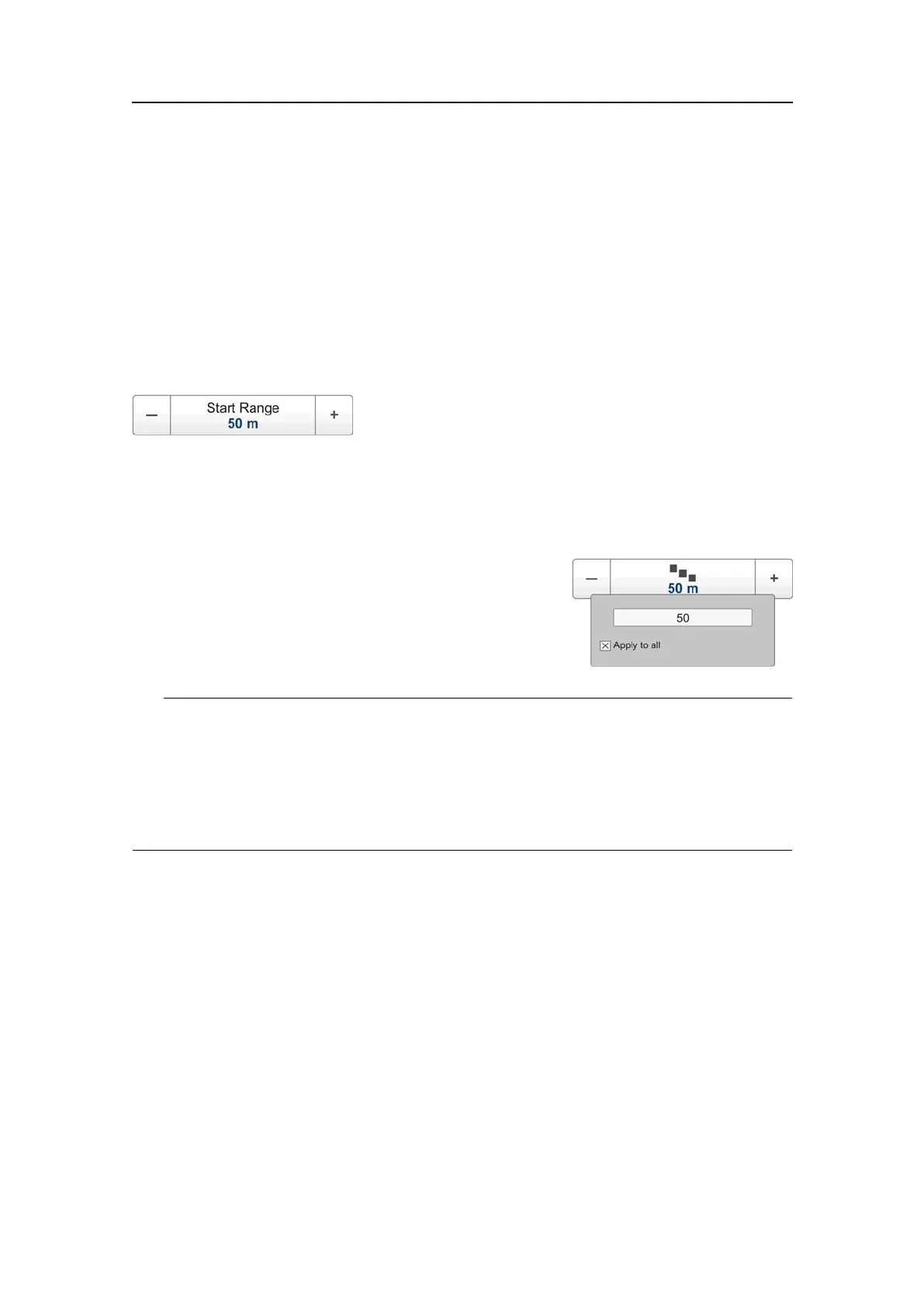SimradEK15
Relatedtopics
•Mainmenu;functionsanddialogsonpage142
•StartRangefunctiononpage146
•Echogramdialogboxonpage206
StartRangefunction
TochangetheStartRange,clickStartRangeontheMainmenu.
Purpose
TheStartRangefunctionallowsyoutospecifythestartdepthoftheechogram,thatis
fromwhichdepthinthewatercolumnthepresentationshallstart.Thevalueshownand
selectedisappliedtothecurrentlyselectedechogramtype.
Description
Thisstartrangeparametersettingappliestothe
currentlyselectedechogram(identiedwithathick
border).Severalechogramtypesareavailable,these
areselectedintheEchogramdialogbox.
Tip
Ifyouopenthismenubutton,youwillonlybeabletoenteravalueifacomputer
keyboardisconnectedtoyourEK15.However,youcanclickthebutton,holdthemouse
buttondepressed,andthenmovethemouse–andcursor–sideways.Thisallowsyou
tochangetheparametervalue.Youcanalsoadjustthesettingbyclickingandholding
eitherthe[+]or[-]buttons.
Parameters
1StartRange
Thisparametercontrolsthestartdepthofyourechogram.
Example15StartRangeandRangeinbottomrelatedechogram
Inabottomechogram,settheStartRangevalueto–5meters.Thiswillmake
theechogramstartfrom5metersabovethebottom.SetRangetothe5meters
plus10=15meters.Theechogramwillnowshowtheareafrom5meters
abovethedepth,anddownto10meters“below”thebottom.Thebottom
contourwillappearasaatline.
146
351718/C