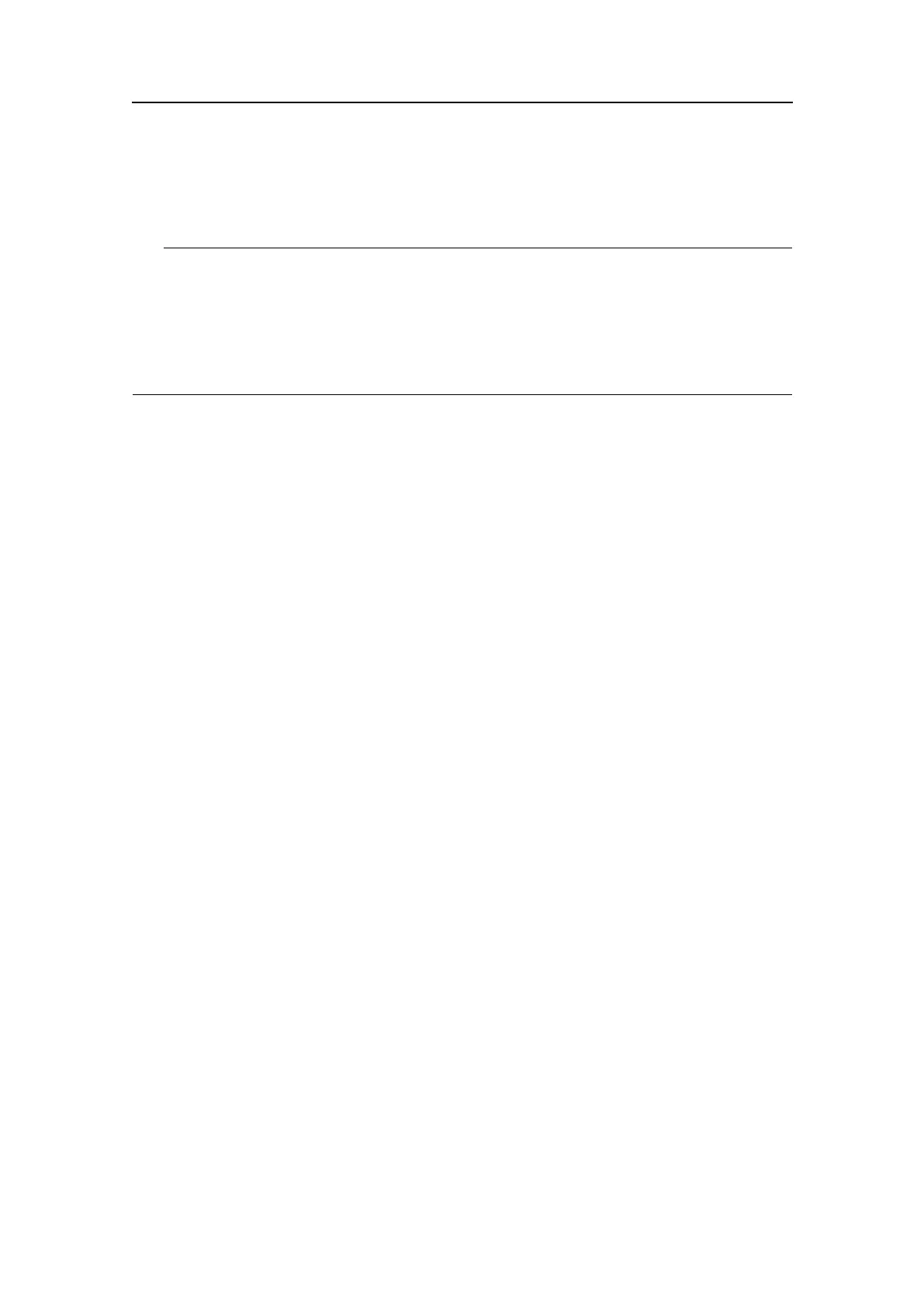Functionsanddialogboxes
Ifyouwishtoapplythenewrangesettingtoallcurrentechogramsofthesametype,
clicktoselectApplytoall.
Tip
Ifyouopenthismenubutton,youwillonlybeabletoenteravalueifacomputer
keyboardisconnectedtoyourEK15.However,youcanclickthebutton,holdthemouse
buttondepressed,andthenmovethemouse–andcursor–sideways.Thisallowsyou
tochangetheparametervalue.Youcanalsoadjustthesettingbyclickingandholding
eitherthe[+]or[-]buttons.
Parameters
1Range
Thisparametercontrolsthedisplayeddepthrangeintheechogramview.
Thestartdepthfortheverticalrangeshownonthedisplaywillalwaysbethevalue
denedbytheStartRangedepthparameter.Theechogramtypeisselectedinthe
Echogramdialogbox.
Example12StartRangeinasurfacerelatedechogram
Inasurfaceechogram,settheStartRangevalueto0meters.Thiswillmake
theechogramstartfromtheseasurface(providedthatthetransduceroffsethas
beendened).SetRangetothecurrentdepthplus20meters.Theechogram
willnowshowtheareafromtheseasurfaceanddownto20meters“below”
thebottom.Thebottomcontouriseasilydetectedwhenthedepthchanges.
Example13StartRangeandRangeinbottomrelatedechogram
Inabottomechogram,settheStartRangevalueto–5meters.Thiswillmake
theechogramstartfrom5metersabovethebottom.SetRangetothe5meters
plus10=15meters.Theechogramwillnowshowtheareafrom5meters
abovethedepth,anddownto10meters“below”thebottom.Thebottom
contourwillappearasaatline.
2Applytoall
Checkthisboxtoapplythenewrangesettingtoallcurrentechogramsofthesame
type.
Example14ApplytoAll
Ifyouhaveselectedabottomechogramwhenyouchangedtherangesetting,
thesettingwillalsobeappliedtoalltheotherbottomechograms.Asimilar
functionalityappliestotheotherechogramtypes.
Relatedprocedures
•Choosingstartdepthonpage70
•Choosingautomaticstartdepthonpage71
•Choosingtheverticalrangeonpage72
351718/C
145