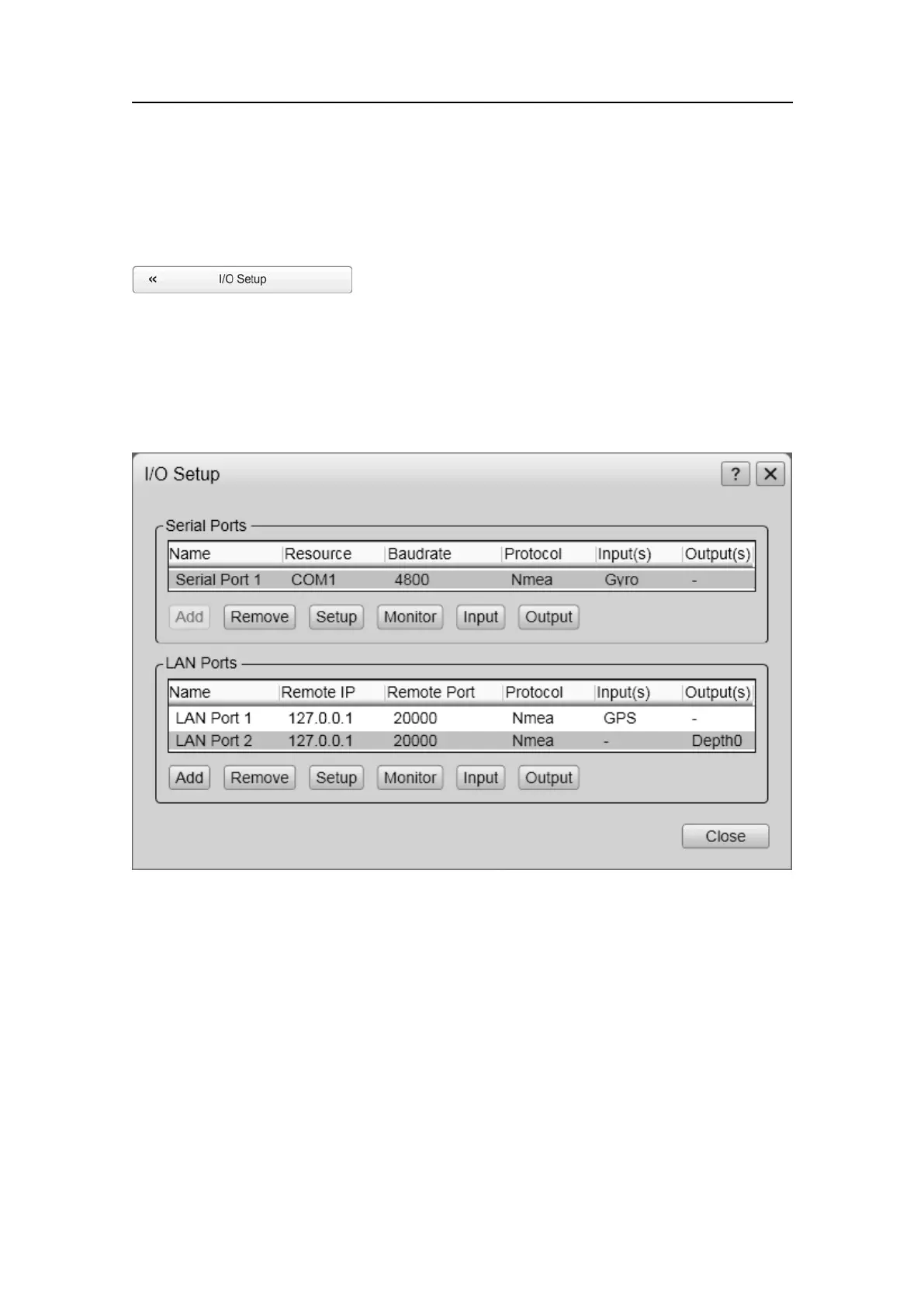SimradEK15
I/OSetupdialogbox
TheI/OSetupdialogboxisopenedfromtheI/OSetupbuttonmadeavailablewhenyou
clicktheInstallationbuttonontheSetupmenu.
Relatedprocedures
•Externalinterfaceproceduresonpage87
Purpose
TheI/OSetupdialogboxallowsyoutocontrolthepropertiesofeachoftheavailable
communicationchannelsontheEK15ProcessorUnit.
Description
TheEK15softwareautomaticallyscansthecomputertolocateandidentifyEthernet
(LAN)andseriallineinterfaces.
Oncethesoftwarehasestablishedalistofvalidinterfaces,youcansetupandcontrolthe
parameters.TheI/OSetupdialogboxprovidestwolists,oneforserialportsandone
forEthernet(LAN)ports.
Topics
•I/OSetupdialogbox;Serialportsonpage195
•I/OSetupdialogbox;LAN(Ethernet)portsonpage197
Relatedprocedures
•Externalinterfaceproceduresonpage87
194
351718/C