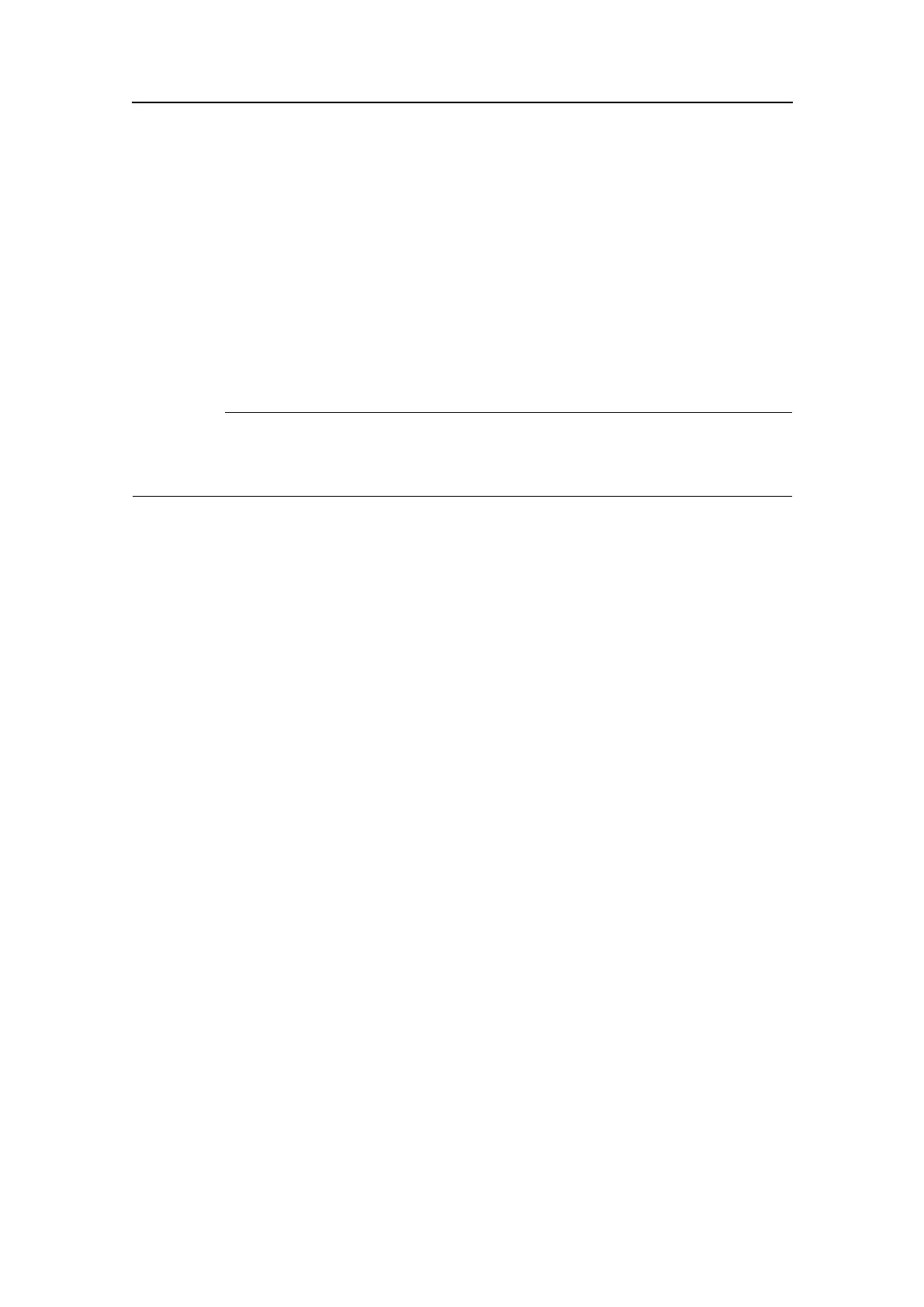Operationalprocedures
Accessingtheloglestoretrieveoldmessages
Purpose
ThisproceduredescribeshowtoaccesstheloglesontheSimradEK15.
Description
WhenevertheEK15issuesamessage,itisshownintheMessagesdialogbox.
Simultaneously,allmessagesarestoredinanumberoflogginglesontheharddisk.If
youexperienceabnormalbehavior,andwishtoconsultyourdealerand/orSimrad,these
logginglesareveryuseful.Thefollowingprocedureexplainshowtoaccesstheseles.
Important
ThisprocedureassumesthatyouarefamiliarwiththeMicrosoft
®
XP
®
and/orMicrosoft
®
7operatingsystemutilitiesforlehandling.
Procedure
1ObservetheScreenCapturebuttonontheTitleBar.
2ClickScreenCaptures.
Observethatthebuilt-inimagebrowserstarts.Allthecurrentlysavedechogram
imagesareshownasminiatures.
3Inthebrowser,clickOpenImageFoldertoopenanoperatingsystemfolder.
4Inthefolder,goonestep“back”(up)to:
Windows7:c:\programdata\Simrad\EK15
5ObservethatafoldernamedLogisnowvisible.
6OpentheLogfolder.
ThefoldercontainsallrecentloglescontainingtheEK15messages.
7Usingthefunctionalityprovidedbytheoperatingsystem,copytheloglesto
aUSBmemorystick.
Wheneverpossible,sendthelestoyourdealer.
8Closethefolder.
351718/C
97