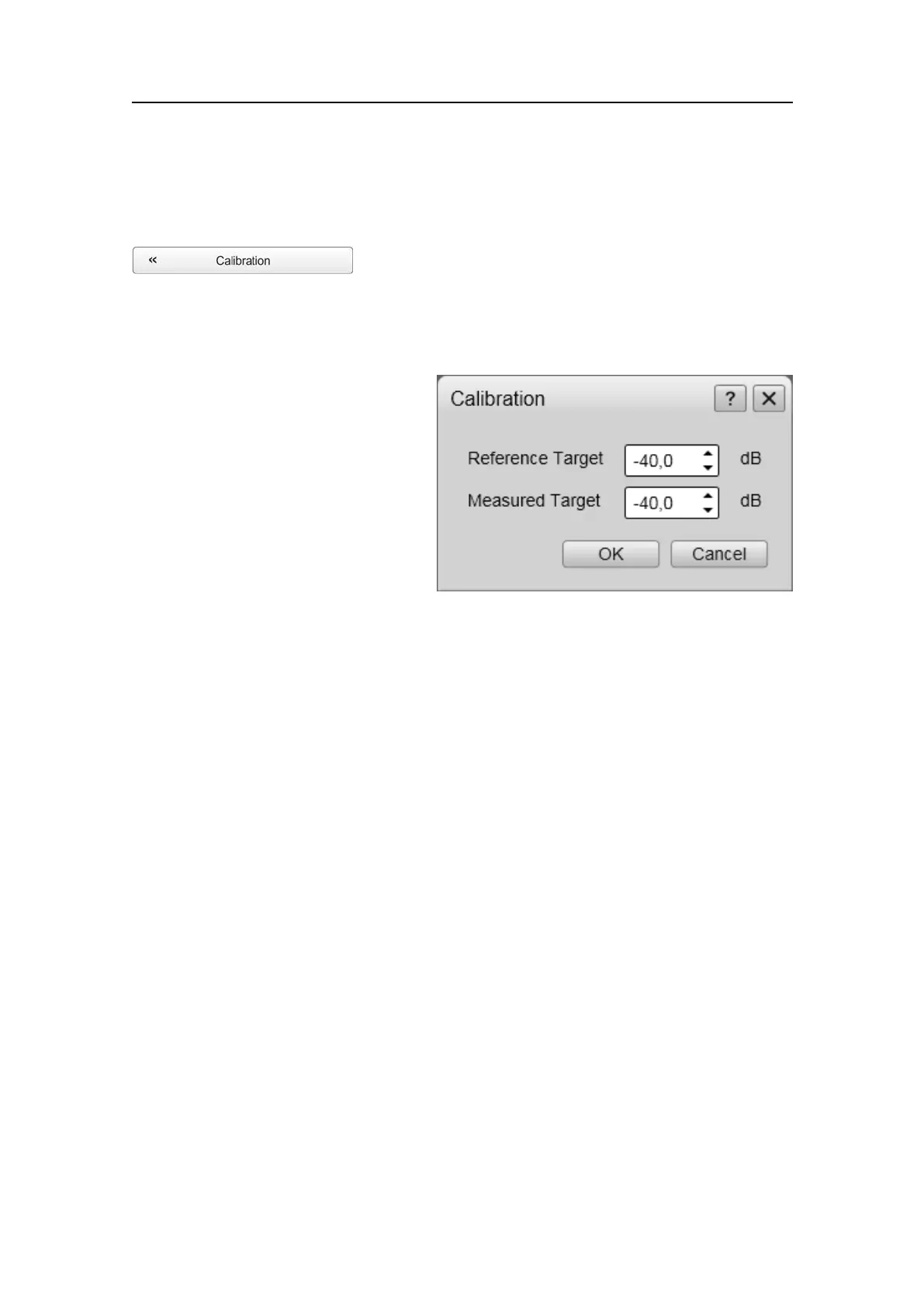SimradEK15
Calibrationdialogbox
TheCalibrationdialogboxisopenedbyclickingCalibrationontheActivemenu.
Purpose
ThepurposeoftheCalibrationdialogboxistoacceptthereferencetargetandmeasured
targetresultsfromthesystemcalibration.
Description
Inordertoprovidecorrectresults,
theEK15mustbecalibrated.This
isrequiredtoobtaindatathatcan
beusedforscienticpurposes.A
dedicatedprocedureisprovidedto
dothiscalibration.
Parameters
1ReferenceT arget
UsethiseldtoenterthereferencetargetvalueindB.Thevaluemustbeobtained
fromthemanufacturerofthecalibrationsphereyouuse.Eachspherehasadifferent
referencetargetvalue.
2MeasuredTarget
UsethiseldtoenterthemeasuretargetvalueindB.Thevalueisobtainedfromthe
FishPositioninformationpaneduringthecalibrationprocedure.
Relatedprocedures
•Calibrationprocedureonpage101
Relatedtopics
•FishPositioninformationpaneonpage127
•Basicinformationaboutcalibrationonpage100
•Activemenu;functionsanddialogsonpage205
220
351718/C