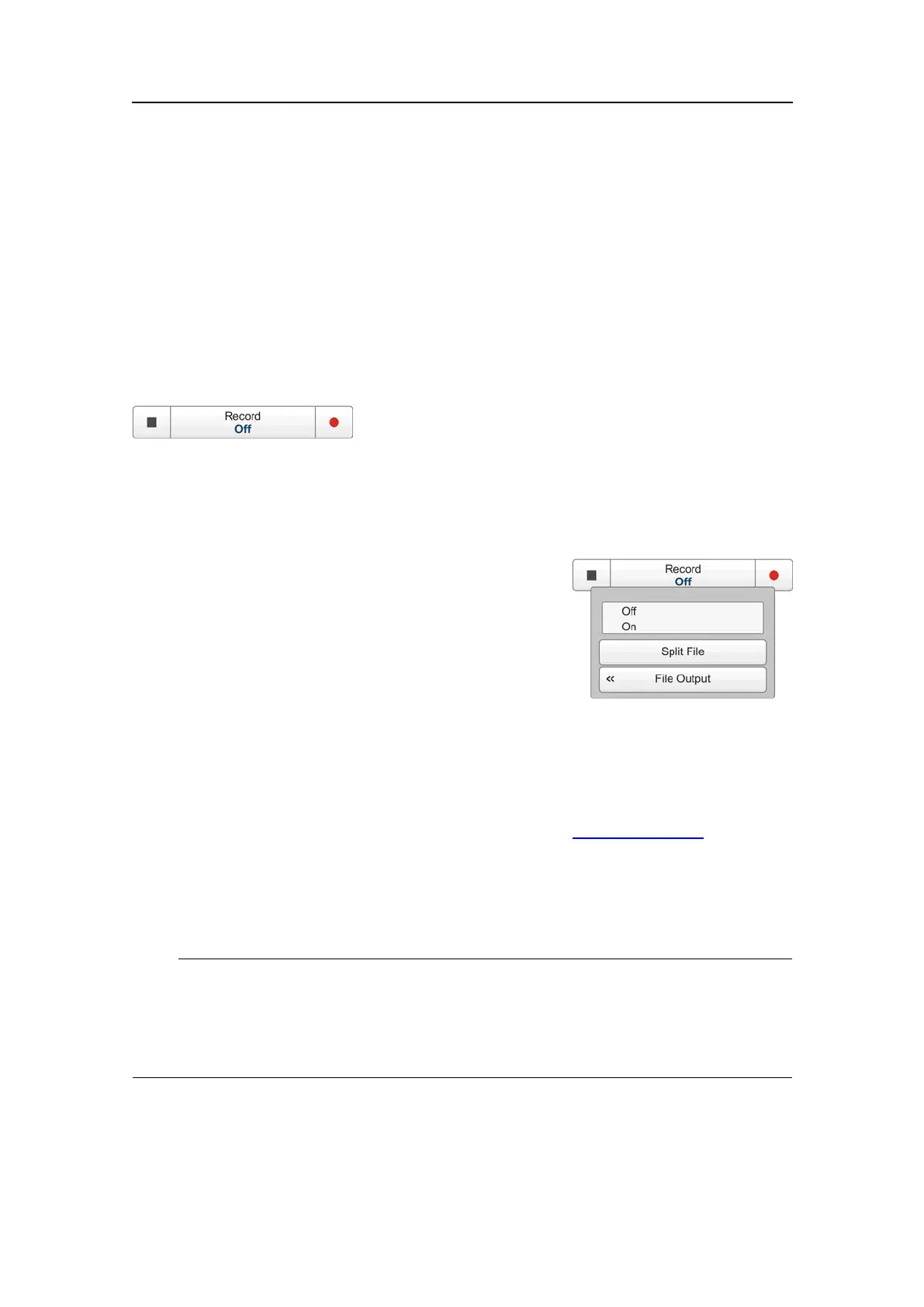Functionsanddialogboxes
Relatedtopics
•Operationmenu;functionsanddialogsonpage149
•Operationfunctiononpage150
•Outputpoweronpage277
•Pulsedurationonpage279
Recordfunction
TousetheRecordfunctionality,clickRecordontheOperationmenu.
Purpose
TheRecordfunctionallowsyoutorecordtheechograminformation,andsavethison
theProcessorUnit’sharddisk.Therawdatalescanlaterbecopiedormovedtoother
recordablemedia,ortoanothercomputeronthenetwork.
Description
YoucansetuptheEK15torecordtheunprocessed
transducersignalsontheinternalharddisk,orother
recordablemedia.Thesereplaylesmaybekeptfor
futurereferences.
BymeansoftheReplayfunctionontheOperation
buttonyoucanlaterplaybacktherecordedleonthe
EK15.Thismayproveusefulifmoreadetailedstudyoftheechogramsisrequested.
YoucanalsousethelestoexperimentwiththeEK15settingstogainmoreexperience.
Ifcompatiblethird-partyapplicationsareavailable,youcanusethesetoanalysethe
informationintherawlesfromtheEK15.Suggestedpost-processingapplicationsfor
marineandfreshwaterscienticresearcharedescribedonwww.simrad.com
.
TheRecordbuttonallowsyoutostartandstoprecording,splitthecurrentrecording
le(ifitgetstoolarge),andsetuptheleoutputparameters.Oncealltherecording
parametershavebeendened,youcanstartrecordingbyclickingtheredcircleonthe
button,andstopitbyclickingtheleftrectangle.
Note
Rawdataleswillnormallybecomeverylarge.Ifyouwishtorecordlargeamountsof
EK15rawdata,makesurethatyouhaveenoughspaceonyouharddisk.Unlessyour
computerisequippedwithaverylargediskcapacity,werecommendthatyousavethe
rawdatatoanexternalstoragedevice.
OntheEK15,youcansavetheechogramsinthreedifferentways.
aBitmapimagesaresavedwheneveryouclicktheScreenCapturebuttononthe
TitleBar.TheseimagesarerecalledbymeansoftheScreenCapturebuttonon
theStatusbar.
351718/C
157