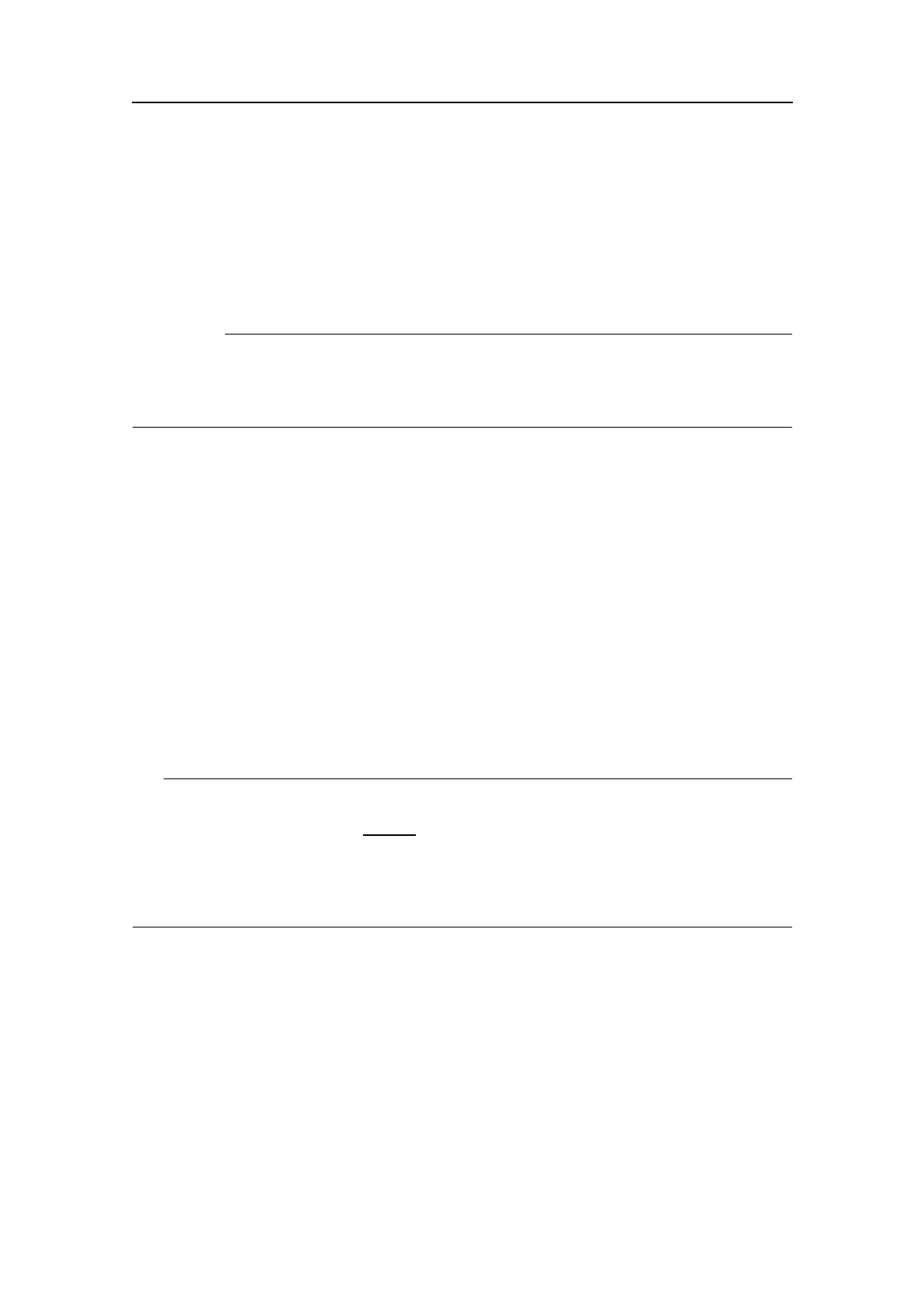SimradEK15
bEchogramsequences(rawdata)arerecordedusingtheRecordfunctiononthe
Operationmenu.ThesesequencesareplayedbackbyplacingtheEK15inReplay
mode.
cA“historyle”isrecordedautomaticallyandcontinuously.Whentheleisfull,it
willstarttooverwritetheoldestdata,thuscreatinga“ringbuffer”.Toplaybackthe
historyle,clicktheHistorybuttonontheTitleBar.
Important
Thisisthedefaultdirectoryforrawdata:
Windows7:c:\programdata\\simrad\EK15\data
Parameters
1On/Off
Youcanusetheseoptionsonthebuttonmenutostartandstoprecording.
Forfastercontroloftherecording,youcanalsoclicktheredcircleontherightside
oftheRecordbuttontostartrecording.Tostoprecording,clicktheleftrectangle.
2SplitFile
Duringrecording,youcanclickthiscommandatregularintervals.Everytimeyou
doso,thecurrentrecordinglewillbeterminated,andanewlewillbestarted.In
thiswayyoucanmanuallycontrolthesizeofeachrecordedle.
3FileOutput
ThiscommandopenstheFileOutputdialogbox.Theparametersprovidedbythis
dialogboxallowsyoutocontrolthedatarecording.
Tip
DonotconfusetheRecordfunctionwiththeautomaticHistoryfunction.TheHistory
functionrecordstheechogramimages
automaticallyontheharddisk,andonlyalimited
numberofimagesaresaveduntilthenewestimagereplacestheoldest.TheRecord
functionallowsyoutorecordtherawdatadirectlyfromthetransceiver.Theamountof
datayoucanrecordisonlylimitedbythesizeofyourstoragemedia.
Relatedprocedures
•Savingasingleechogramimageonpage53
•Savingechogramsequences(rawdata)onpage54
•Recallingsingleechogramimagesonpage55
•Recallingechogramsequences(rawdata)onpage56
Relatedtopics
•Operationmenu;functionsanddialogsonpage149
•FileOutputdialogboxonpage236
158
351718/C