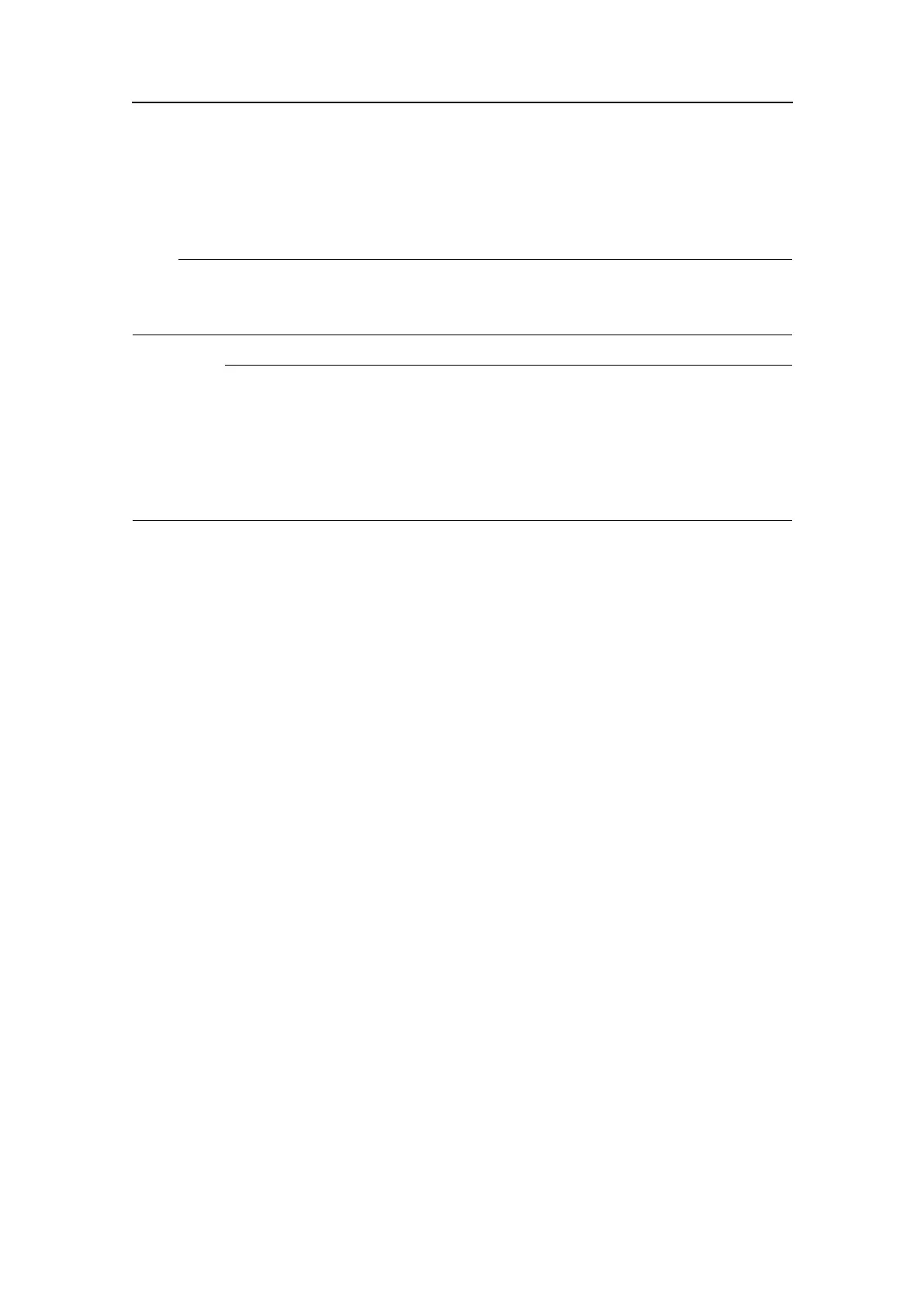Gettingstarted
Poweron/offprocedures
TheseproceduresexplainhowtoswitchtheEK15systemonandoff.
Note
WhenyoupoweruptheEK15fortheveryrsttime,observetheproceduresinchapter
Installationonpage287.
Important
Inthismanual,thephrase“click”meansthatyoushallplacethecursoroverthespecied
button,eldorfunction,andpresstheleftmouse(ortrackball)buttononce.Thephrase
“double-click”meansthatyoushallpressthemousebuttontwicerapidly.
Thephrase“press”meansthatyoushallpressaphysicalbuttonwithyournger,for
exampleacharacterbuttonortheEnterkeyonthekeyboard.
Topics
•PoweringuptheEK15onpage21
•PoweringdowntheEK15onpage22
PoweringuptheEK15
Purpose
ThisprocedureexplainshowtopoweruptheSimradEK15system.
ThisprocedureassumesthatyouhaveconnectedoneormoretransceivertotheEK15.If
thisisnotthecase,observetherelevantstart-upprocedureinchapterInstallation.
Relatedtopics
•Settingoperationalmode'Normal'tostart'pinging'onpage24
•Startingnormaloperationonpage23
•Checkingthebottomdetectorsettingsonpage26
•SettinguptheEK15transceiver(s)forthersttimeonpage289
•Operationmenuonpage136
•UserSettingsdialogboxonpage142
•Pingfunctiononpage151
Procedure
1Verifythatthetransceiver(s)areswitchedon.
TheSingleBeamTransceiver(SBT)isnotprovidedwithanon/offswitch.
Unlessadedicatedsolutionhasbeenprovidedduringtheinstallationtofacilitate
poweron/off,thetransceiver(s)arepermanentlypoweredup.However,iftheEK15
hasnotbeenusedforalongerperiodoftime,thepowertothetransceiver(s)may
havebeendisconnected.
351718/C
21