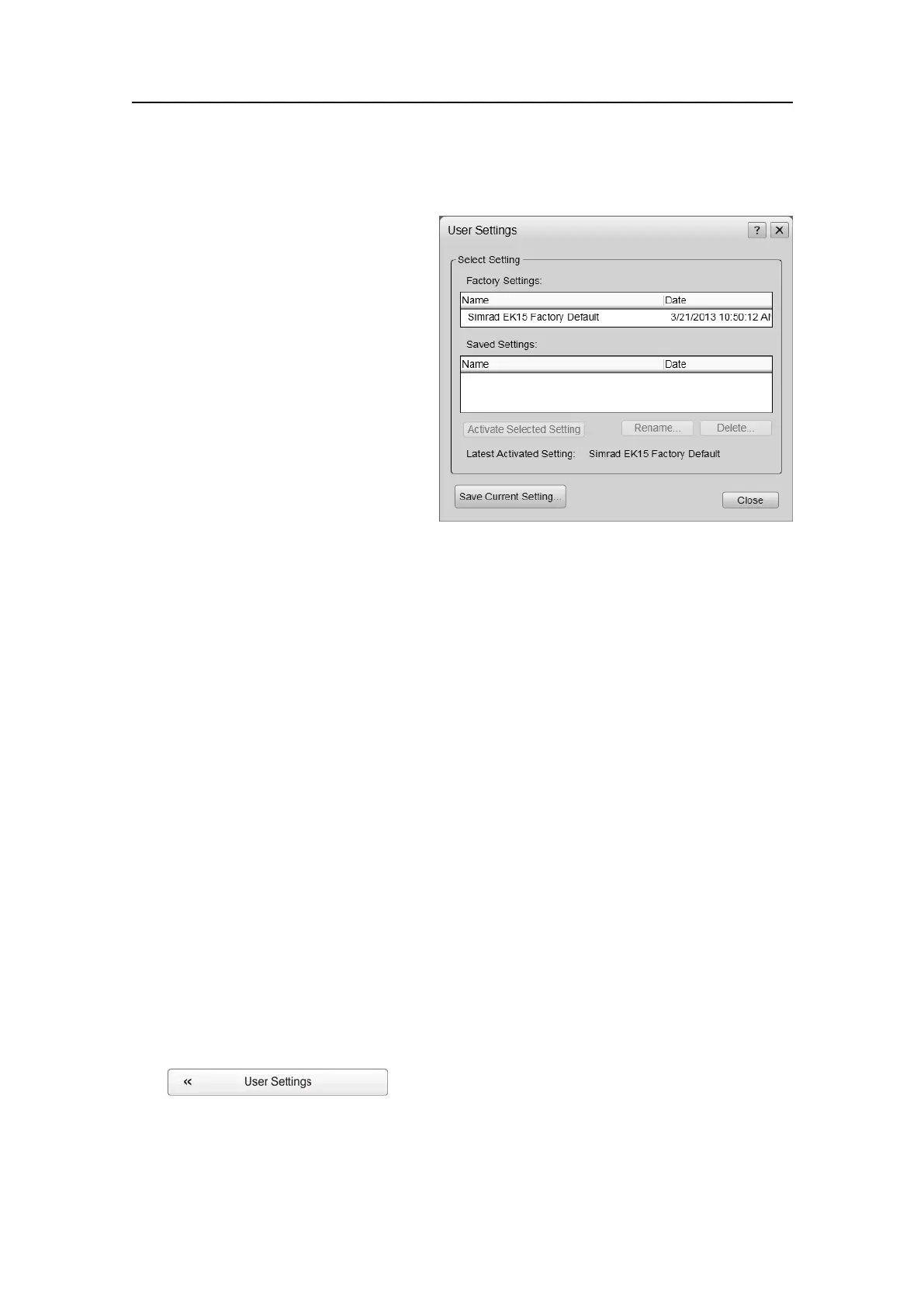Operationalprocedures
Usersettingprocedures
TheEK15allowsyoutosaveuser
settings.Youcansaveasmany
settingsasyoulike,thenumberis
onlylimitedbythesizeofyourhard
disk.
Allparametersyouhavechosentoset
uptheEK15tosuityourpreferences
aresaved.Youcanuseanyname-
includingyourown-toidentifythe
savedsettings.Wheneverrequired,
youcanretrieveanysavedsetting,
andcontinueyourwork.
ToresettheentireEK15,youcanalso
retrievethefactorydefaultsettings.
Topics
•Savingthecurrentusersettingsonpage47
•Usingpreviouslysavedsettingsonpage48
•ChoosingEK15factorydefaultsettingsonpage48
Relatedtopics
•UserSettingsdialogboxonpage142
Savingthecurrentusersettings
Purpose
Thisprocedureexplainshowtosavethecurrentcongurationandparametersettings.
Ifyouhaveseveraluserswithfavouritecongurations,ifyouworkwithdifferentgears,
orwithdifferenthardwarecongurations,depthorbottomconditions,werecommend
thatyousavetheEK15operationalparametersforfutureuse.
Relatedtopics
•UserSettingsdialogboxonpage142
Procedure
1ObservetheMainmenu.ItisnormallylocatedontherighthandsideoftheEK15
presentation.
2OntheMainmenu,clickUserSettingstoopentheUserSettingsdialogbox.
TheUserSettingsdialogboxallowsyoutosavethecurrentusersettings(parameter
selections),andtoretrievefactoryorpreviouslysavedusersettings.
3IntheFactorySettingslist,clicktherequestedfactorysetting.
351718/C
47