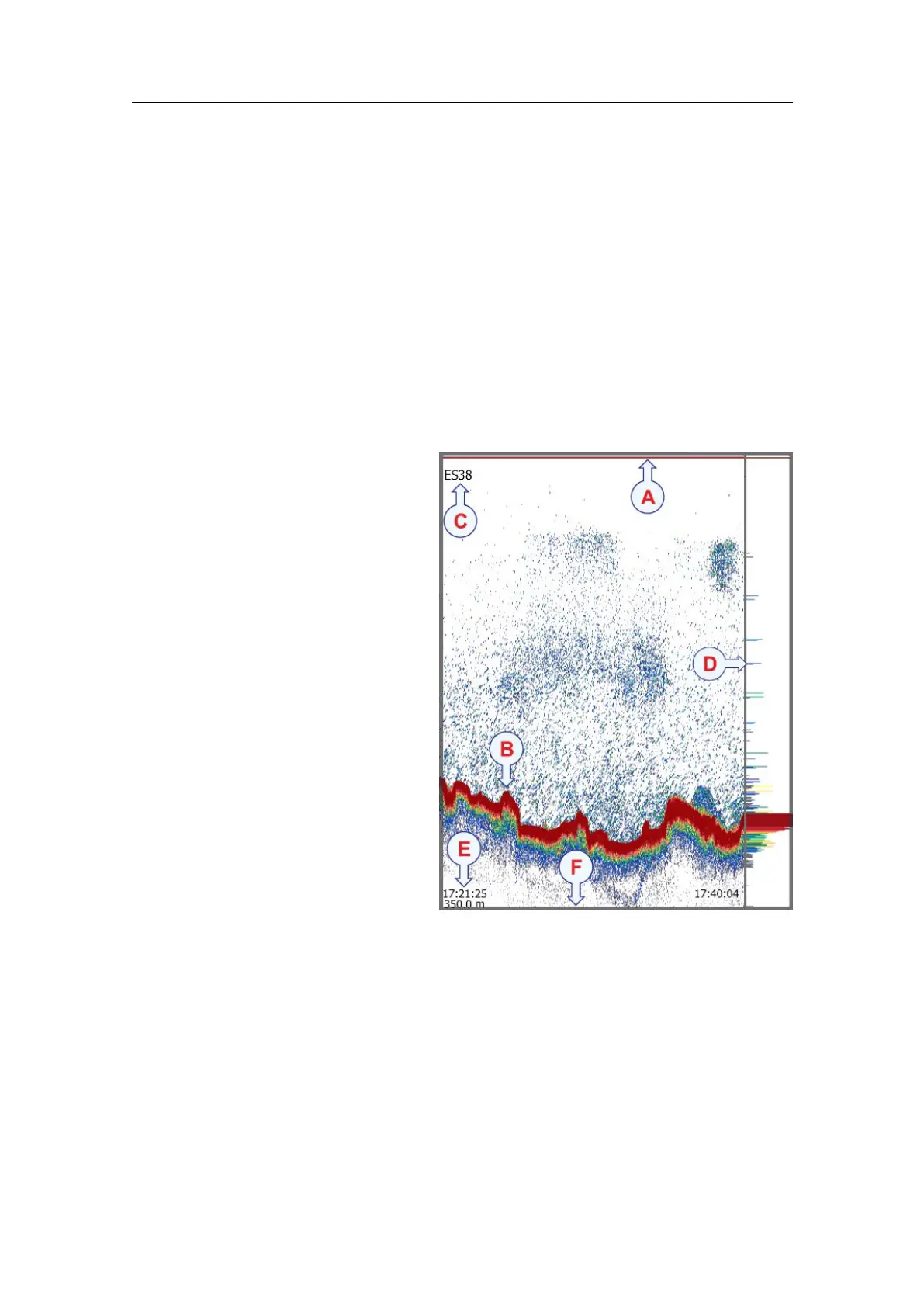SimradEK15
Echograms
ThevariousechogramtypessupportedbytheEK15areexplained.
Topics
•Surfaceechogramonpage116
•Bottomechogramonpage117
•Pelagicechogramonpage118
•“Upwards”echogramonpage119
Surfaceechogram
Thisechogramisrelatedtothesea
surface.Startdepth(upperechogram
boundary)andverticalrange(across
echogram)aremanuallyselectedby
theStartDepthandRangebuttons
ontheMainmenu.
AThisisthestartdepthofthe
echogram.
Inasurfaceechogramitis
normallysetupwithStartRange
=0,ortoasmallvaluetostart
theechogramimmediatelyunder
thekeelortransducerface.
BThisisthebottom.
Thetotalechogramrange(A)
to(F)isdenedwiththeRange
buttonontheMainmenu.
Unlessspecicconditionsapply,
oryouwishtocontroltherange
manually,useRange=Auto.
CThistextidentiesthe
transducerusedtocreatetheechogram.
DThisisthescopeview.
Thisviewpresentsindividualcolourlines.Thecolourandlengthofeachline
reectsthereceivedechoamplitude.
EBydefault,the“pingtime”andthedepthrangeisshowninthebottomleftsideof
theechogram.Inthebottomrightcorner,the“pingtime”isthesameascurrent.
ThisinformationcanbechangedusingtheoptionsontheHorizontalAxistabinthe
Echogramdialogbox.
FThisisthelowerendofthedepthrange.Itisnormallyafewmetersbelowthe
bottomcontour,dependingonthechosenrange.
116
351718/C