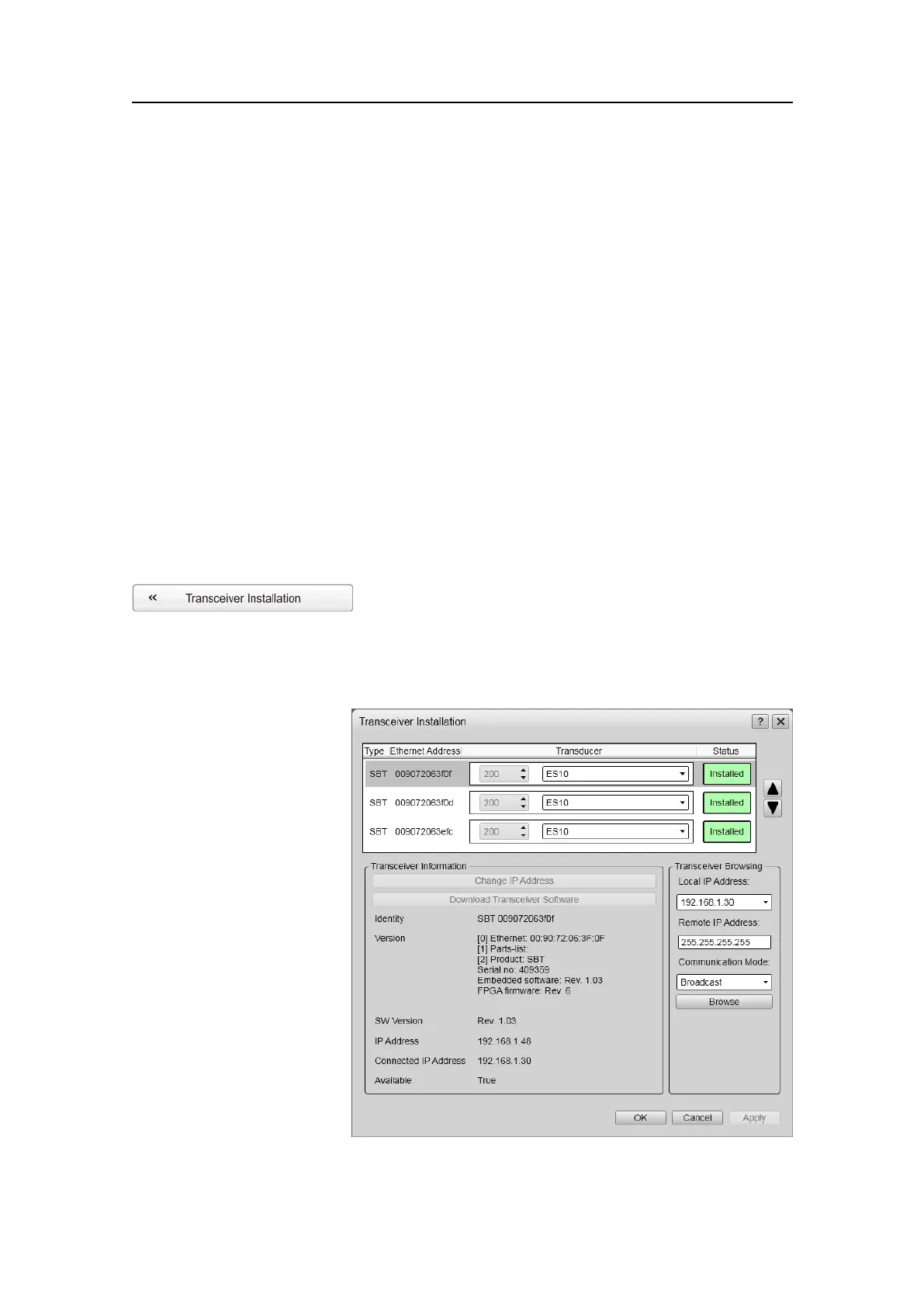Functionsanddialogboxes
Relatedprocedures
•Externalinterfaceproceduresonpage87
Relatedtopics
•Setupmenu;functionsanddialogsonpage170
•Installationmenuonpage189
•AddSerialPortdialogboxonpage227
•SerialPortSetupdialogboxonpage226
•LANPortSetupdialogboxonpage222
•PortMonitordialogboxonpage227
•SelectInputsdialogboxonpage229
•SelectOutputsdialogboxonpage231
TransceiverInstallationdialogbox
TheTransceiverInstallationdialogboxisopenedfromtheTransceiverInstallationbutton
madeavailablewhenyouclicktheInstallationbuttonontheSetupmenu.
Purpose
ThepurposeoftheTransceiverInstallationdialogboxistosetupthenecessary
parameterstoconnecttheEK15computertothetransceiver(s)andthetransducer(s).
Description
Thisdialogcontrols
installationand
disconnectionof
transceivers.Everytime
thisdialogboxisopened,
theEK15software
automaticallyperforms
asearchontheEthernet
networkfortransceivers.
Youcanalsoinitiate
asearchbyclicking
theBrowsebutton.To
connecttoanavailable
frequencychannel,select
thecorrecttransduceron
anavailablechannel.
Thedialogprovides
thefollowingmain
parameterelds:
aChannellist
351718/C
199