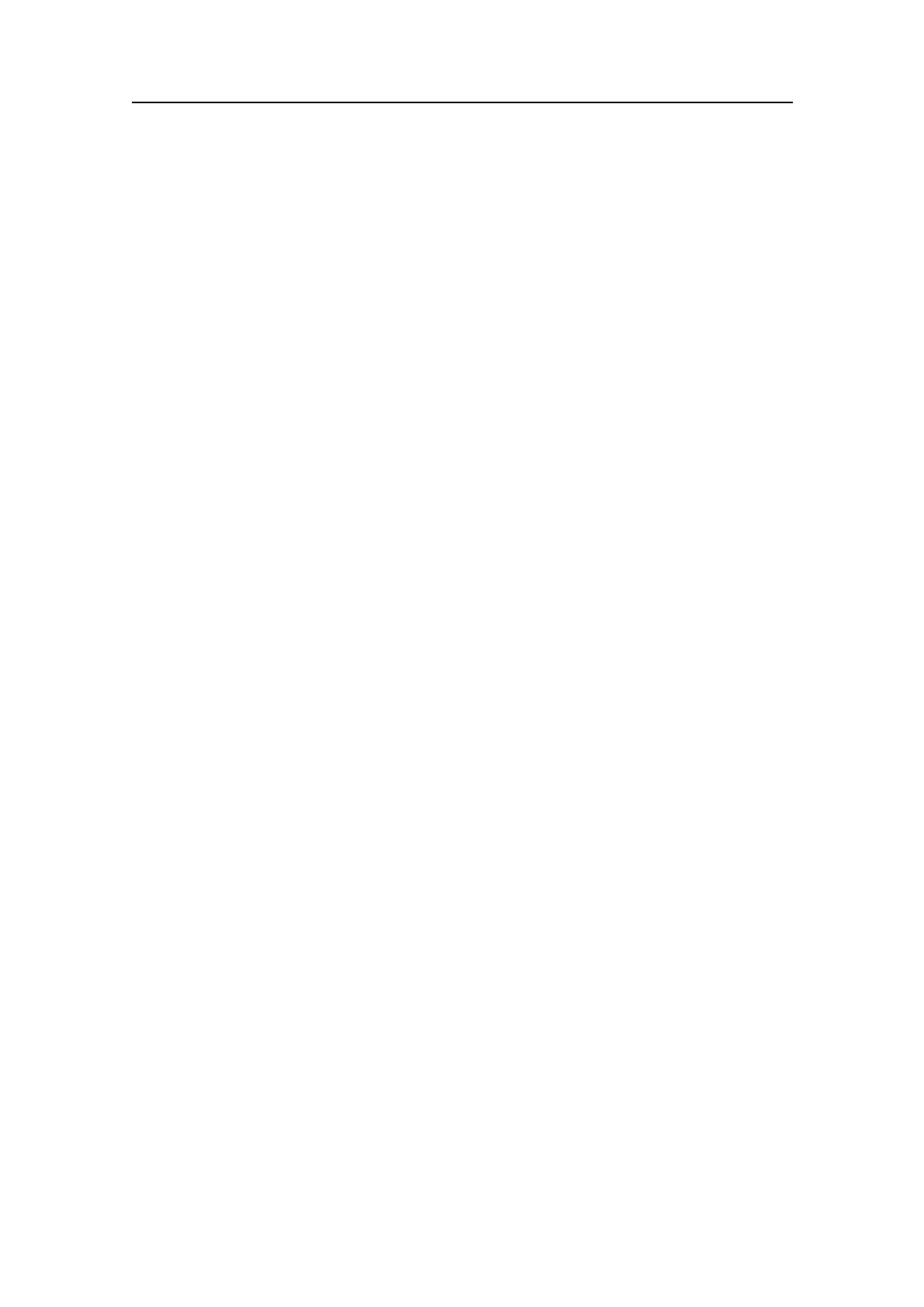SimradEK15
4Foreachtab:
aSelectwhichporttouse.
bClickSetupfortheselectedporttodenethecommunicationparameters.
cSelectwhichNMEASentencetouse.
IfyouchooseAuto,theEK15willautomaticallychooseamongtheincoming
informationaccordingtoapredenedprioritylist.
dIfapplicable,denetheTalkerID.
5ClickOKtosavethecurrentsettingsandclosethedialogbox.
Settinguptheinputfromamotionsensor
Purpose
ThisprocedureexplainshowtheEK15canbesetuptoreceivemotionsensor
informationonaserialport.
Description
Thefollowingtelegramsaresupported:
→Sounder/TSS1Motionprotocolonpage264
→KongsbergEMAttitude1000onpage258
→KongsbergEMAttitude3000onpage259
Relatedtopics
•Setupmenuonpage138
•I/OSetupdialogboxonpage194
•SelectInputsdialogboxonpage229
•SerialPortSetupdialogboxonpage226
•PortMonitordialogboxonpage227
•StandardNMEA0183communicationparametersonpage249
Physicalcabling
Therststep(withsub-steps)inthisprocedureexplainshowtodothephysicalcabling
usingtherelevantconnection.Theremainingstepsdescribehowtosetuptheinterface
parametersintheEK15software.
Procedure
1ConnecttheEK15tothemotionsensorusingaserialline.
aLocateafreeserialportthatcanbeusedforthiscommunication.
92
351718/C