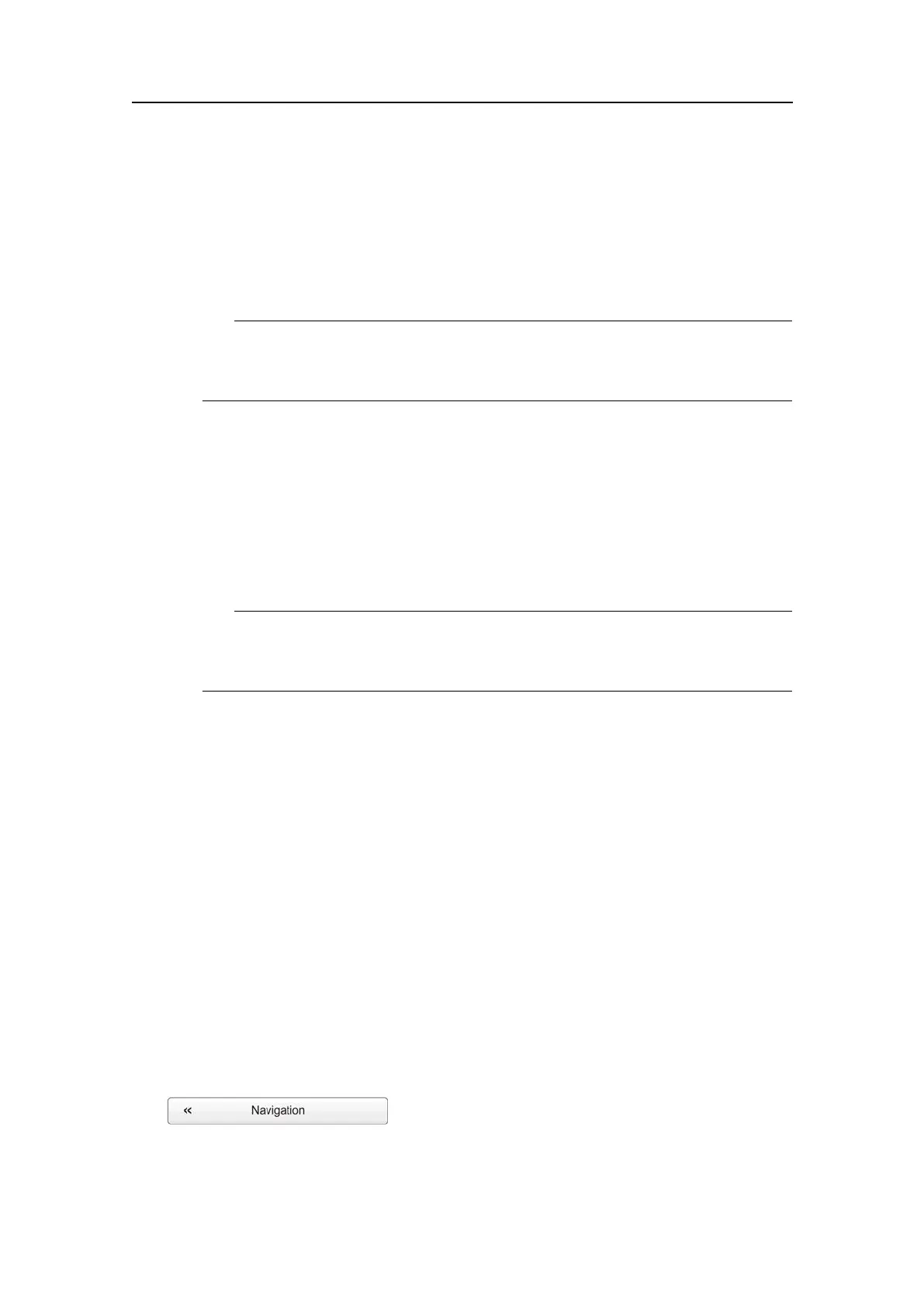Operationalprocedures
bOntheseriallinesocketontheEK15computer,connectanRS-232cableas
follows:
•ReceivesignalRxonpin2.
•TransmitsignalTxonpin3.
•CommonGroundonpin5.
Tip
Ifthecomputerisnotttedwithasuitableseriallineconnector,useaUSBto
serialconverter.Severaltypesarecommerciallyavailable.
cOntheseriallinesocketontheEK15computer,connectanRS-422cableas
follows:
•ReceivesignalRXD+onpin1.
•ReceivesignalRXD-onpin4.
•TransmitsignalTXD+onpin2.
•TransmitsignalTXD-onpin3.
•CommonGroundonpin5.
Tip
Ifthecomputerisnotttedwithasuitableseriallineconnector,useaUSBto
serialconverter.Severaltypesarecommerciallyavailable.
dOntheGPSsystem,wireasdescribedintherelevantdocumentation.
eEnsurethatthetotallengthoftheseriallinecabledoesnotexceed
approximately50meters.
Ifalongercableisrequired,youmayneedtousebufferampliersonthe
serialline.
Ethernetline
aLocatetheEthernetportyouwishtouse.
IfnoEthernetportisavailable,anEthernetswitchmaybeinsertedbetweenthe
computerandthetransceiver.
bConnectanEthernetcablefromtheEK15computertotheperipheralsystem.
WestronglyrecommendthatyouusehighqualityEthernetcables,minimum
CAT-5.
2ClicktheSetupicon.
ThisiconislocatedundertheMainmenu.ItisusedtoopentheSetupmenu.
3ClickNavigationtoopentheNavigationdialogbox.
TheNavigationdialogboxcontrolshowtheEK15receivesinformationfrom
externalperipherals,suchasnavigationandgyrocompasssystems.
351718/C
91