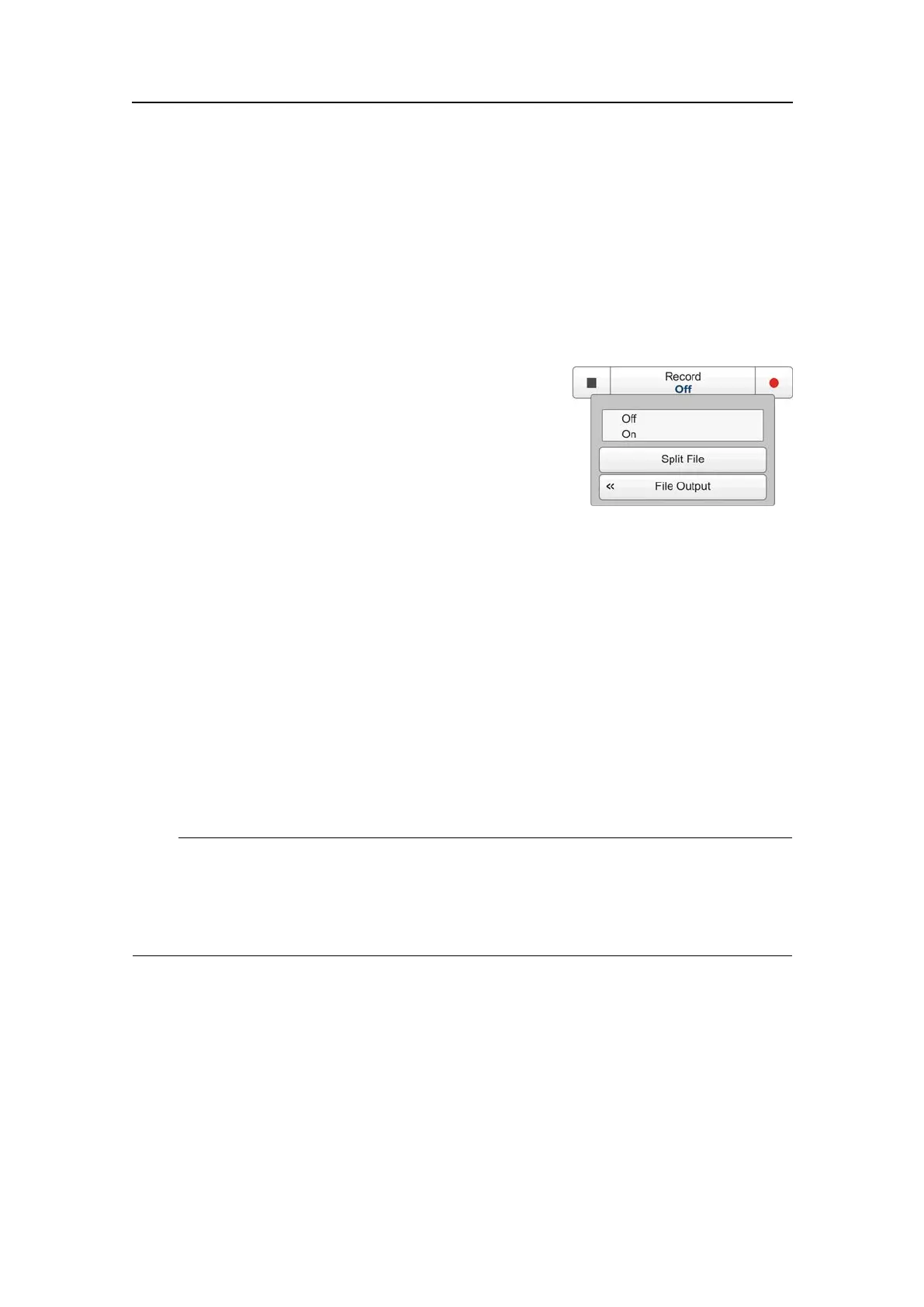SimradEK15
2Clickthebuttontosavethecurrentdisplaypresentation.
ThescreencaptureissavedontheharddiskinstandardJPGformat.
Therecordedcaptureincludestheentirepresentations,andthusincludesthecurrent
echogramsandthemenu.
3Torecallthescreencapture,seeRecallingsingleechogramimagesonpage55.
Savingechogramsequences(rawdata)
Purpose
ThisprocedureexplainshowtostorerawEK15data.
Eachsequenceofrawdata–oftenregardedasa“line”
duringasurvey–containsasetofacousticdatasaved
ondigitalformat.
Oncesaved,youcanplaybackthisdatajustasifit
was“normal”EK15data,oruseitforpost-processing
purposesbythirdpartyprograms.
Description
OntheEK15,youcansavetheechogramsinthreedifferentways.
aBitmapimagesaresavedwheneveryouclicktheScreenCapturebuttononthe
TitleBar.TheseimagesarerecalledbymeansoftheScreenCapturebuttonon
theStatusbar.
bEchogramsequences(rawdata)arerecordedusingtheRecordfunctiononthe
Operationmenu.ThesesequencesareplayedbackbyplacingtheEK15inReplay
mode.
cA“historyle”isrecordedautomaticallyandcontinuously.Whentheleisfull,it
willstarttooverwritetheoldestdata,thuscreatinga“ringbuffer”.Toplaybackthe
historyle,clicktheHistorybuttonontheTitleBar.
Note
Rawdataleswillnormallybecomeverylarge.Ifyouwishtorecordlargeamountsof
EK15rawdata,makesurethatyouhaveenoughspaceonyouharddisk.Unlessyour
computerisequippedwithaverylargediskcapacity,werecommendthatyousavethe
rawdatatoanexternalstoragedevice.
Relatedtopics
•Savingechogramsequences(rawdata)onpage54
•Recallingechogramsequences(rawdata)onpage56
•Replaybaronpage114
•Operationfunctiononpage150
•ReplayFiledialogboxonpage234
•Recordfunctiononpage157
•FileOutputdialogboxonpage236
54
351718/C