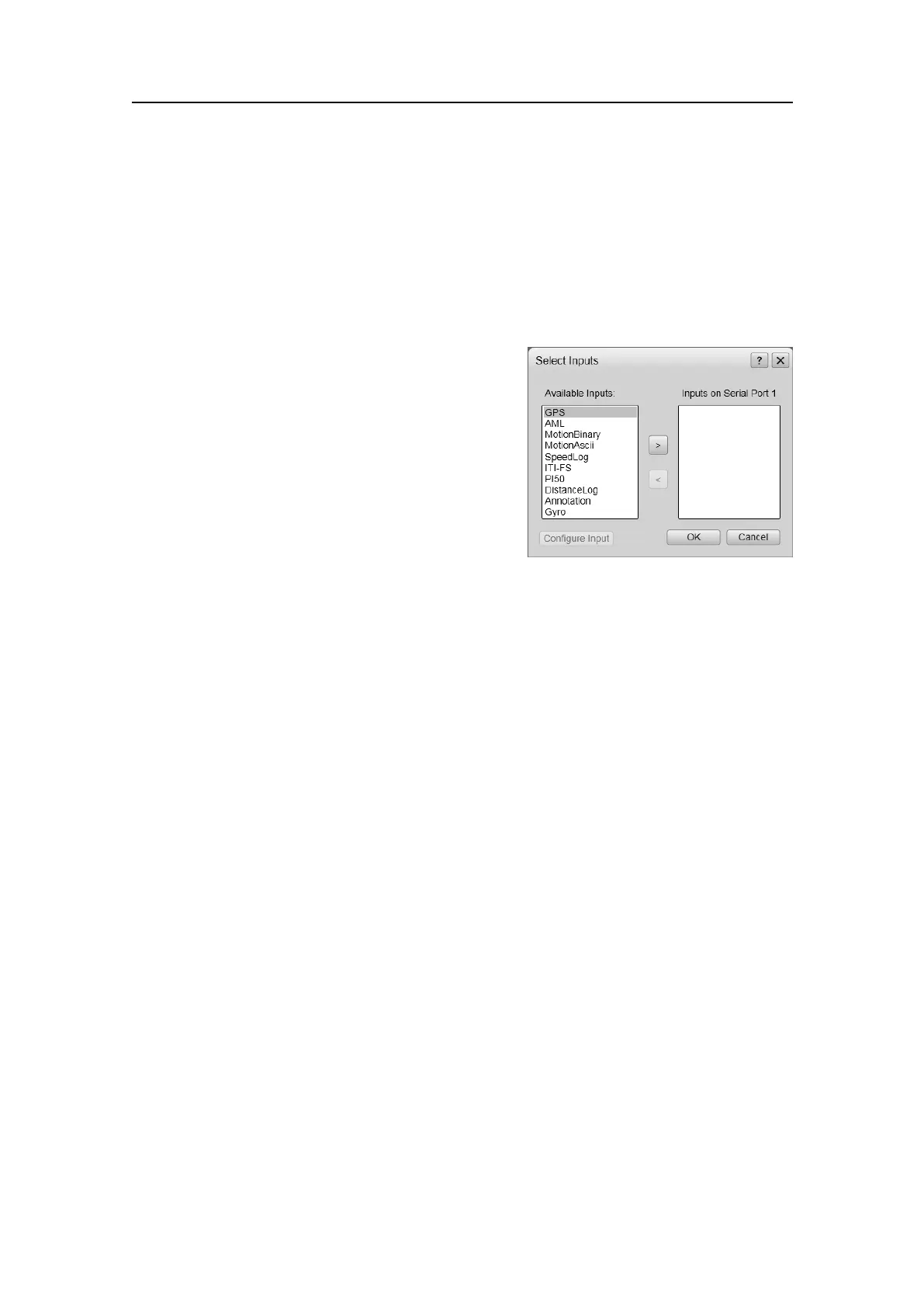Functionsanddialogboxes
SelectInputsdialogbox
TheSelectInputsdialogboxisopenedfromtheInputbuttonintheI/OSetupdialogbox.
Purpose
TheSelectInputsdialogboxallowsyoutoselectinformationfromexternalsensors
(measuringdevices)orsystems,andconnectthemtothechosenEK15Ethernet(LAN)
orseriallineinput.
Description
IntheSelectInputsdialogbox,allavailableinput
sourcesarelistedinthelefttexteld.
Toaddaninput,clickonitintheleftcolumn
toselectit,andthenclickthe[►]button.
Iftheinput'scommunicationparametersneed
tobesetup,clicktheinputsensortoselectit,
andthenclicktheCongureInputbutton.If
applicable,therelevantdialogwillopen.
Notethatthisdialogboxallowsyoutoaddmorethanoneinputsignaltoaserialport.
Youmustbefamiliarwiththetypeofinputsignalsbeforeyoudothis.Ifaninput
portissetuptoreceiveNMEAserialmessages,thesameinputportcannotbeusedto
simultaneouslyreceiveASCIImessages.
Parameters
1AvailableInputs
Thiseldliststheavailableinputsignals.
TheavailablesourcesaredenedinacongurationleontheEK15,andreects
theinputsourcesandleformatstheEK15cansupport.
aGPS
ThisisinputfromtheGlobalPositioningSystem(GPS).Thefollowing
telegramformatsaresupported:
→GLLGeographicalpositionlatitude/longitudeonpage252
→GGAGlobalpositioningsystemxdataonpage252
→RMCRecommendedminimumspecicGNSSdataonpage254
bAML
Thisistheinputfromamotionsensor.Thefollowingtelegramformatsare
supported:
→Sounder/TSS1Motionprotocolonpage264
→KongsbergEMAttitude1000onpage258
→KongsbergEMAttitude3000onpage259
351718/C
229