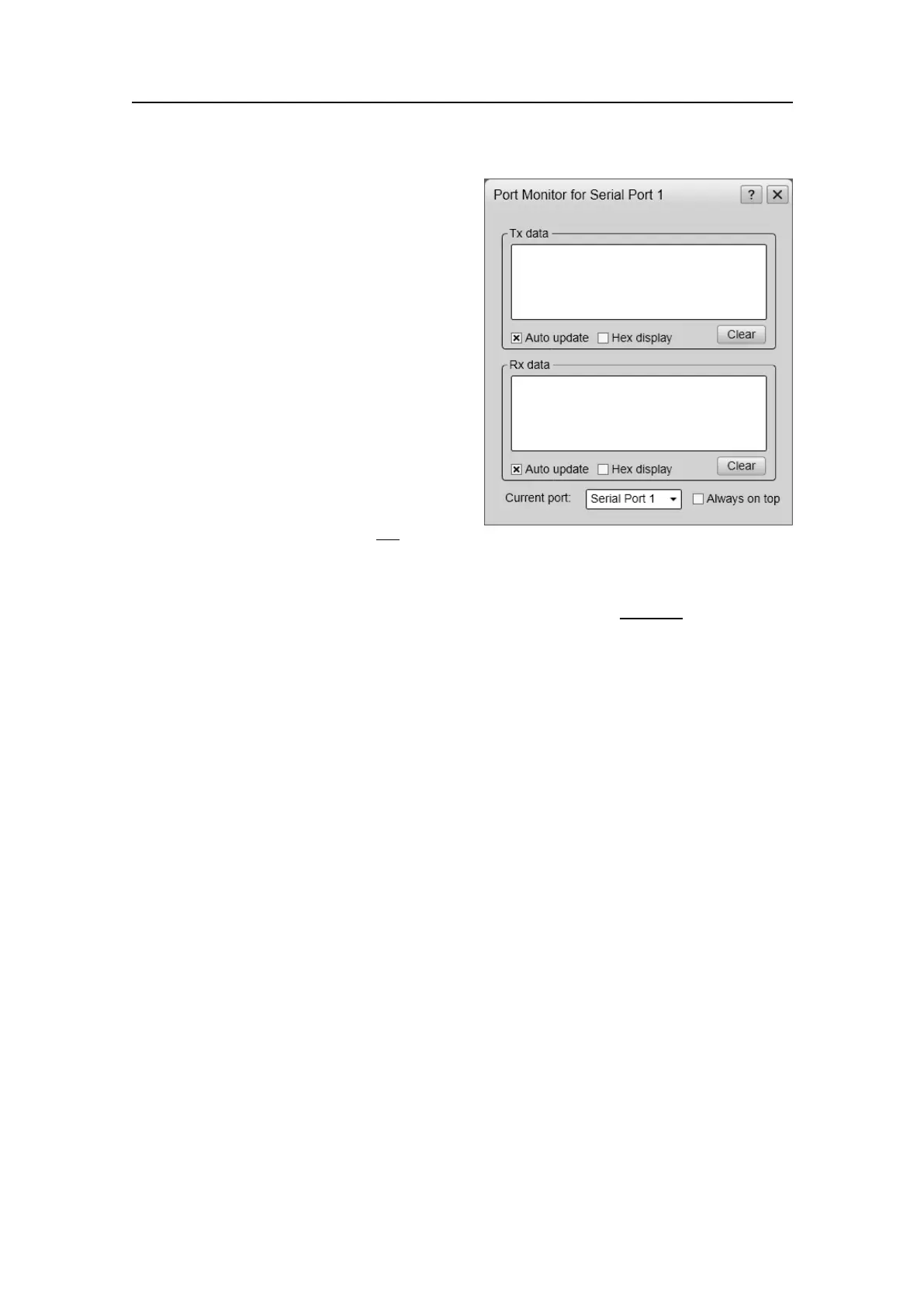SimradEK15
Description
ThePortMonitordialogboxprovides
onetexteldforincomingmessages(Rx
data),andoneforoutgoing(Txdata).Use
theseeldsandyourownknowledgeof
thedatacommunicationtoinvestigatethe
telegrams.
NotethatthePortMonitordialogboxis
atoolfordebuggingpurposes.Itisneither
requirednorintendedfornormaloperation
oftheEK15.
Parameters
1Txdata
Thistextwindowdisplaysthedata
communicationtransmittedout
from
theEK15.
2Rxdata
Thistextwindowisusedtodisplaythedatacommunicationreceived
bytheEK15
fromexternalsensors(measuringdevices)orperipheralsystems.
3Autoupdate
Whenthisboxisselected,theeldisconstantlyupdatedwithnewinformation.If
youwishtofreezetheinformationforfurtherinvestigation,deselecttodisablethe
automaticupdate.
4Hexdisplay
Whenthisboxisselected,theinformationinthetexteldisshowninhexadecimal
format.
5Clear
Thisbuttonclearsthetexteldtoallowafreshstreamofcommunicationdata.
6Currentport
IfyouwishtochangeyourattentiontoadifferentserialorLANport,youcan
choosethecommunicationporthereinsteadofreturningtotheI/OSetupdialogbox.
7Alwaysontop
ThisfunctionplacesthePortMonitordialogboxonthetopofallotherdialogsand
systempresentationsonyourdesktop.
Relatedtopics
•Externalinterfaceproceduresonpage87
•I/OSetupdialogboxonpage194
•SerialPortSetupdialogboxonpage226
•LANPortSetupdialogboxonpage222
228
351718/C