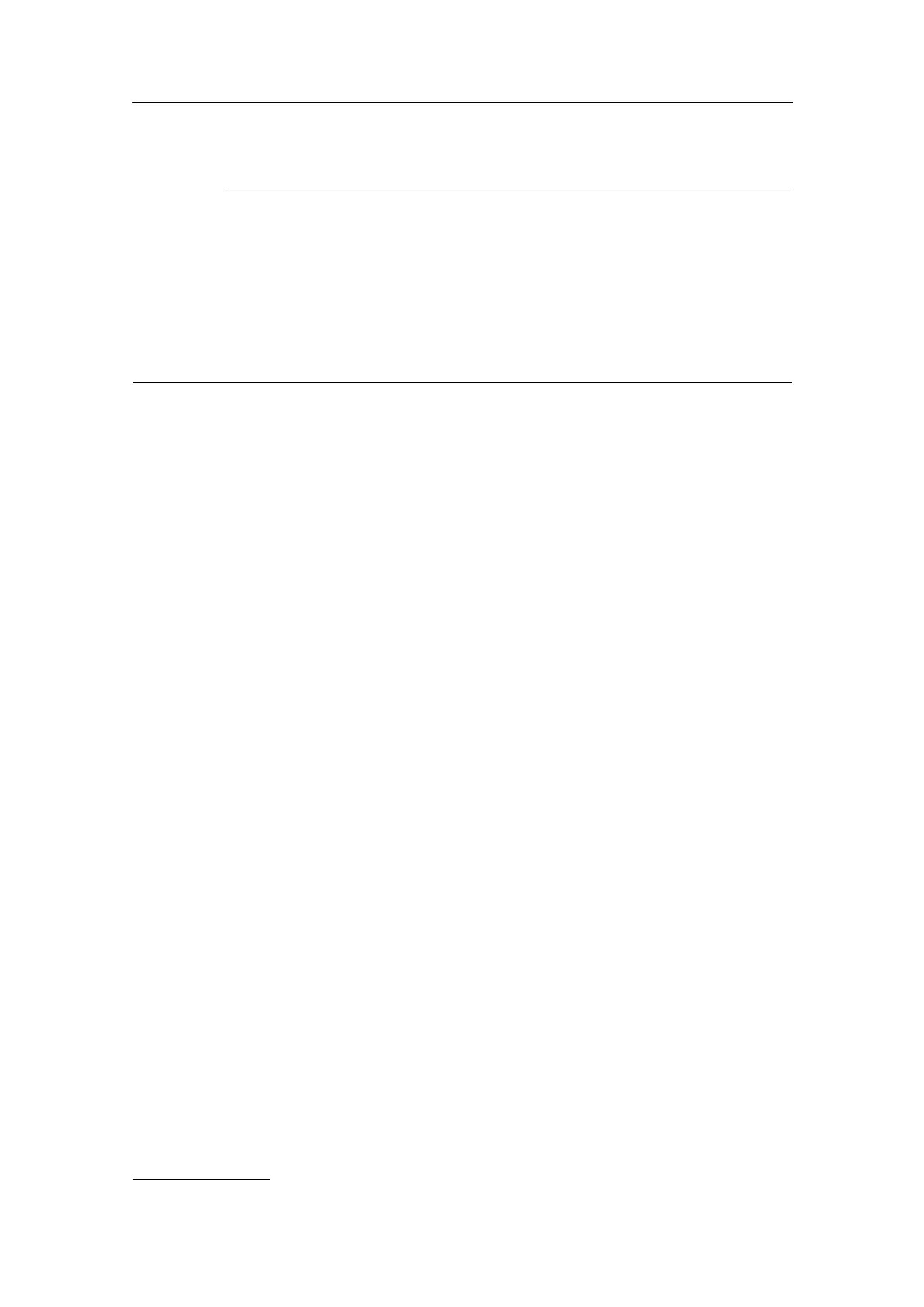SimradEK15
Important
YourcomputermaybeprovidedwithtwoEthernetboardstointerfacewithalocalarea
network(LAN).YoumustthenuseoneEthernetboardtocommunicatewiththeEK15
transceiver(s),andonetocommunicatewiththeLAN.Thesetwoboardscanandmust
besetupseparately.TheEthernetboardusedtocommunicatewiththetransceivers(s)
mustbesetupwithmanualIPaddresses.TheboardusedtocommunicatewiththeLAN
mustbesetuptoobtainanIPaddressautomatically(unlessotherwisedecidedbyyour
networkadministrator.)
Procedure
1Onthecomputer,denethenetworkadaptersettings.
Windows
®
7
aClickStart→ControlPanel→NetworkConnections.
bClickChangeadaptersettingsontheleftmenu.
cClickonceonthenetworkadaptertoselectit,andclickPropertiesonthe
short-cutmenu.
dOnthelistofconnections,clickInternetProtocol4(TCP/IPv4),andthen
Properties.
eClickUsethefollowingIPaddress,andentertheIPaddressandnetworkmask.
IPAddress:157.237.14.60
Subnetmask:255.255.255.0
fClickOKtosavethesettings.
gExitalldialogboxes.
2Onthecomputer,starttheEK15program.
3Setupthetransceiver(s)andtransducer(s).
4Startnormaloperation.
Relatedtopics
•Installingfrequencychannelsonpage290
•Startingnormaloperationonpage292
Installingfrequencychannels
Purpose
Thisprocedureexplainshowtoinstallafrequencychannel.
Description
EachEK15transceiverwithitstransducerand(single)frequencyisreferredtoasa
frequencychannel
.
290
351718/C