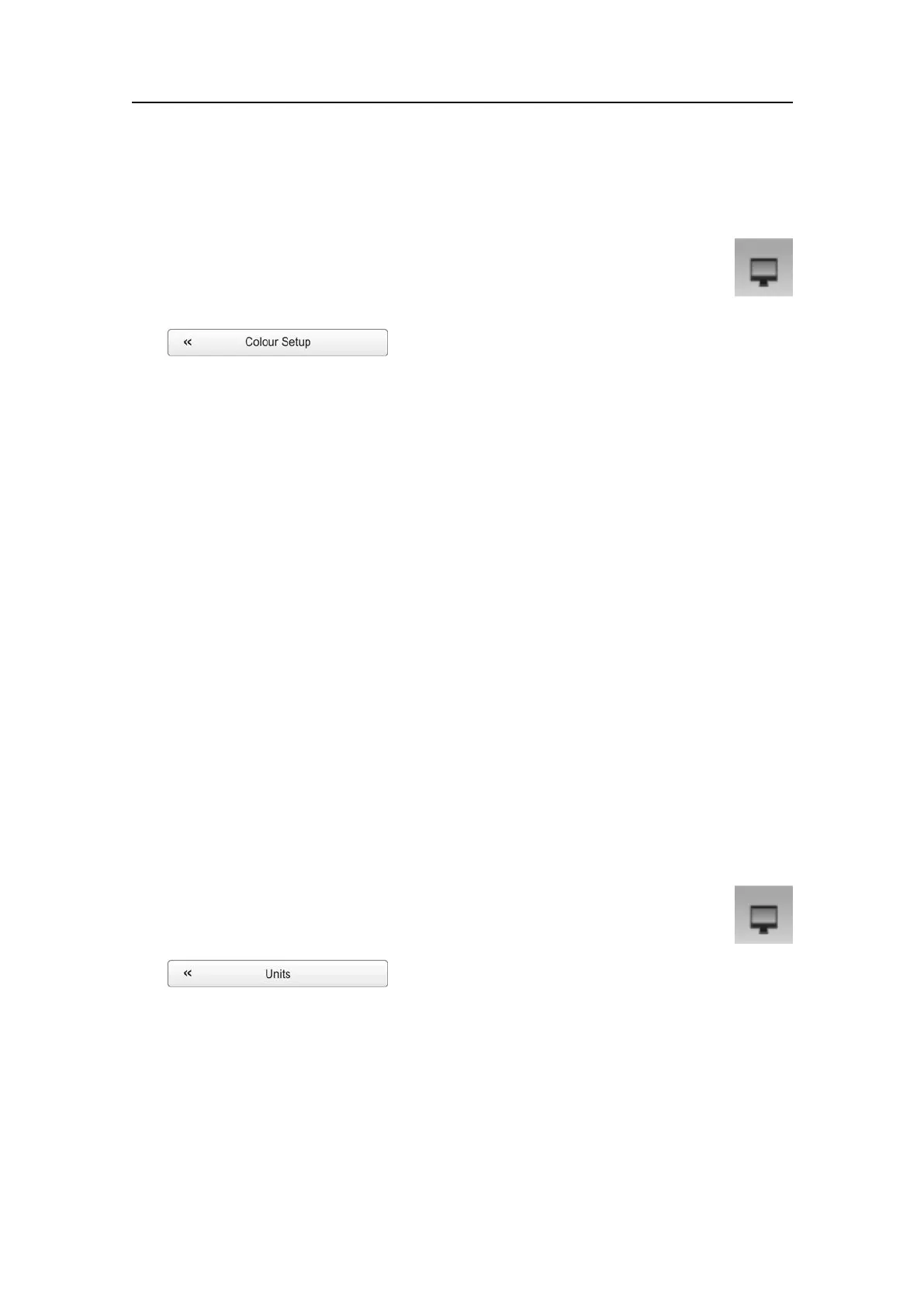Operationalprocedures
Procedure
1ClicktheDisplaybuttontoopenthemenu.
ThisbuttonislocatedundertheMainmenu.Itisusedtoopenthe
Displaysubmenu.
2OntheDisplaymenu,clickColourSetuptoopentheColourSetupdialog
box.
ThepurposeoftheColourSetupdialogboxistocontrolthepresentationcolours
usedbytheEK15.
3Clickthepaletteyouwishtouse.
Totestyourchoice,makeaselection,andclickApply.
4ClickOKtosavethecurrentsettingsandclosethedialogbox.
Selectingmeasurementunits
Purpose
ThisprocedureexplainshowtochangethemeasurementunitsintheEK15presentations.
Description
TheEK15ispreparedtoworkwithseveralstandardsforunitsofmeasurements.
UsetheUnitsdialogboxtosetupthevariousunitsofmeasurementsyouwishtowork
with.TheEK15willusetheseinallpresentations.Normally,youwillonlyneedto
denetheseonce.
Relatedtopics
•Displaymenuonpage137
•Unitsdialogboxonpage162
Procedure
1ClicktheDisplaybuttontoopenthemenu.
ThisbuttonislocatedundertheMainmenu.Itisusedtoopenthe
Displaysubmenu.
2ClickUnitstoopentheUnitsdialogbox.
3Makethenecessaryadjustments.
4ClickOKtosavethecurrentsettingsandclosethedialogbox.
Verifyingorchangingtheenvironmentalparameters
Purpose
Thisprocedureexplainshowtocheckand-ifnecessary-changetheenvironmental
parametersrelatedtosalinity,soundspeedandwatertemperature.
351718/C
51
