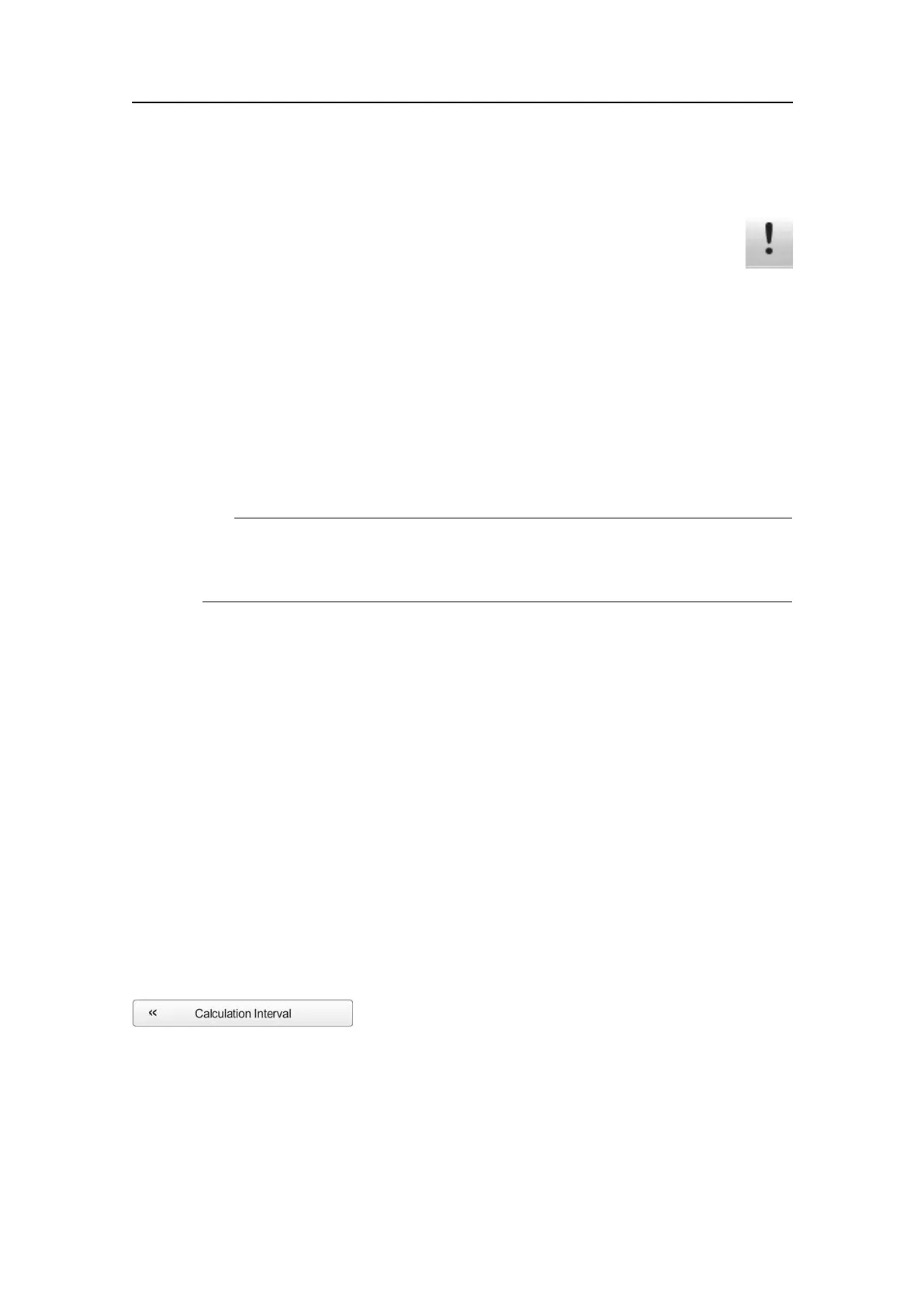SimradEK15
3Event
Thisfunctioninitiatesannotationswheneveraneventoccur.Eventsmay
betriggeredbyexternaldevices,setbyatimer,orinitiatedbyclicking
theEventbuttononthetoolbar.
aNumber
Alleventsareidentiedwithanumber.Thisnumbercanbeincludedinthe
annotationstring.Usingthisfeature,youcanmanuallyselectthenextnumber
tobeused,andyoucanchoosetohavethenumberseriesdecreaseinstead
ofincreasing.
bText
Usethisfeaturetoselectwhichitemstobeincludedintheeventgenerated
annotationstring.Y oucanalsoaddatextstringtobeincludedateveryevent
annotation.
Tip
IfyoudonothaveacomputerkeyboardconnectedtoyourEK15system,click
theKeyboardbuttontoopenanon-screenkeyboard.
cTimer
Setatimeperiodforautomaticgenerationofevents.
4LatestAnnotation
Thistextboxautomaticallydisplaysthelatestannotationtextthatwasentered.
Relatedtopics
•Setupmenu;functionsanddialogsonpage170
•Echogramdialogboxonpage206
•LANPortSetupdialogboxonpage222
•SerialPortSetupdialogboxonpage226
CalculationIntervaldialogbox
TheCalculationIntervaldialogboxisopenedbyclickingtheCalculationIntervalbutton
ontheSetupmenu.
YoucanalsoopenthisdialogboxfromtheBiomassinformationpane.
Purpose
TheCalculationIntervaldialogboxallowsyoutodenethetime,numberofpings,or
partoftheechogramviewusedtocalculatethebiomassandthesizedistribution.
174
351718/C