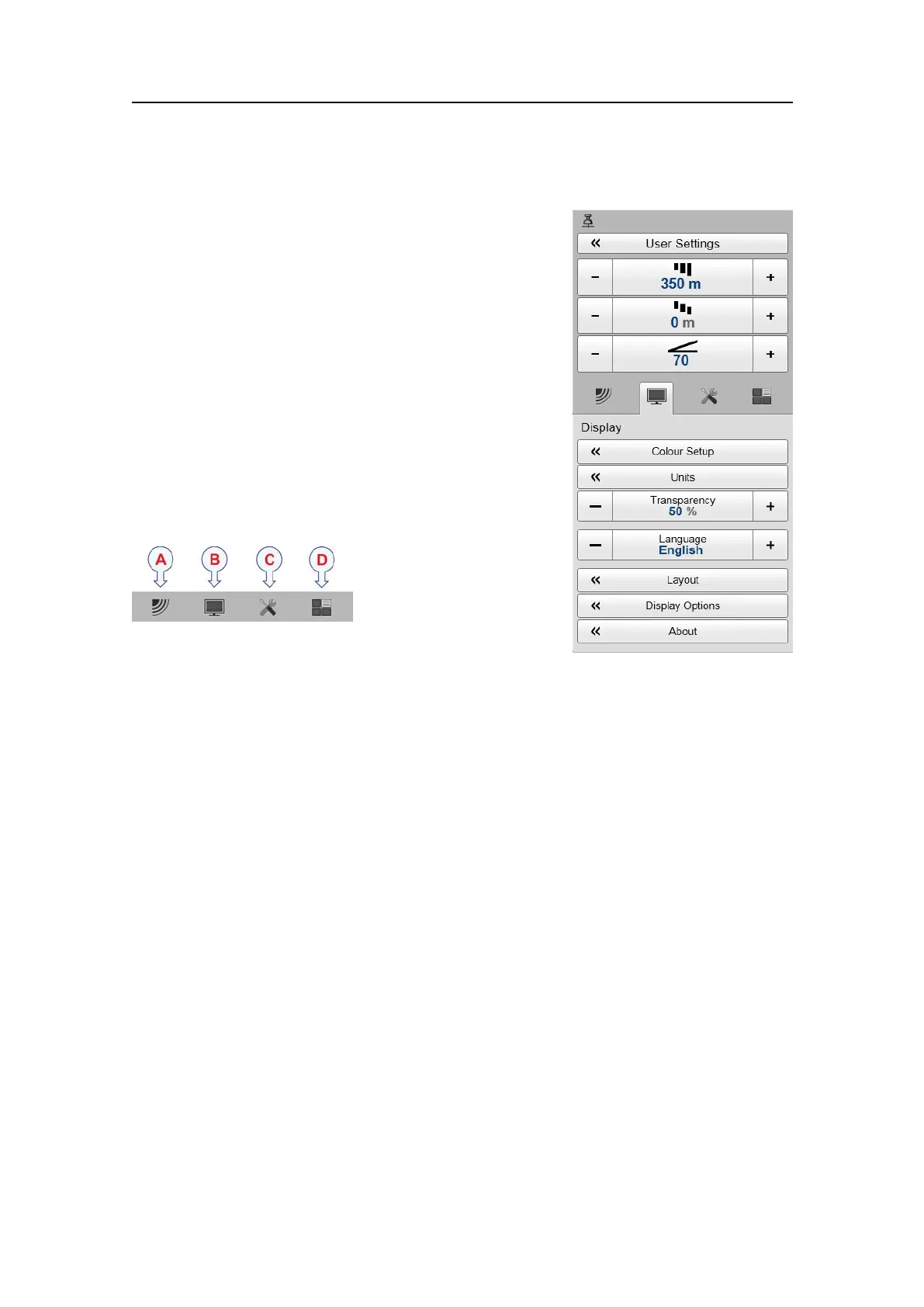SimradEK15
Themenusystem
ThemenusystemontheEK15isbydefaultplacedon
therighthandsideofthedisplaypresentation.Youcan
howevereasilymovethemenutotheleftsideusing
theDisplayOptionsdialogbox,orhideitfromview
withtheMenubuttonontheTitleBar.
Themainmenuisshort,andthesub-menusareopened
byclickingontheiconsundertheMainmenu.
TheselectionofoperationalparametersontheEK15
isdoneusingatreestructurewithamainmenu,a
setofsubmenus,andseveralmenubuttons.Someof
themenubuttonsopendialogboxesorsubmenusto
offeradditionalchoices.
TheMainmenuprovidestheparametersmost
frequentlyusedduringnormaloperation.
Belowthemainmenu,dedicatedbuttonsareusedto
openthesubmenus.Theseare(fromleft):
ATheOperationmenucontrolsthemainoperationalparameters.
BTheDisplaymenucontrolsthevisualaspectsofthesystem,suchasparameters
relatedtothedisplaypresentation.
CTheSetupmenuallowsyoutocontrolthecongurationofthesignalprocessing,as
wellassysteminstallationandmaintenance,andtheinterfacestoperipheraldevices.
DTheActivemenuhasitscontentlinkedtothecurrentactiveitem(vieworobject).
Useittoaccessspecialfeaturesavailablefortheselectedvieworobject.
Themenubuttons
Eachmenucontainsseveralmenubuttons.Eachbuttonshowsthefunctionofthebutton,
someofthemalsodisplaythecurrentparametersetting.Themajorityofthebuttonsin
eachmenuprovideoneormoreofthesefunctions.
aYoucanincreaseanddecreaseparametervaluesbyclickingthe[+]and[–]elds
onthebutton.
bYoucanchangeparametervaluesbyclickingonthebutton,holdingthemouse
depressed,andthenmovingthecursorsideways.
cYoucanchangeparametervaluesbymeansofthescrollwheelonthemouseor
trackball.
dYoucanenterparametervaluesfromthekeyboard(ifyouhaveone).
eYoucanselectparametervaluefromthebutton'ssubmenu.
40
351718/C