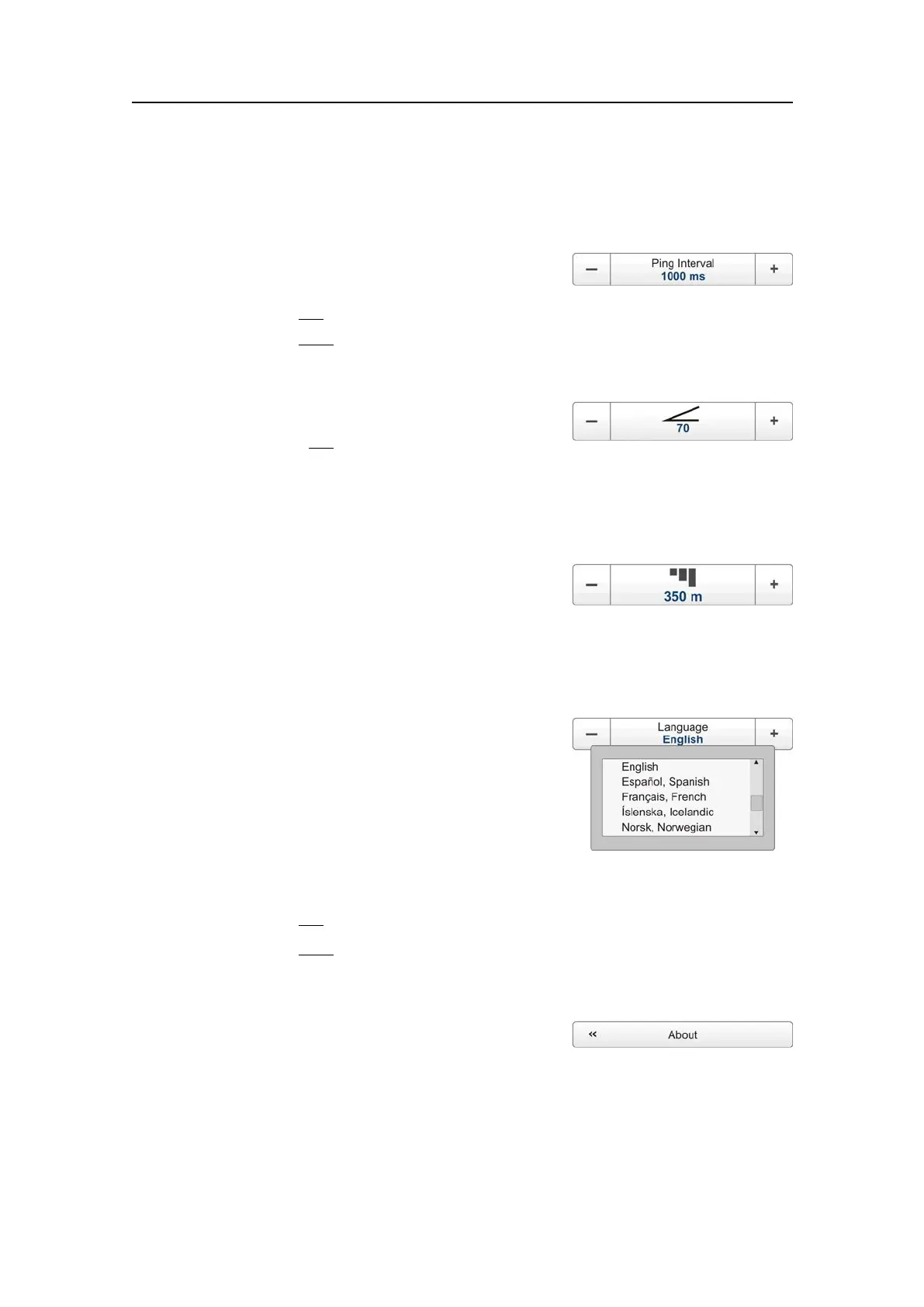Gettingstarted
fYoucanopenadedicateddialogbox.
Howtoselectanumericalparameterusingthe+/-buttons
1Movethecursortoeithersideofthebutton,and
observethatthebackgroundcolourchanges.
aClickontheleft
sideofthebuttontodecreasethenumericalvalue.
bClickontheright
sideofthebuttontoincreasethenumericalvalue.
Howtoselectanumericalparameterbymovingthecursorhorizontally
1Placethecursoronthemiddleofthebutton.
2Clickandholdtheleft
mousebuttondepressed.
3Movethecursorhorizontally:lefttodecreasethevalue,orrighttoincreaseit.
4Releasethemousebuttonwhentherequestedvalueisshown.
Howtoselectanumericalparameterbymeansofthescrollwheel
1Placethecursoronthemiddleofthebutton.
2Spinthescrollwheelineitherdirectiontoincrease
ordecreasethevalue.
3Releasethescrollwheelwhentherequestedvalueisshown.
Howtoselectaparameterusingasubmenu
1Clickthemiddlesectionofthebuttontoopen
asubmenu,thenclicktherequestedcommand,
optionorbutton.
Thechosenvalueisapplied,andthesubmenuis
automaticallyclosed.
2Wheneverapplicable,youcanalsoaccessthe
submenubyclickingtheleftandrightsideofthe
button.Thismethodwillnotshowyouthechoicesonthesubmenu.
aClickontheleft
sideofthebuttontoselecta'lower'submenuchoice.
bClickontheright
sideofthebuttontoselecta'higher'submenuchoice.
Howtoselectparametersusingadialogbox
1Clickanywhereonthebuttontoopenaseparate
dialogbox.
351718/C
41