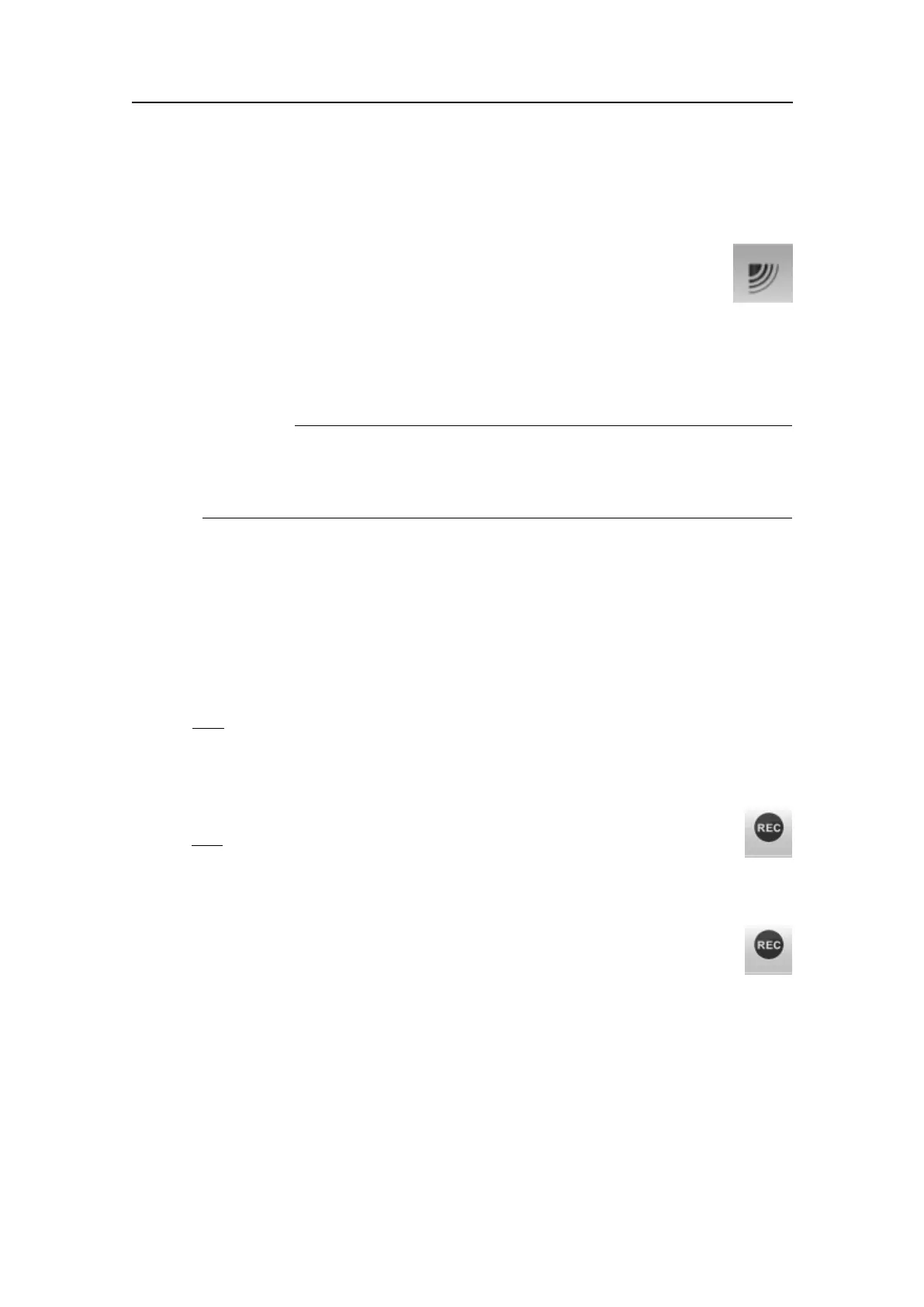Operationalprocedures
Procedure
1ClicktheOperationicon.
ThisiconislocatedundertheMainmenu.Itisusedtoopenthe
Operationmenu.
2ClickRecordtoopenthebutton’ssub-menu.
3ClickFileOutputtoopentheFileOutputdialogbox.
4IntheFileOutputdialogbox:
aOntheDirectorytab,denetheleoutputdirectory.
Important
Thisisthedefaultdirectoryforrawdata:
Windows7:c:\programdata\\simrad\EK15\data
bOntheRawDatatab,clickSaveRawDatatoenablethisexport.
Rawdataaretheechodatareceiveddirectlyfromtheoutputofthetransceiver.
ThedatacanlaterbereplayedontheEK15.Thedatacontainsampledata,echo
soundercongurationdata,navigationdata(NMEAformat)andannotations
(ifany).
cDeneanyotherparameterstotyourrequirements.
dClickOKtosavethecurrentsettingsandclosethedialogbox.
5Tostart
recording,youhavetwochoices:
aIntheRecordbutton,selectOn.
bOntheTitleBar,clicktheRecordbutton.
Whenactivated,theRecordbuttonisred.
6Tostop
recording,youhavetwochoices:
aIntheRecordbutton,selectOff.
bOntheTitleBar,clicktheRecordbutton.
Whennotactivated,theRecordbuttonisblack.
7Toplaybacktherawdatales,seeRecallingechogramsequences(raw
data)onpage56.
Recallingsingleechogramimages
Purpose
Thisprocedureexplainshowyoucanrecallsingleechogramimages.
Procedure
1ObservetheScreenCapturebuttonontheStatusBaratthebottomofthe
presentation.
351718/C
55