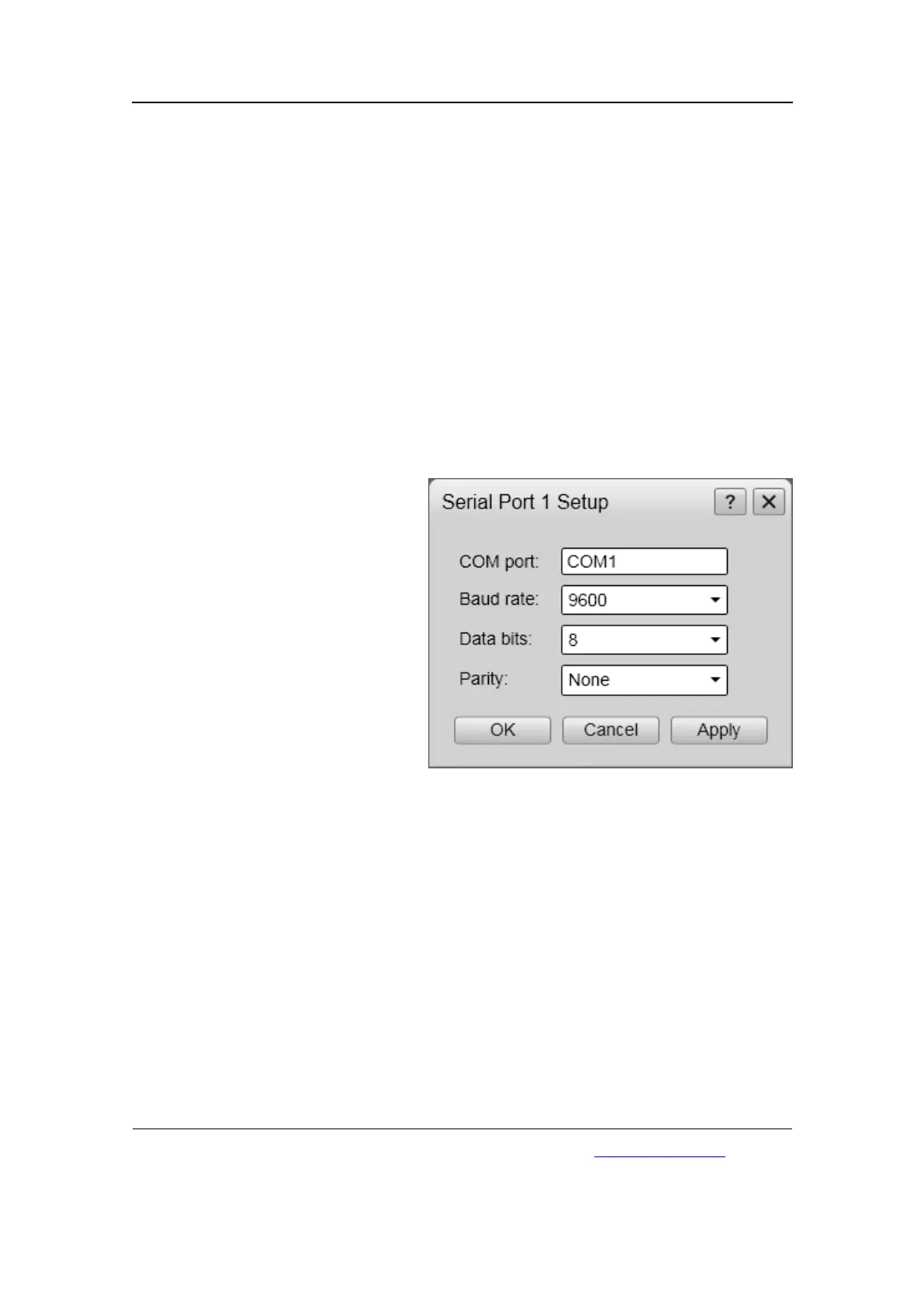SimradEK15
SerialPortSetupdialogbox
TheSerialPortSetupdialogboxisopenedfromtheSerialPortSetupbuttoninthe
followingdialogboxes:
•Externalinterfaceproceduresonpage87
•Annotationsdialogboxonpage173
•Navigationdialogboxonpage176
•DepthOutputdialogboxonpage186
•I/OSetupdialogboxonpage194
Purpose
TheSerialPortSetupdialogboxallowsyoutodenetheparametersforserial
communicationwithexternalsensors(measuringdevices)orperipheralsystems.
Description
Serialportsarestillaverycommon
methodforinterfacebetween
maritimesystems.
Itisveryimportantthatanyserial
linebetweentheEK15andany
externalsystemissetupupcorrectly
withidenticalparametersateach
end.
TheNMEA
[1]
standardforserial
communicationdenesstandard
parametersforsuchinterfaces.
Parameters
1COMport
Thistexteldsidentiesthecurrentcommunicationportonthecomputer.You
cannotchangethisinformation.
2Baudrate
Usethisentrytospecifythebaudrate(“speed”)fortheserialcommunication.
StandardbaudratedenedforNMEAcommunicationis4800baud.
3Parity
Usethisentrytospecifytheparityfortheserialcommunication.
StandardparitydenedforNMEAcommunicationisNone.
4Databits
Usethisentrytospecifythenumberofdatabitsfortheserialcommunication.
StandardnumberofdatabitsdenedforNMEAcommunicationis8.
1.“NMEA”meansNationalMarineElectronicsAssociation.Seehttp://www.nmea.org formore
information.
226
351718/C