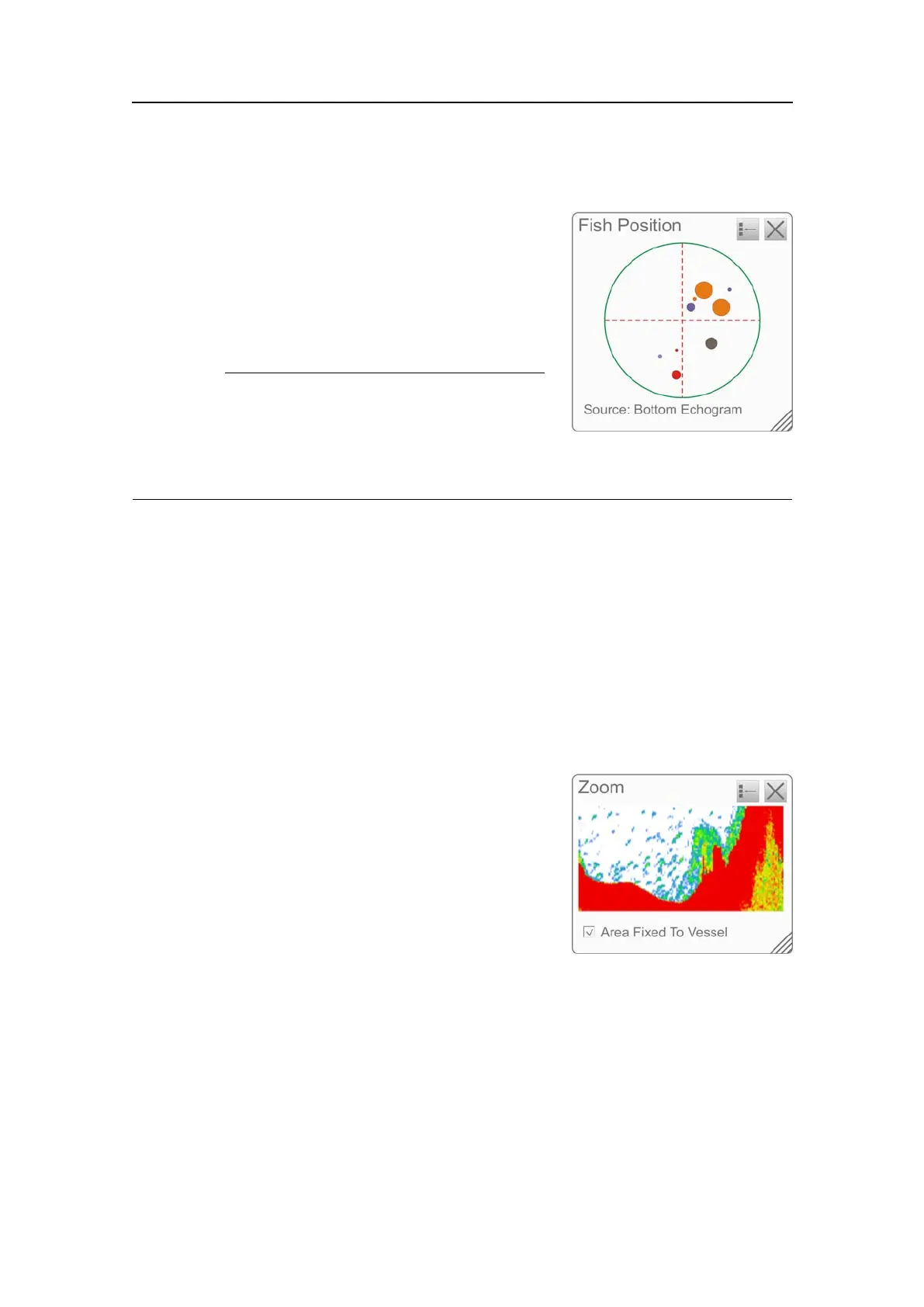Displayviews
FishPositioninformationpane
Toopenthisinformationpane,clicktheFishPosition
iconontheTitleBar.
TheFishPositioninformationpaneshowstheposition
withinthebeamofthedetectedsingleechoesforthe
currentping.Theviewis“fromabove”.Thecolour
indicatestheechostrength.
Important
TheFishPositioninformationpaneisnormallyonly
usedonsplitbeamtransceivers.However,ontheEK15
itisusedasatooltoreadcorrecttargetstrength(TS)
duringsinglebeamcalibration.
Parameters
1Source
Thisisthesourceoftheshpositioninformation.Intheexample,thesurface
echogramisusedtodeterminethelatestshpositions.
Relatedtopics
•Basicinformationaboutcalibrationonpage100
•Calibrationprocedureonpage101
Zoominformationpane
ToopentheZoominformationpane,clicktheZoom
iconontheTitleBar.
TheZoominformationpaneallowsyoutozoominon
achosenareaonthecurrentechogram.
OncetheZoominformationpaneisopened,thezoomed
areaisvisibleasadottedrectangleontheechogram.
Youcanchangethiszoomedareatoanysizeand
shape,theechoesinsidethezoomedareawillalways
beshownintheZoominformationpane.
Parameters
1AreaFixedToVessel
Whentherectangularzoomedareaisestablished,itcaneitherfollowtheechogram
whileitmovestowardstheleft,oritcanstayput.
WhenAreaFixedToVesselisactive,thezoomedareawillbepermanentlypositioned
ontheechogram.Theechoeswillthenrunthroughthearea,andthusalsothrough
theZoominformationpane.
351718/C
127