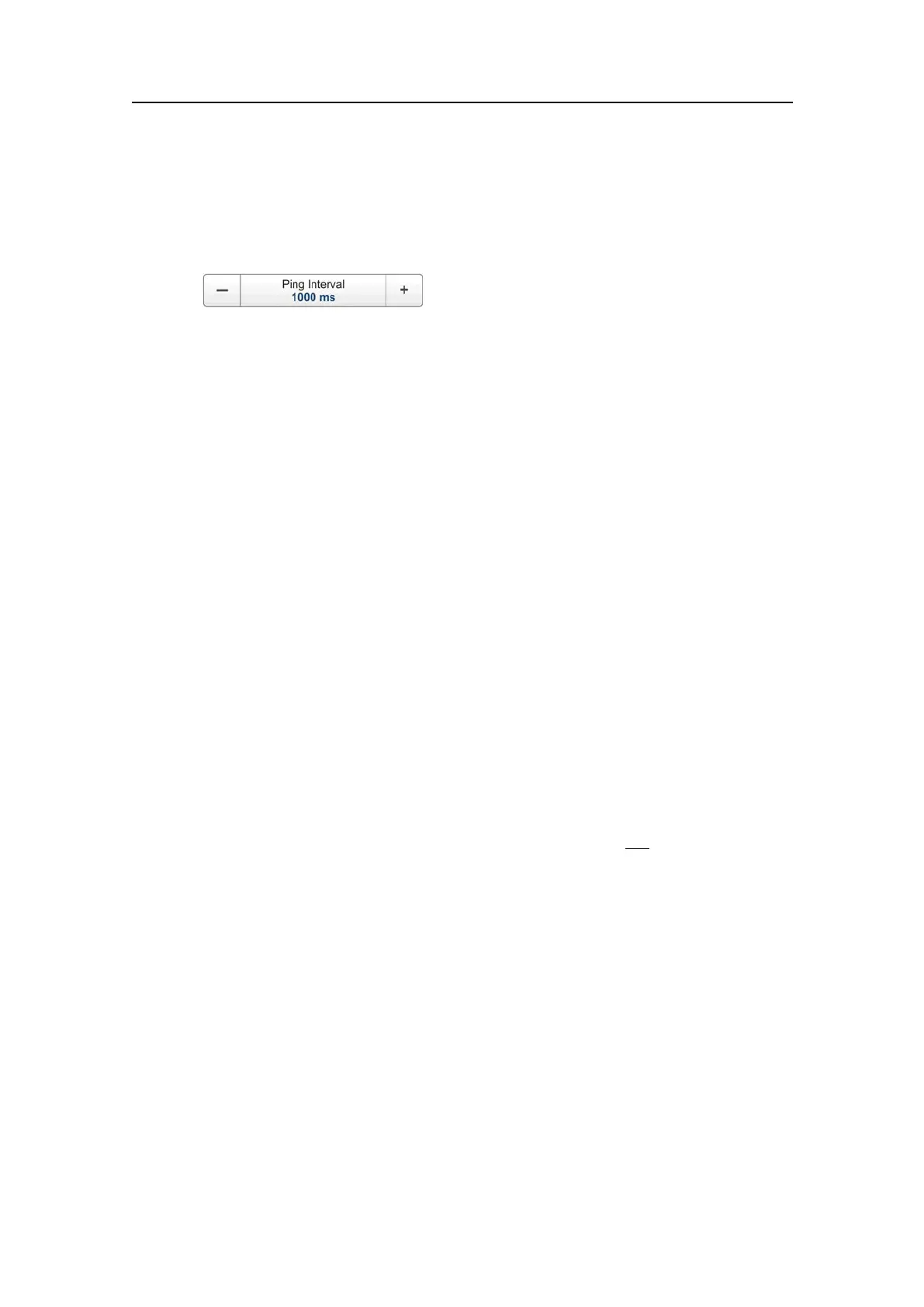SimradEK15
4Deningapinginterval:
aClickPingMode,andselectInterval.
bClickPingInterval,andselectthetime(inmilliseconds)betweeneachping.
5Transmittingsinglepings:
aClickPingMode,andselectSingleStep.
bTotransmitasingleping,clickonceontherighthandicononthePingbutton.
Selectingechogramtype
Purpose
Thisprocedureexplainshowtochoosetheechogramtypeyouwishtosee.
Description
OntheEK15youcanchoosefromseveralechogrampresentations.
aSurface
Theechogramisrelatedtotheseasurface.Startdepth(upperechogramboundary)
andverticalrange(acrossechogram)aremanuallyselectedbytheStartDepthand
RangebuttonsontheMainmenu.
Thebiomassisautomaticallycalculatedbasedonchoicesyoumakeinthe
CalculationIntervaldialogbox;withinagiventimeframe,adenednumberof
pings,oraportionoftheechogramview.Thedataisthentakenfromanechoarea
startingimmediatelyafterthetransmitpulse,andendingjustoverthedetecteddepth.
Ifyouhavelimitedyourverticalrange(usingtheRangeandStartRangesettings),
theresultingareaisusedforthebiomasscalculation.Iftheseabedisclearly
denedwithauniquebottomdetection,thebottomechowillnot
beincludedinthe
calculations.Therefore,ifyouswitchthebottomdetectoroff,thebottomechowill
beincludedinthecalculation.
bBottom
Theechogramisrelatedtothedetectedbottom.Stopdepth(lowerechogram
boundary)andverticalrangearemanuallyselectedbytheStartDepthandRange
buttonsontheMainmenu.Theechogramisonlydrawnforpingshavinga
successfulbottomdetection.
ThebiomasscalculationismadeinthesamewayasforSurfaceechograms.
cPelagic
ThisechogramisnearlyidenticaltotheSurfaceechogram.However,thebiomassis
calculatedinadifferentmanner.
Thebiomasscalculationsarenotrestrictedbythebottomdetection.Thismeansthat
thebottomechowillbeincludedincalculationsifitappearswithinthechosenrange.
64
351718/C