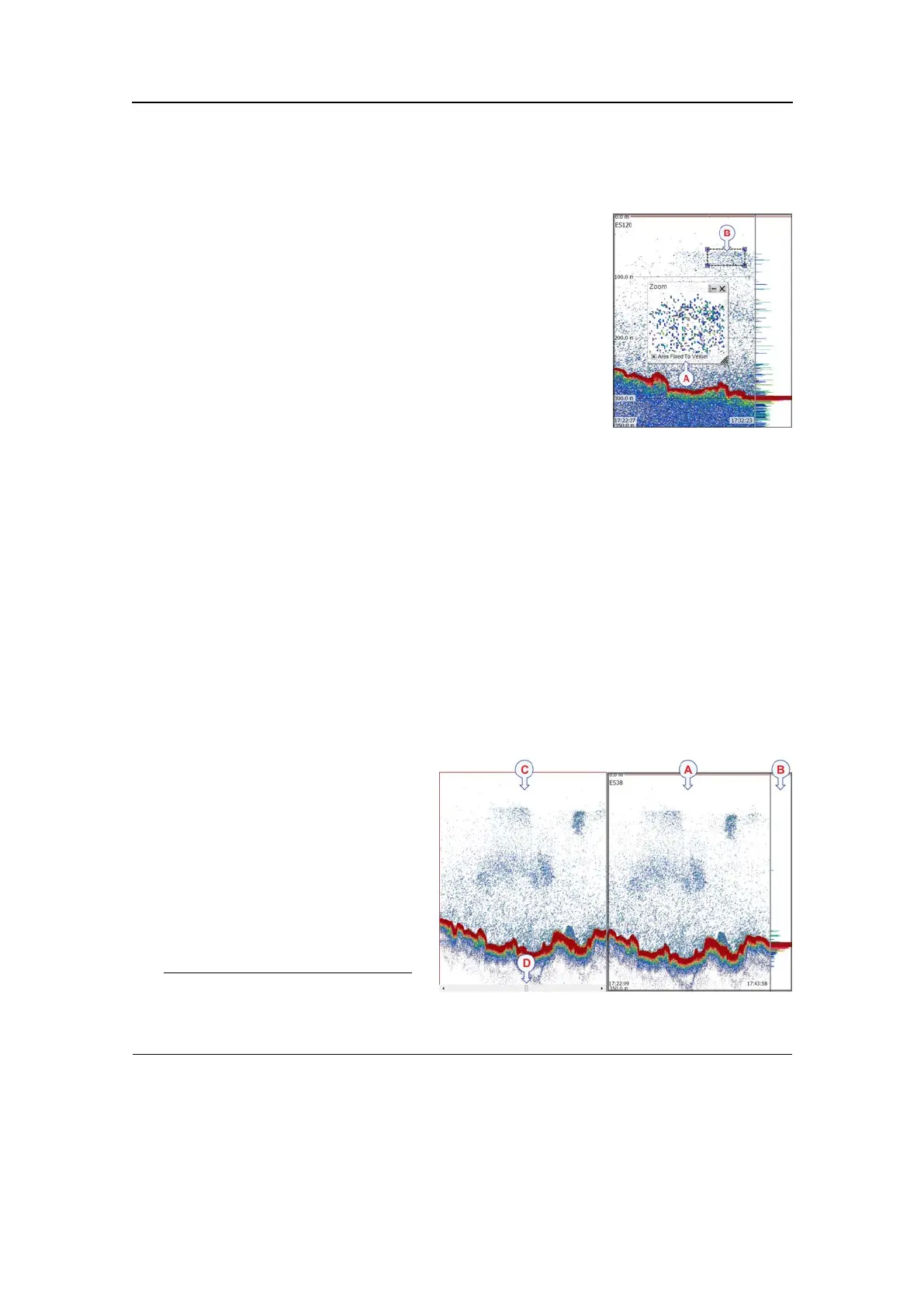SimradEK15
Example10Zoominformationpane
AZoominformationpane
BZoomedarearectangle
Inthisexample,thezoomedarearectangleis
positioneddirectlyabovetheZoominformation
pane.Ifyouclickonanyofthefourcornersofthe
rectangle,youcandragittoanysizeandshape.
Historyinformationpane
ClicktheHistoryiconontheTitleBartoenablethisfunction.
TheHistoryinformationpanedoesnotusethesamepresentationmethodastheother
panes.Thefunctionallowsyoutoviewpreviouslyrecordedechogramsequences.In
ordertodothis,thecurrent“active”echogramissplitintwo,andtheleftsideisused
todisplaytherecordedhistory.
Thisfunctionisusedtostoreechogramsonbitmapformat.TheEK15willcontinuously
saveechogrampicturestoitsinternalharddisk.Thesecanberecalledonthedisplay.
TheinformationintheHistorypresentationisthesameasontheoriginalechogram
presentation.
Thenumberofhistorylesislimited.Afterreachingthemaximumnumberofles,the
newestechogrampictureoverwritestheoldestone.Thehistoryfunctionstillallowsyou
toquicklylookthroughechogrampicturescoveringseveralhours.
Example11Historyinformationpane
ATheoriginal“active”
echogrampresentation
BTheoriginalscopeview
presentation
CTheHistorypresentation
DClickthisbuttonanddrag
sidewaystoscrollthrough
therecordedimages
Tip
Thehorizontalwidthofthehistory
presentationcanbeadjustedbyclickingtherightborder,anddraggingitsideways.
StatusBar
TheStatusBarislocatedatthebottomoftheEK15presentation.
128
351718/C